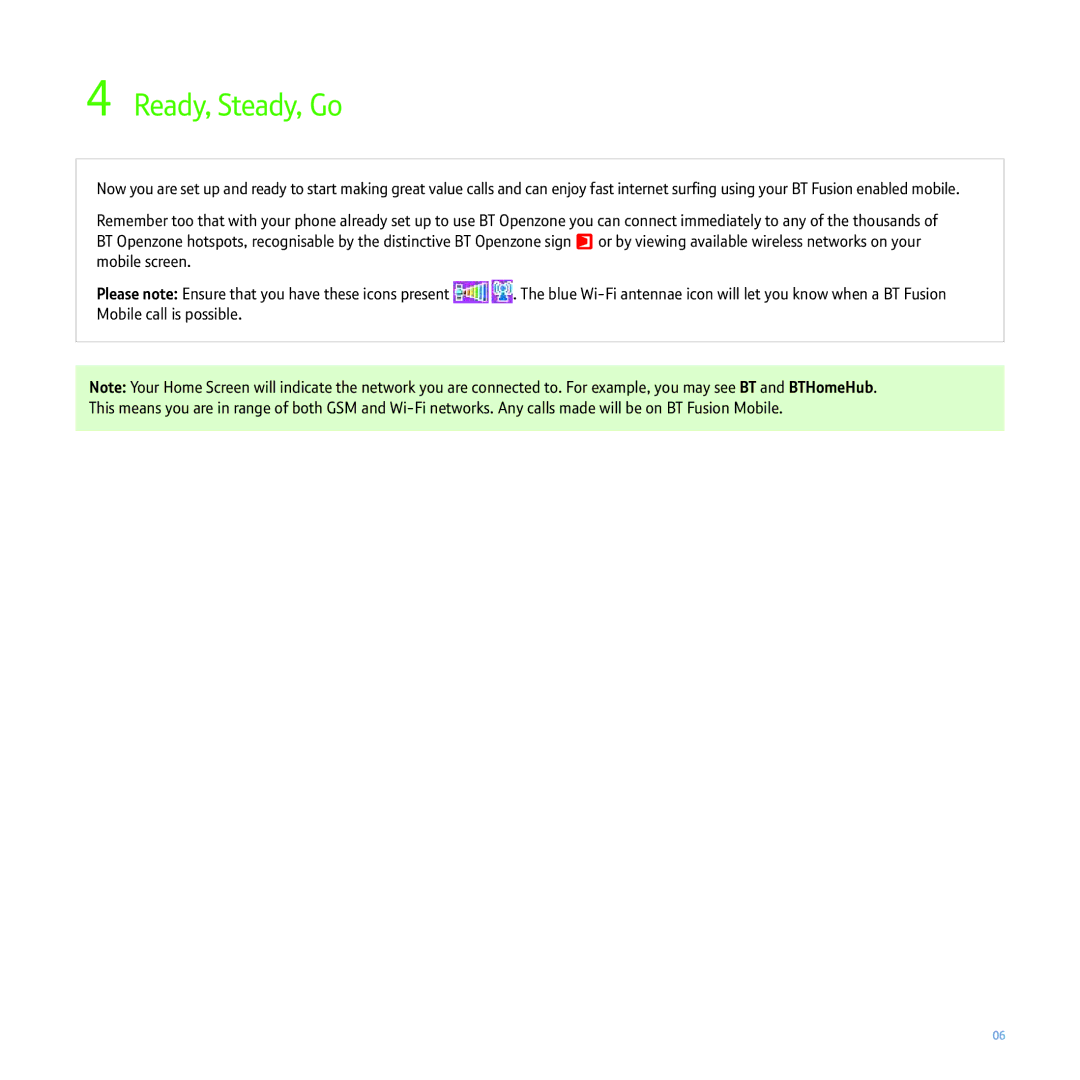4 Ready, Steady, Go
Now you are set up and ready to start making great value calls and can enjoy fast internet surfing using your BT Fusion enabled mobile.
Remember too that with your phone already set up to use BT Openzone you can connect immediately to any of the thousands of BT Openzone hotspots, recognisable by the distinctive BT Openzone sign ![]() or by viewing available wireless networks on your mobile screen.
or by viewing available wireless networks on your mobile screen.
Please note: Ensure that you have these icons present ![]() . The blue
. The blue
Note: Your Home Screen will indicate the network you are connected to. For example, you may see BT and BTHomeHub. This means you are in range of both GSM and
06