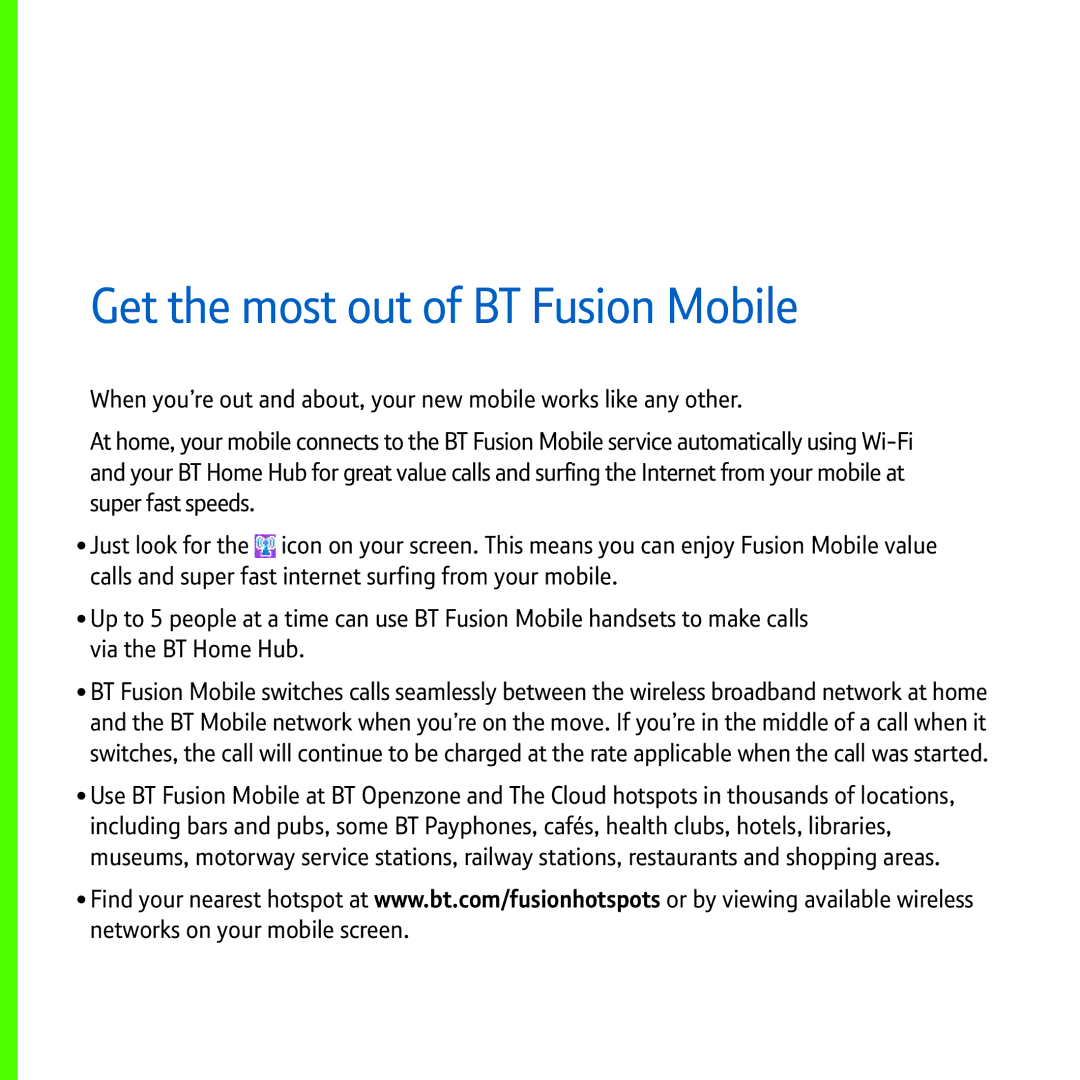Get the most out of BT Fusion Mobile
When you’re out and about, your new mobile works like any other.
At home, your mobile connects to the BT Fusion Mobile service automatically using
•Just look for the ![]() icon on your screen. This means you can enjoy Fusion Mobile value calls and super fast internet surfing from your mobile.
icon on your screen. This means you can enjoy Fusion Mobile value calls and super fast internet surfing from your mobile.
•Up to 5 people at a time can use BT Fusion Mobile handsets to make calls via the BT Home Hub.
•BT Fusion Mobile switches calls seamlessly between the wireless broadband network at home and the BT Mobile network when you’re on the move. If you’re in the middle of a call when it switches, the call will continue to be charged at the rate applicable when the call was started.
•Use BT Fusion Mobile at BT Openzone and The Cloud hotspots in thousands of locations, including bars and pubs, some BT Payphones, cafés, health clubs, hotels, libraries, museums, motorway service stations, railway stations, restaurants and shopping areas.
•Find your nearest hotspot at www.bt.com/fusionhotspots or by viewing available wireless networks on your mobile screen.