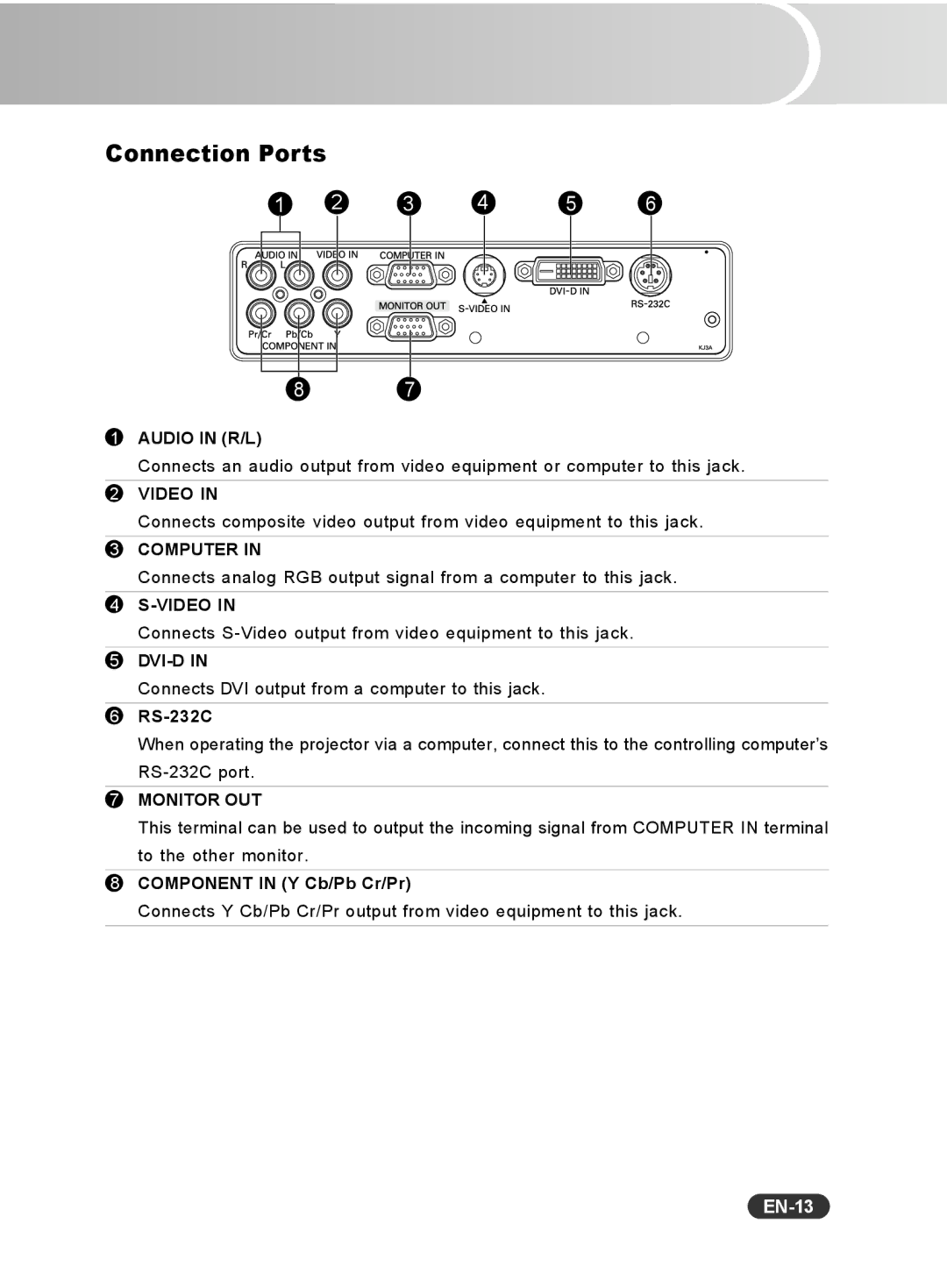Connection Ports
1 | 2 | 3 | 4 | 5 | 6 | |||||
|
|
|
|
|
|
|
|
|
|
|
|
|
|
|
|
|
|
|
|
|
|
|
|
|
|
|
|
|
|
|
|
|
8 7
1AUDIO IN (R/L)
Connects an audio output from video equipment or computer to this jack.
2VIDEO IN
Connects composite video output from video equipment to this jack.
3COMPUTER IN
Connects analog RGB output signal from a computer to this jack.
4
Connects
5DVI-D IN
Connects DVI output from a computer to this jack.
6RS-232C
When operating the projector via a computer, connect this to the controlling computer’s
7MONITOR OUT
This terminal can be used to output the incoming signal from COMPUTER IN terminal to the other monitor.
8COMPONENT IN (Y Cb/Pb Cr/Pr)
Connects Y Cb/Pb Cr/Pr output from video equipment to this jack.