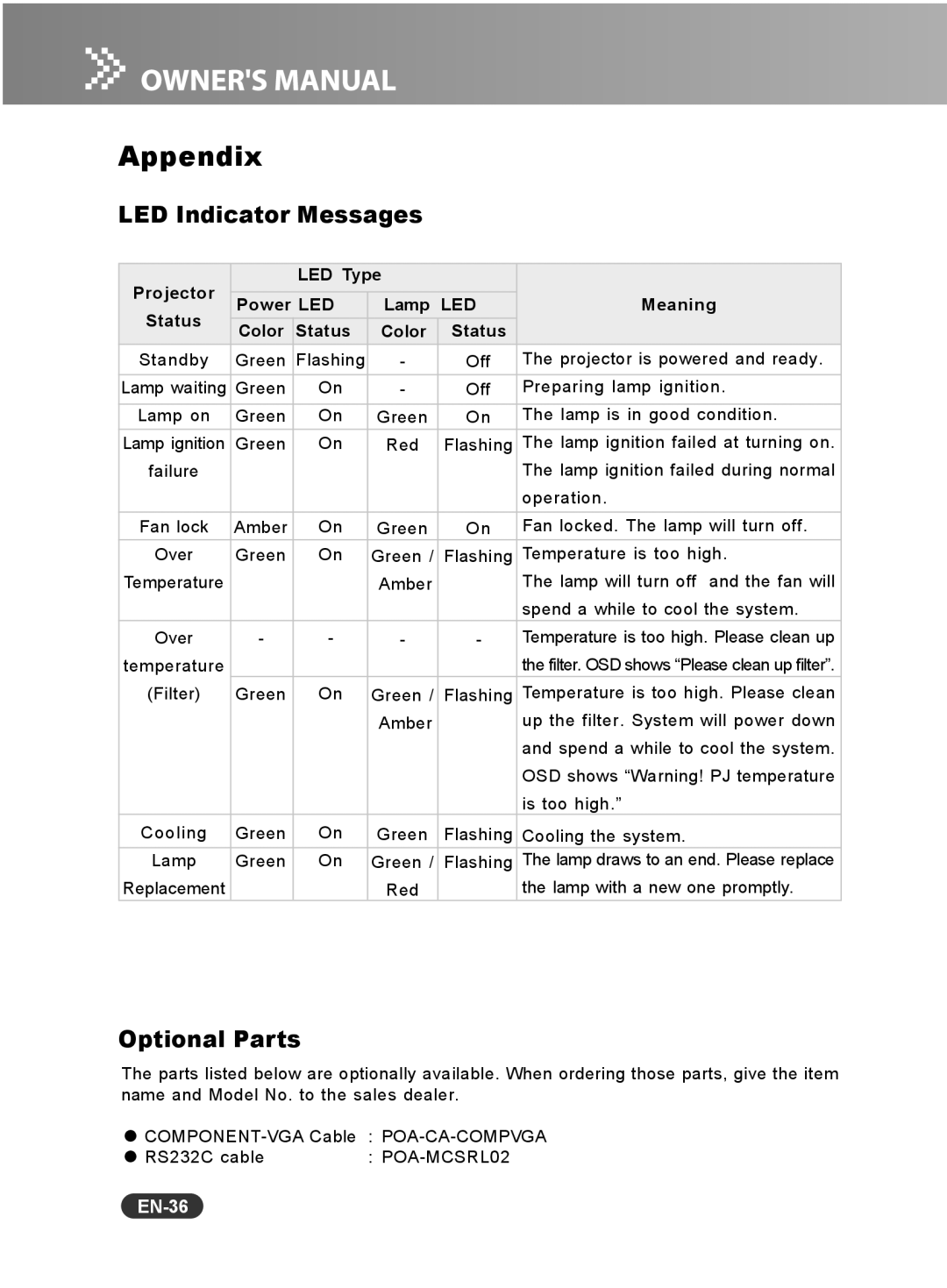Appendix
LED Indicator Messages
Projector |
| LED Type |
|
| ||
Power LED | Lamp LED | Meaning | ||||
Status | ||||||
Color | Status | Color | Status |
| ||
|
| |||||
Standby | Green | Flashing | - | Off | The projector is powered and ready. | |
Lamp waiting | Green | On | - | Off | Preparing lamp ignition. | |
Lamp on | Green | On | Green | On | The lamp is in good condition. | |
Lamp ignition | Green | On | Red | Flashing | The lamp ignition failed at turning on. | |
failure |
|
|
|
| The lamp ignition failed during normal | |
|
|
|
|
| operation. | |
Fan lock | Amber | On | Green | On | Fan locked. The lamp will turn off. | |
Over | Green | On | Green / | Flashing | Temperature is too high. | |
Temperature |
|
| Amber |
| The lamp will turn off and the fan will | |
|
|
|
|
| spend a while to cool the system. | |
Over | - | - | - | - | Temperature is too high. Please clean up | |
temperature |
|
|
|
| the filter. OSD shows “Please clean up filter”. | |
(Filter) | Green | On | Green / | Flashing | Temperature is too high. Please clean | |
|
|
| Amber |
| up the filter. System will power down | |
|
|
|
|
| and spend a while to cool the system. | |
|
|
|
|
| OSD shows “Warning! PJ temperature | |
|
|
|
|
| is too high.” | |
Cooling | Green | On | Green | Flashing | Cooling the system. | |
Lamp | Green | On | Green / | Flashing | The lamp draws to an end. Please replace | |
Replacement |
|
| Red |
| the lamp with a new one promptly. | |
Optional Parts
The parts listed below are optionally available. When ordering those parts, give the item name and Model No. to the sales dealer.
RS232C cable | : |