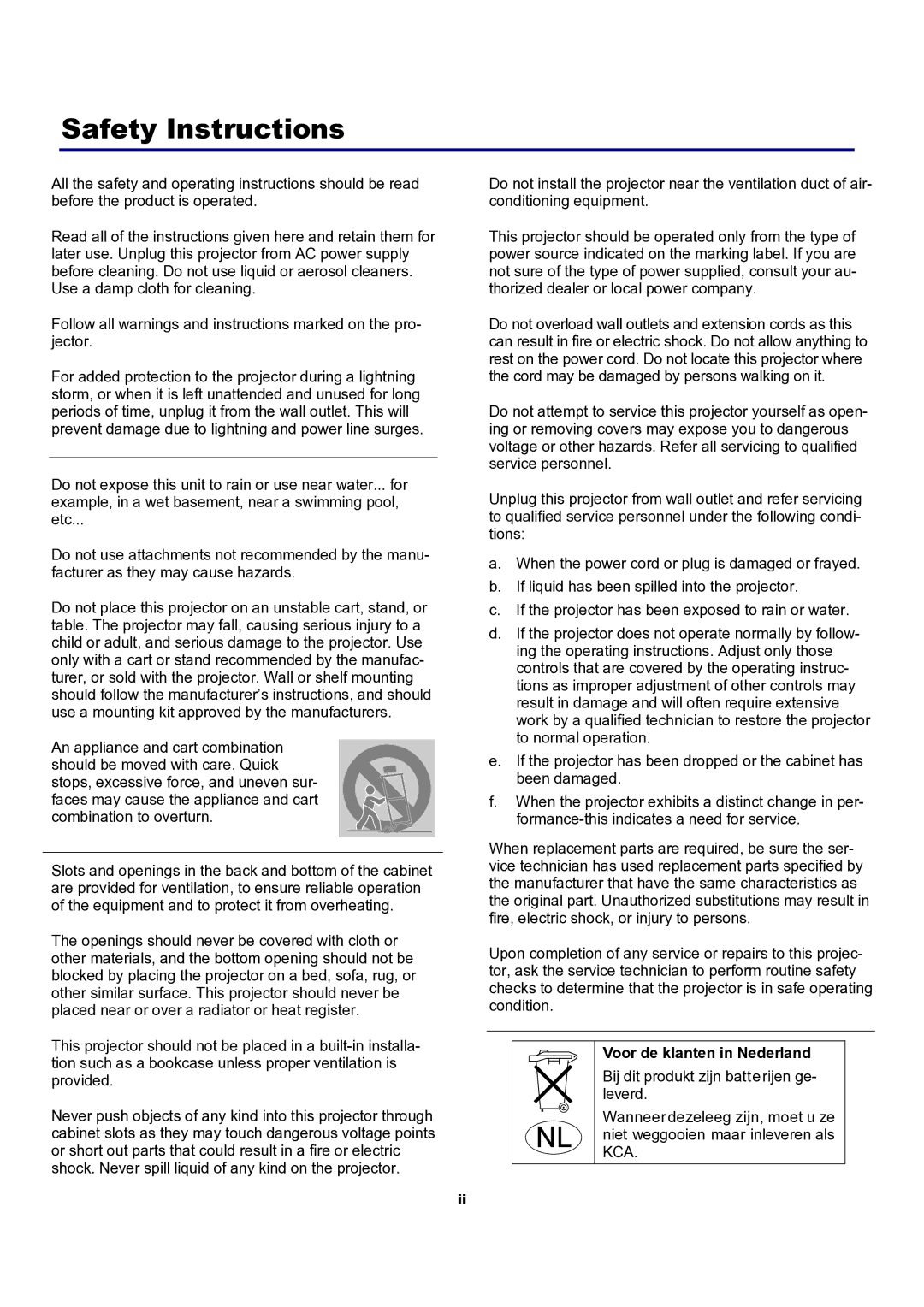PDG-DXT10KL, PDG-DXT10L specifications
The Sanyo PDG-DXT10L and PDG-DXT10KL are high-performance projectors that cater to the needs of both business professionals and educators. These models stand out due to their advanced features and robust technologies designed to deliver exceptional image quality and versatility in various environments.At the heart of the PDG-DXT10L and PDG-DXT10KL projectors is their impressive brightness, rated at 3500 lumens. This high level of brightness ensures that presentations are clear and vivid, even in bright environments, making them ideal for conference rooms, classrooms, and auditoriums. The native resolution of 1280 x 800 pixels (WXGA) guarantees sharp and detailed images, rendering text and graphics with remarkable clarity.
One of the standout features of these projectors is the inclusion of advanced digital keystone correction technology. This allows users to easily adjust the image shape to ensure a perfect rectangular display, even when the projector is positioned at an angle to the screen. This feature enhances setup flexibility and reduces the time spent on adjustments, making it particularly useful in dynamic presentation settings.
Both models utilize Sanyo's proprietary technology for color reproduction, which enhances color accuracy and brightness. The projectors include a high-contrast ratio of 2500:1, facilitating deeper blacks and more vibrant colors, further improving the viewing experience. Additionally, the integration of a lens with a zoom capability allows for easy adjustments of the image size without moving the projector, providing convenience in varying space constraints.
Connectivity options are abundant in the PDG-DXT10L and PDG-DXT10KL. They come equipped with multiple input terminals, including HDMI, VGA, and even RS-232, allowing seamless integration with various multimedia devices. This wide range of connections ensures compatibility with laptops, Blu-ray players, and other high-definition equipment, making it a versatile tool for any presenter.
In terms of operational efficiency, these projectors are designed for sustainability. They feature a long lamp life of up to 5000 hours in eco mode, reducing the need for frequent replacements and lower overall maintenance costs. The projectors are also equipped with energy-saving features, contributing to lower power consumption.
In conclusion, the Sanyo PDG-DXT10L and PDG-DXT10KL projectors provide a blend of high performance, robust connectivity, and user-friendly features. They are perfect for professionals and educators seeking reliable and high-quality projection solutions for their presentations. The combination of brightness, image quality, and ease of use make these projectors a valuable addition to any multimedia setup.