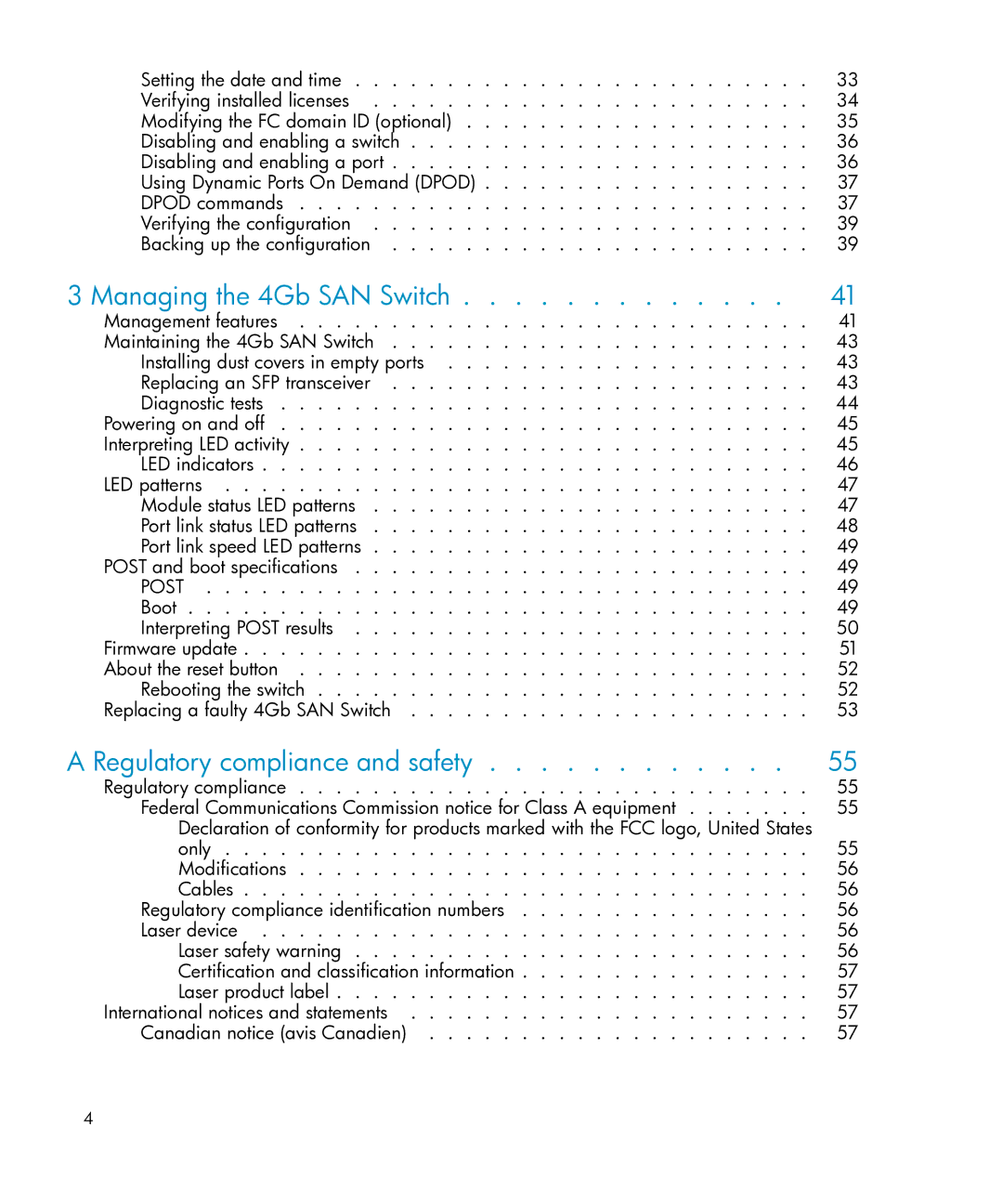Setting the date and time | 33 |
Verifying installed licenses | 34 |
Modifying the FC domain ID (optional) | 35 |
Disabling and enabling a switch | 36 |
Disabling and enabling a port | 36 |
Using Dynamic Ports On Demand (DPOD) | 37 |
DPOD commands | 37 |
Verifying the configuration | 39 |
Backing up the configuration | 39 |
3 Managing the 4Gb SAN Switch | 41 |
Management features | 41 |
Maintaining the 4Gb SAN Switch | 43 |
Installing dust covers in empty ports | 43 |
Replacing an SFP transceiver | 43 |
Diagnostic tests | 44 |
Powering on and off | 45 |
Interpreting LED activity | 45 |
LED indicators | 46 |
LED patterns | 47 |
Module status LED patterns | 47 |
Port link status LED patterns | 48 |
Port link speed LED patterns | 49 |
POST and boot specifications | 49 |
POST | 49 |
Boot | 49 |
Interpreting POST results | 50 |
Firmware update | 51 |
About the reset button | 52 |
Rebooting the switch | 52 |
Replacing a faulty 4Gb SAN Switch | 53 |
A Regulatory compliance and safety | 55 |
Regulatory compliance | 55 |
Federal Communications Commission notice for Class A equipment | 55 |
Declaration of conformity for products marked with the FCC logo, United States |
|
only | 55 |
Modifications | 56 |
Cables | 56 |
Regulatory compliance identification numbers | 56 |
Laser device | 56 |
Laser safety warning | 56 |
Certification and classification information | 57 |
Laser product label | 57 |
International notices and statements | 57 |
Canadian notice (avis Canadien) | 57 |
4