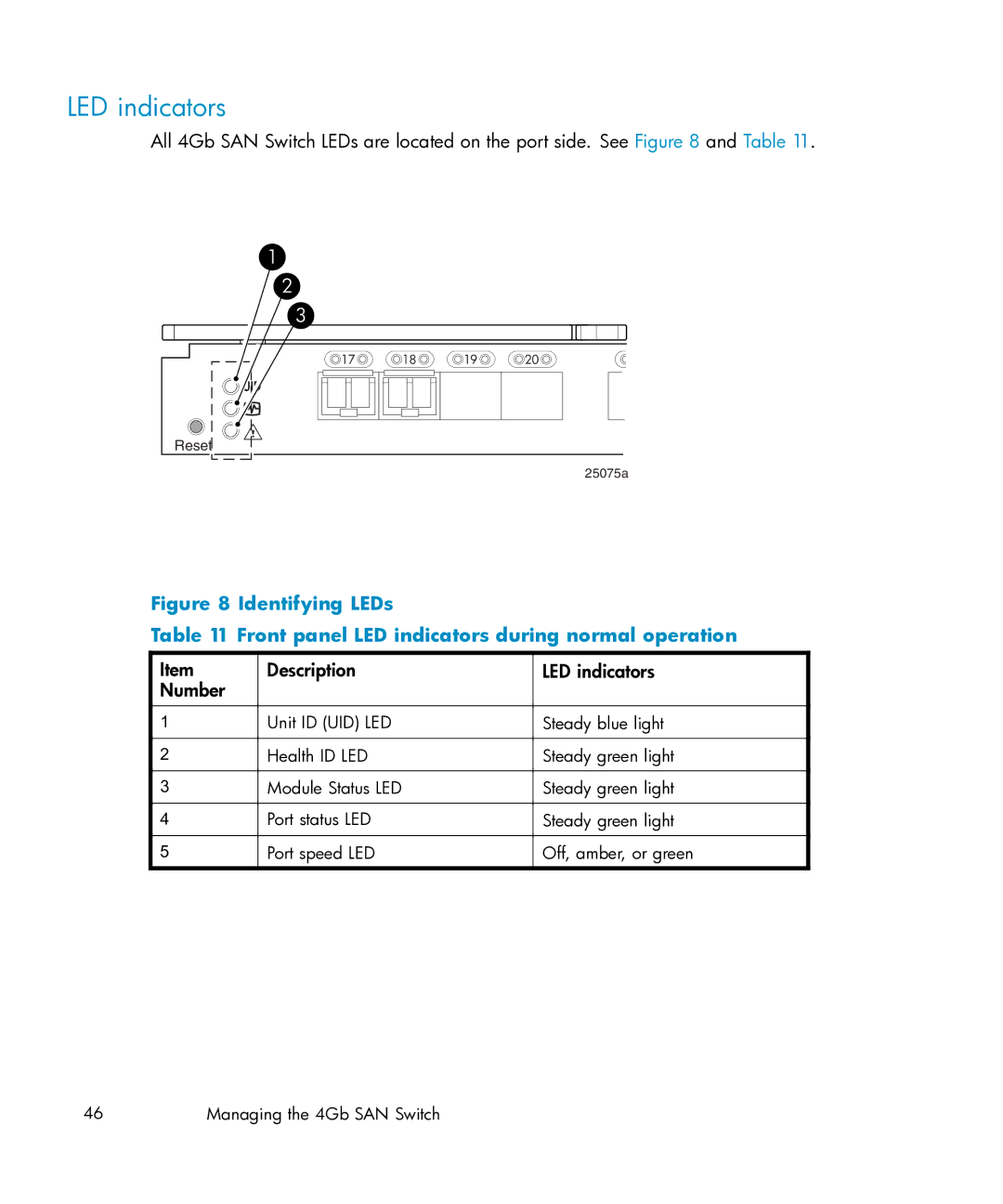LED indicators
All 4Gb SAN Switch LEDs are located on the port side. See Figure 8 and Table 11.
1
2
3
17 | 18 | 19 | 20 |
! |
|
|
|
Reset |
|
|
|
|
|
| 25075a |
Figure 8 Identifying LEDs
Table 11 Front panel LED indicators during normal operation
Item | Description | LED indicators |
Number |
|
|
|
|
|
1 | Unit ID (UID) LED | Steady blue light |
|
|
|
2 | Health ID LED | Steady green light |
|
|
|
3 | Module Status LED | Steady green light |
|
|
|
4 | Port status LED | Steady green light |
|
|
|
5 | Port speed LED | Off, amber, or green |
|
|
|
46 | Managing the 4Gb SAN Switch |