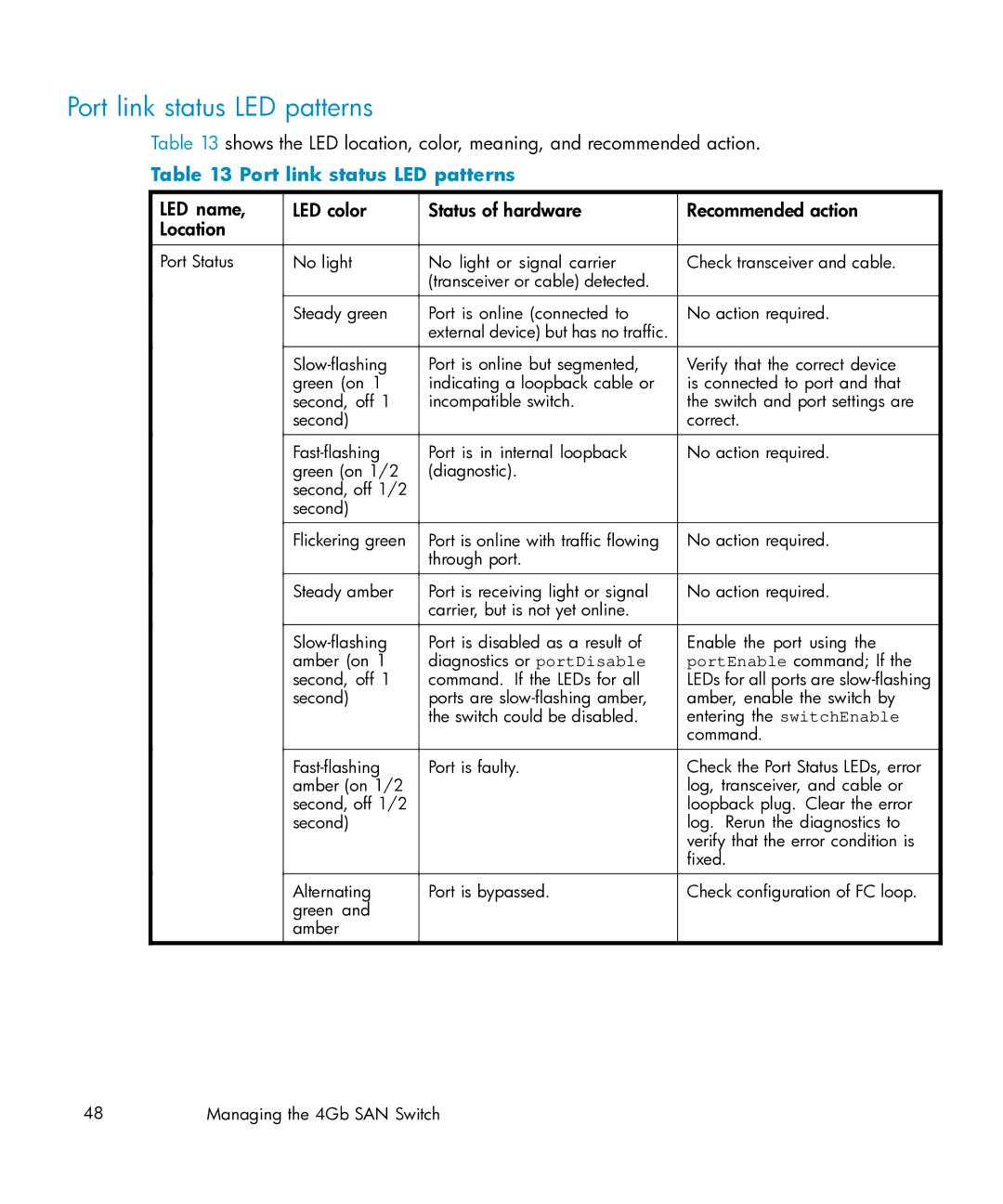Port link status LED patterns
Table 13 shows the LED location, color, meaning, and recommended action.
Table 13 Port link status LED patterns
LED name, | LED color | Status of hardware | Recommended action |
Location |
|
|
|
|
|
|
|
Port Status | No light | No light or signal carrier | Check transceiver and cable. |
|
| (transceiver or cable) detected. |
|
|
|
|
|
| Steady green | Port is online (connected to | No action required. |
|
| external device) but has no traffic. |
|
| Port is online but segmented, | Verify that the correct device | |
| green (on 1 | indicating a loopback cable or | is connected to port and that |
| second, off 1 | incompatible switch. | the switch and port settings are |
| second) |
| correct. |
|
|
|
|
| Port is in internal loopback | No action required. | |
| green (on 1/2 | (diagnostic). |
|
| second, off 1/2 |
|
|
| second) |
|
|
|
|
|
|
| Flickering green | Port is online with traffic flowing | No action required. |
|
| through port. |
|
|
|
|
|
| Steady amber | Port is receiving light or signal | No action required. |
|
| carrier, but is not yet online. |
|
|
|
|
|
| Port is disabled as a result of | Enable the port using the | |
| amber (on 1 | diagnostics or portDisable | portEnable command; If the |
| second, off 1 | command. If the LEDs for all | LEDs for all ports are |
| second) | ports are | amber, enable the switch by |
|
| the switch could be disabled. | entering the switchEnable |
|
|
| command. |
| Port is faulty. | Check the Port Status LEDs, error | |
| amber (on 1/2 |
| log, transceiver, and cable or |
| second, off 1/2 |
| loopback plug. Clear the error |
| second) |
| log. Rerun the diagnostics to |
|
|
| verify that the error condition is |
|
|
| fixed. |
|
|
|
|
| Alternating | Port is bypassed. | Check configuration of FC loop. |
| green and |
|
|
| amber |
|
|
48 | Managing the 4Gb SAN Switch |