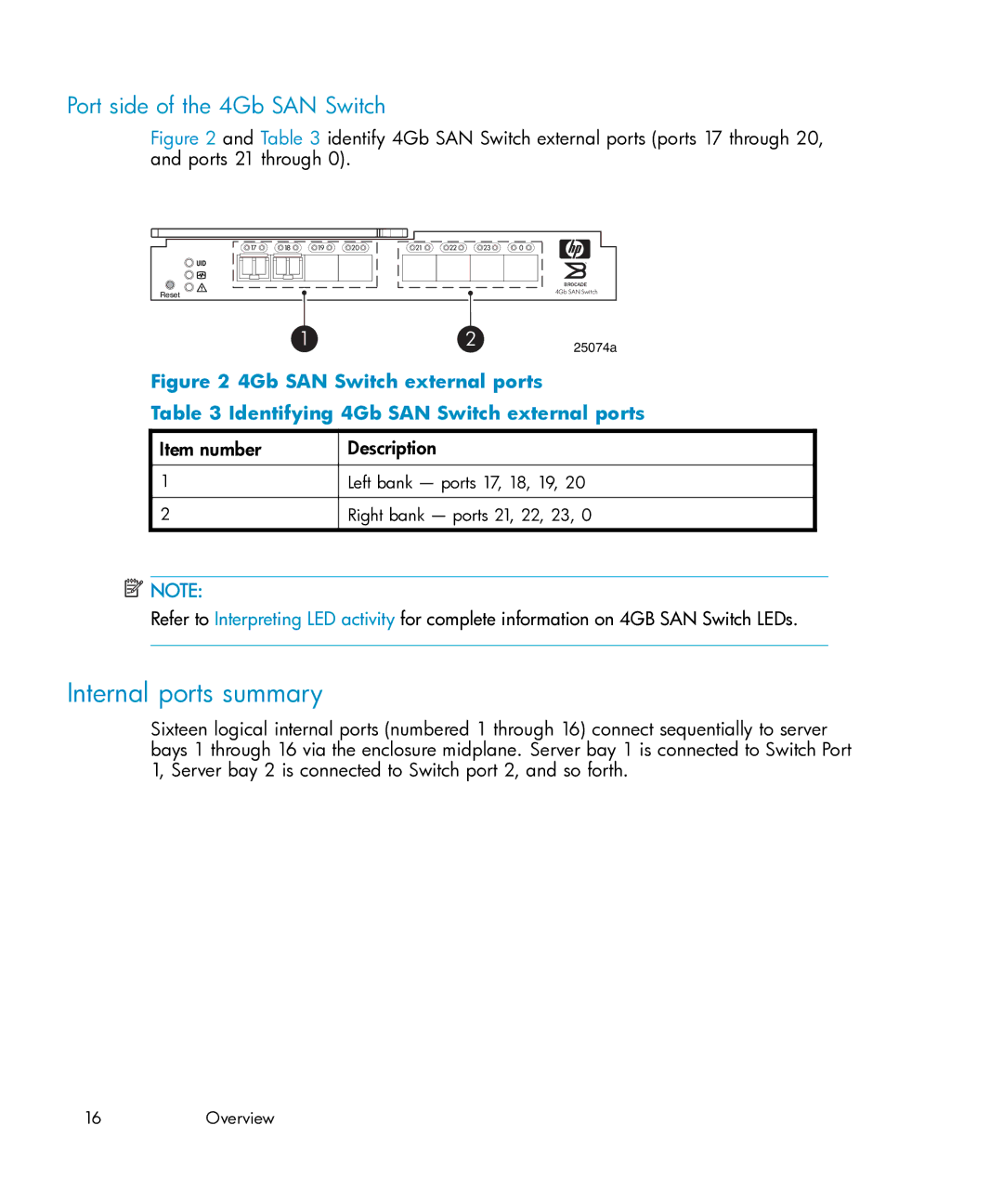Port side of the 4Gb SAN Switch
Figure 2 and Table 3 identify 4Gb SAN Switch external ports (ports 17 through 20, and ports 21 through 0).
17 | 18 | 19 | 20 | 21 | 22 | 23 | 0 |
|
|
|
|
|
|
| BROCADE |
Reset |
|
|
|
|
|
| 4Gb SAN Switch |
|
|
|
|
|
|
|
1 | 2 | 25074a |
Figure 2 4Gb SAN Switch external ports
Table 3 Identifying 4Gb SAN Switch external ports
Item number | Description |
|
|
1 | Left bank — ports 17, 18, 19, 20 |
|
|
2 | Right bank — ports 21, 22, 23, 0 |
|
|
![]() NOTE:
NOTE:
Refer to Interpreting LED activity for complete information on 4GB SAN Switch LEDs.
Internal ports summary
Sixteen logical internal ports (numbered 1 through 16) connect sequentially to server bays 1 through 16 via the enclosure midplane. Server bay 1 is connected to Switch Port 1, Server bay 2 is connected to Switch port 2, and so forth.
16Overview