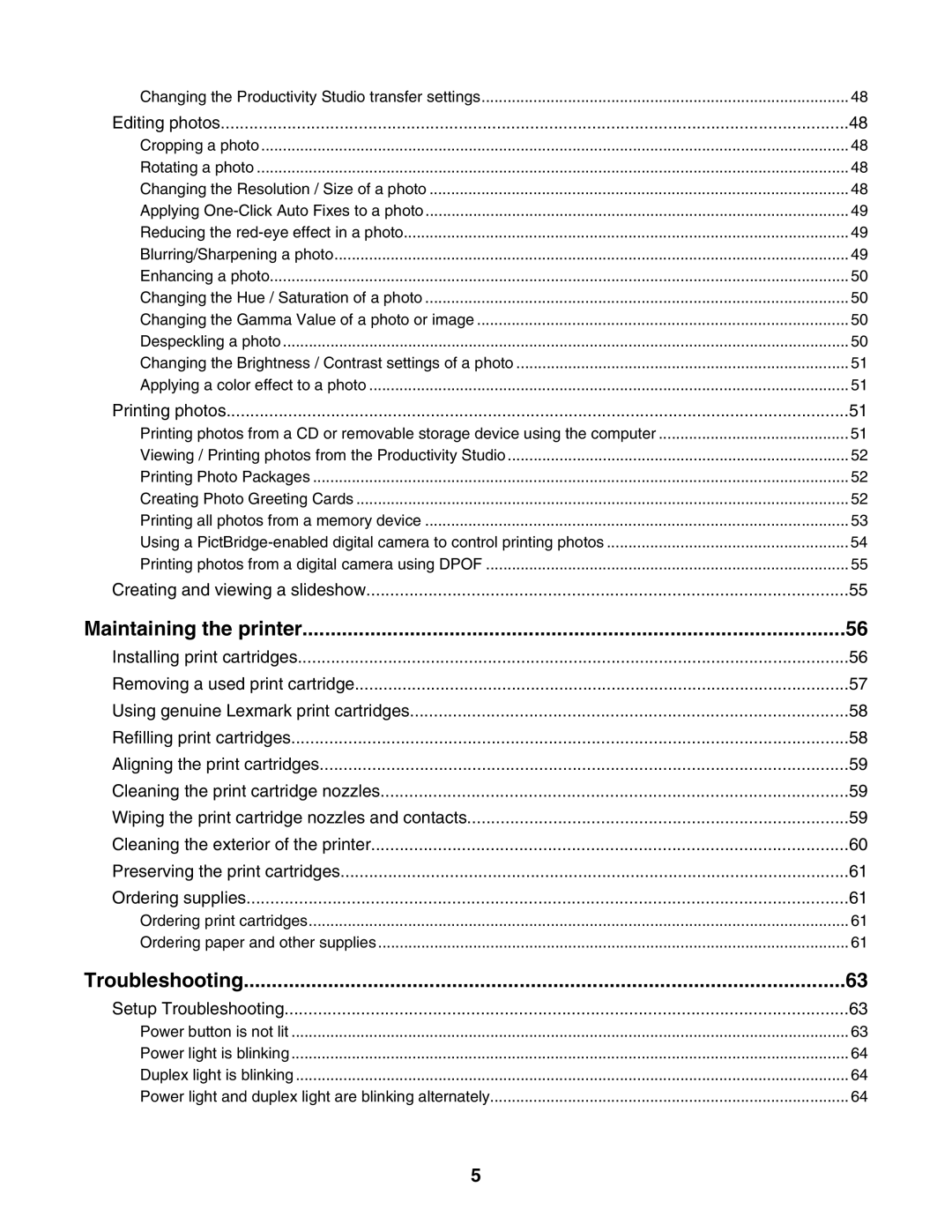Changing the Productivity Studio transfer settings | 48 |
Editing photos | 48 |
Cropping a photo | 48 |
Rotating a photo | 48 |
Changing the Resolution / Size of a photo | 48 |
Applying | 49 |
Reducing the | 49 |
Blurring/Sharpening a photo | 49 |
Enhancing a photo | 50 |
Changing the Hue / Saturation of a photo | 50 |
Changing the Gamma Value of a photo or image | 50 |
Despeckling a photo | 50 |
Changing the Brightness / Contrast settings of a photo | 51 |
Applying a color effect to a photo | 51 |
Printing photos | 51 |
Printing photos from a CD or removable storage device using the computer | 51 |
Viewing / Printing photos from the Productivity Studio | 52 |
Printing Photo Packages | 52 |
Creating Photo Greeting Cards | 52 |
Printing all photos from a memory device | 53 |
Using a | 54 |
Printing photos from a digital camera using DPOF | 55 |
Creating and viewing a slideshow | 55 |
Maintaining the printer | 56 |
Installing print cartridges | 56 |
Removing a used print cartridge | 57 |
Using genuine Lexmark print cartridges | 58 |
Refilling print cartridges | 58 |
Aligning the print cartridges | 59 |
Cleaning the print cartridge nozzles | 59 |
Wiping the print cartridge nozzles and contacts | 59 |
Cleaning the exterior of the printer | 60 |
Preserving the print cartridges | 61 |
Ordering supplies | 61 |
Ordering print cartridges | 61 |
Ordering paper and other supplies | 61 |
Troubleshooting | 63 |
Setup Troubleshooting | 63 |
Power button is not lit | 63 |
Power light is blinking | 64 |
Duplex light is blinking | 64 |
Power light and duplex light are blinking alternately | 64 |
5