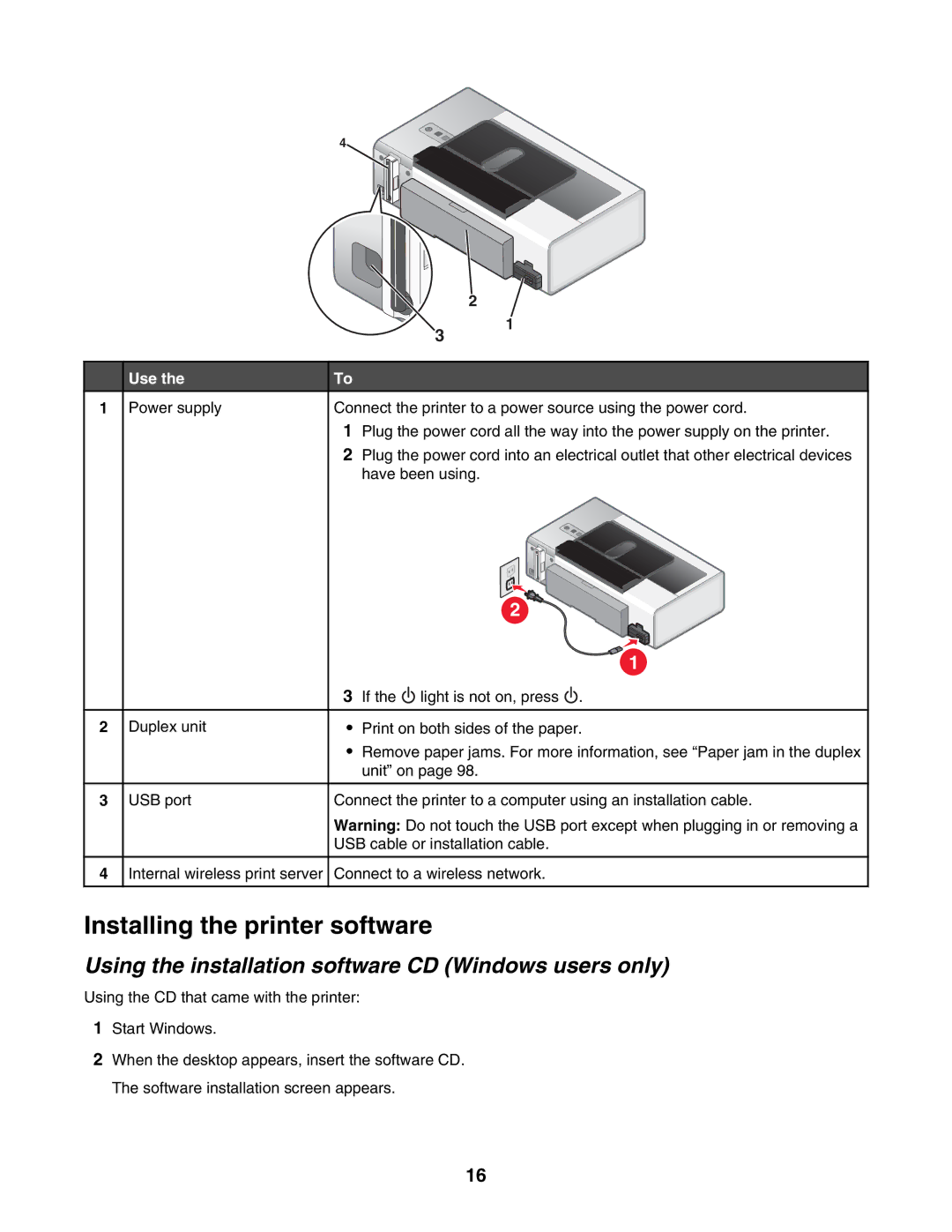4
2
3
1
1
2
3
4
Use the
Power supply
Duplex unit
USB port
Internal wireless print server
To
Connect the printer to a power source using the power cord.
1Plug the power cord all the way into the power supply on the printer.
2Plug the power cord into an electrical outlet that other electrical devices have been using.
2
1
3If the ![]() light is not on, press
light is not on, press ![]() .
.
•Print on both sides of the paper.
•Remove paper jams. For more information, see “Paper jam in the duplex unit” on page 98.
Connect the printer to a computer using an installation cable.
Warning: Do not touch the USB port except when plugging in or removing a USB cable or installation cable.
Connect to a wireless network.
Installing the printer software
Using the installation software CD (Windows users only)
Using the CD that came with the printer:
1Start Windows.
2When the desktop appears, insert the software CD. The software installation screen appears.
16