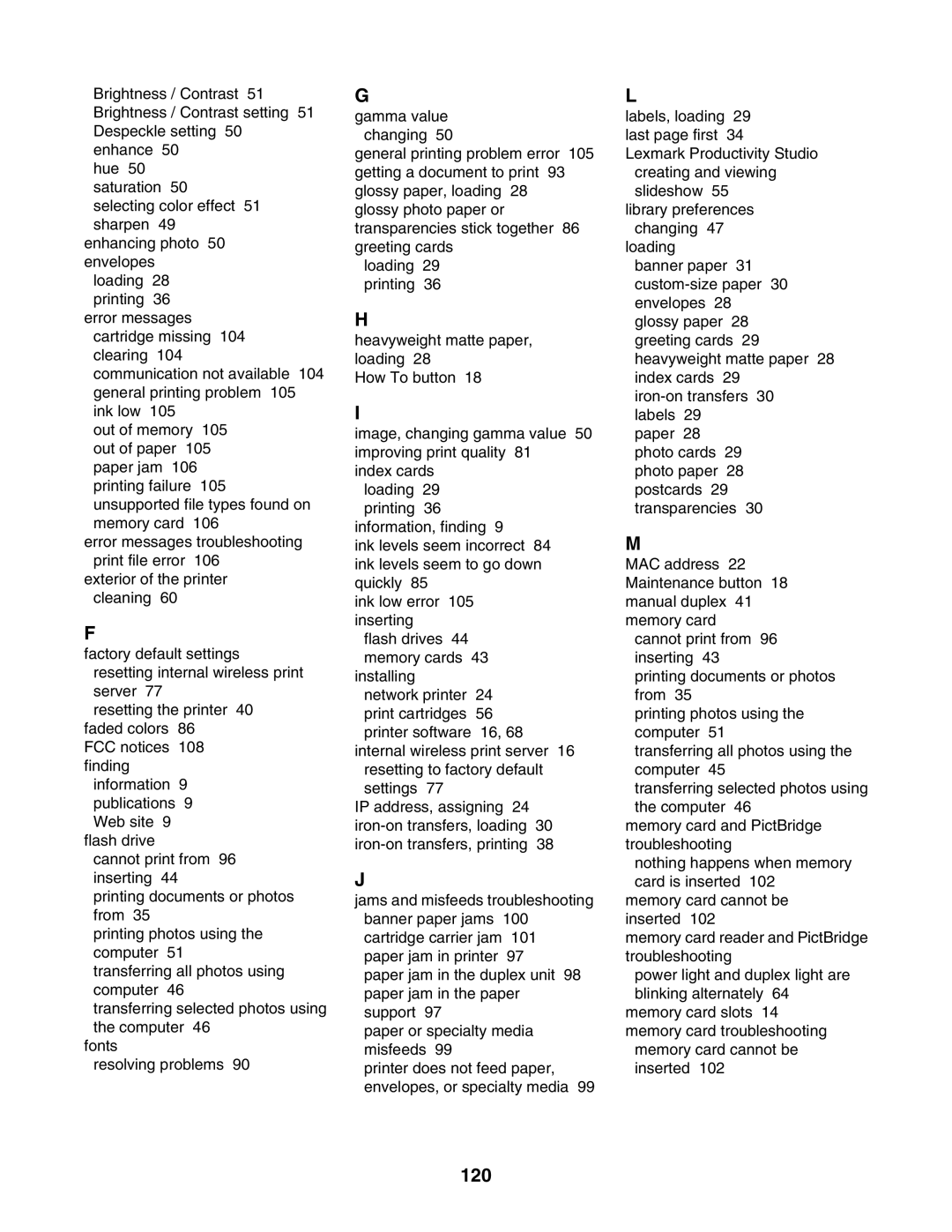Brightness / Contrast 51 Brightness / Contrast setting 51 Despeckle setting 50 enhance 50
hue 50 saturation 50 selecting color effect 51 sharpen 49
enhancing photo 50 envelopes
loading 28 printing 36 error messages
cartridge missing 104 clearing 104
communication not available 104 general printing problem 105 ink low 105
out of memory 105 out of paper 105 paper jam 106 printing failure 105 unsupported file types found on memory card 106
error messages troubleshooting print file error 106
exterior of the printer cleaning 60
F
factory default settings resetting internal wireless print server 77
resetting the printer 40 faded colors 86
FCC notices 108 finding
information 9 publications 9 Web site 9
flash drive
cannot print from 96 inserting 44
printing documents or photos from 35
printing photos using the computer 51 transferring all photos using computer 46
transferring selected photos using the computer 46
fonts
resolving problems 90
G
gamma value changing 50
general printing problem error 105 getting a document to print 93 glossy paper, loading 28
glossy photo paper or transparencies stick together 86 greeting cards
loading 29 printing 36
H
heavyweight matte paper, loading 28
How To button 18
I
image, changing gamma value 50 improving print quality 81
index cards loading 29 printing 36
information, finding 9
ink levels seem incorrect 84 ink levels seem to go down quickly 85
ink low error 105 inserting
flash drives 44 memory cards 43
installing network printer 24 print cartridges 56 printer software 16, 68
internal wireless print server 16 resetting to factory default settings 77
IP address, assigning 24
J
jams and misfeeds troubleshooting banner paper jams 100 cartridge carrier jam 101 paper jam in printer 97
paper jam in the duplex unit 98 paper jam in the paper support 97
paper or specialty media misfeeds 99
printer does not feed paper, envelopes, or specialty media 99
L
labels, loading 29 last page first 34 Lexmark Productivity Studio
creating and viewing slideshow 55
library preferences changing 47
loading
banner paper 31
paper 28 photo cards 29 photo paper 28 postcards 29 transparencies 30
M
MAC address 22 Maintenance button 18 manual duplex 41 memory card
cannot print from 96 inserting 43
printing documents or photos from 35
printing photos using the computer 51
transferring all photos using the computer 45
transferring selected photos using the computer 46
memory card and PictBridge troubleshooting
nothing happens when memory card is inserted 102
memory card cannot be inserted 102
memory card reader and PictBridge troubleshooting
power light and duplex light are blinking alternately 64
memory card slots 14 memory card troubleshooting
memory card cannot be inserted 102