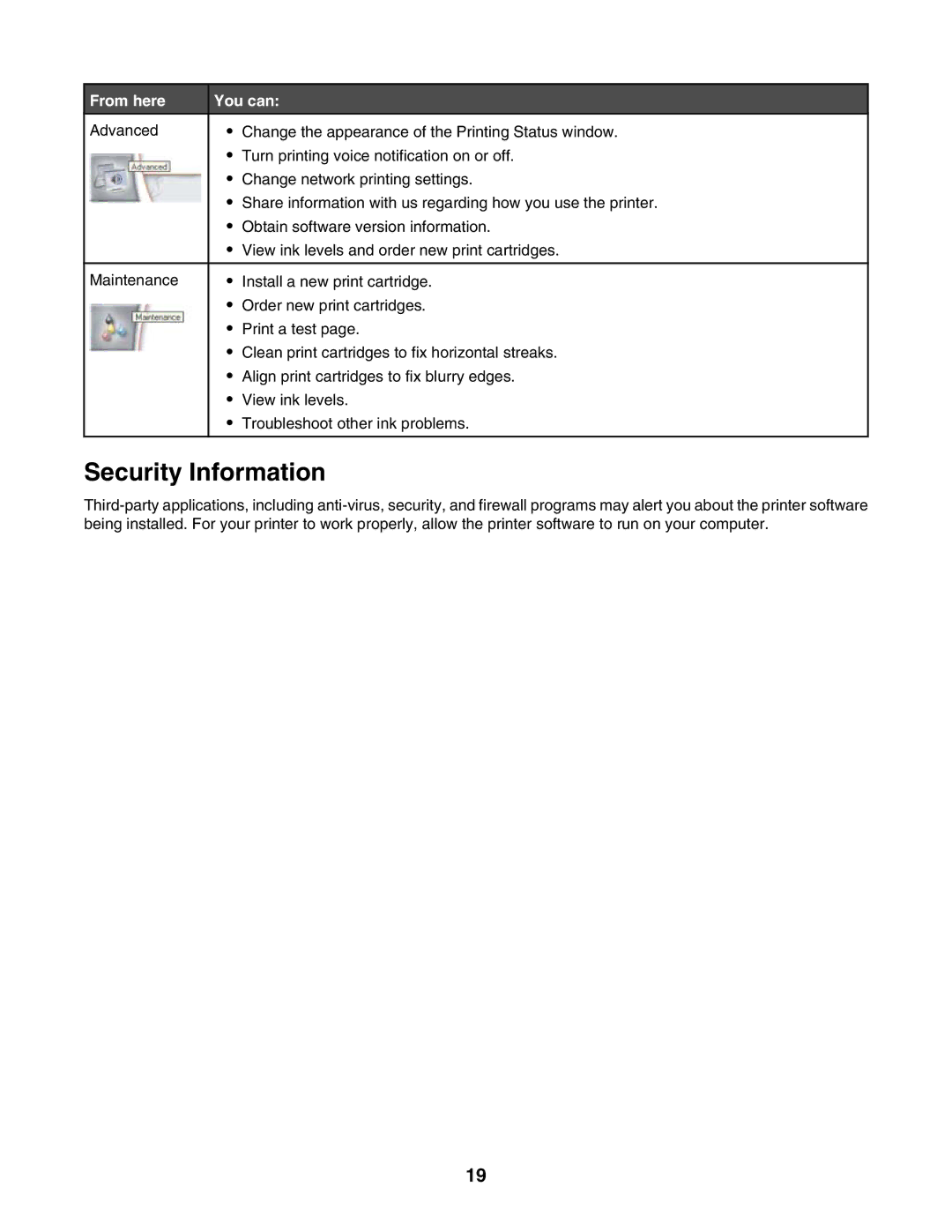From here | You can: | ||
Advanced | • | Change the appearance of the Printing Status window. |
|
| • | Turn printing voice notification on or off. | |
| • | Change network printing settings. | |
| • | Share information with us regarding how you use the printer. | |
| • | Obtain software version information. | |
| • | View ink levels and order new print cartridges. | |
|
|
|
|
Maintenance | • | Install a new print cartridge. | |
| • | Order new print cartridges. | |
| • | Print a test page. | |
| • | Clean print cartridges to fix horizontal streaks. | |
| • | Align print cartridges to fix blurry edges. | |
| • | View ink levels. | |
| • | Troubleshoot other ink problems. | |
|
|
|
|
Security Information
19