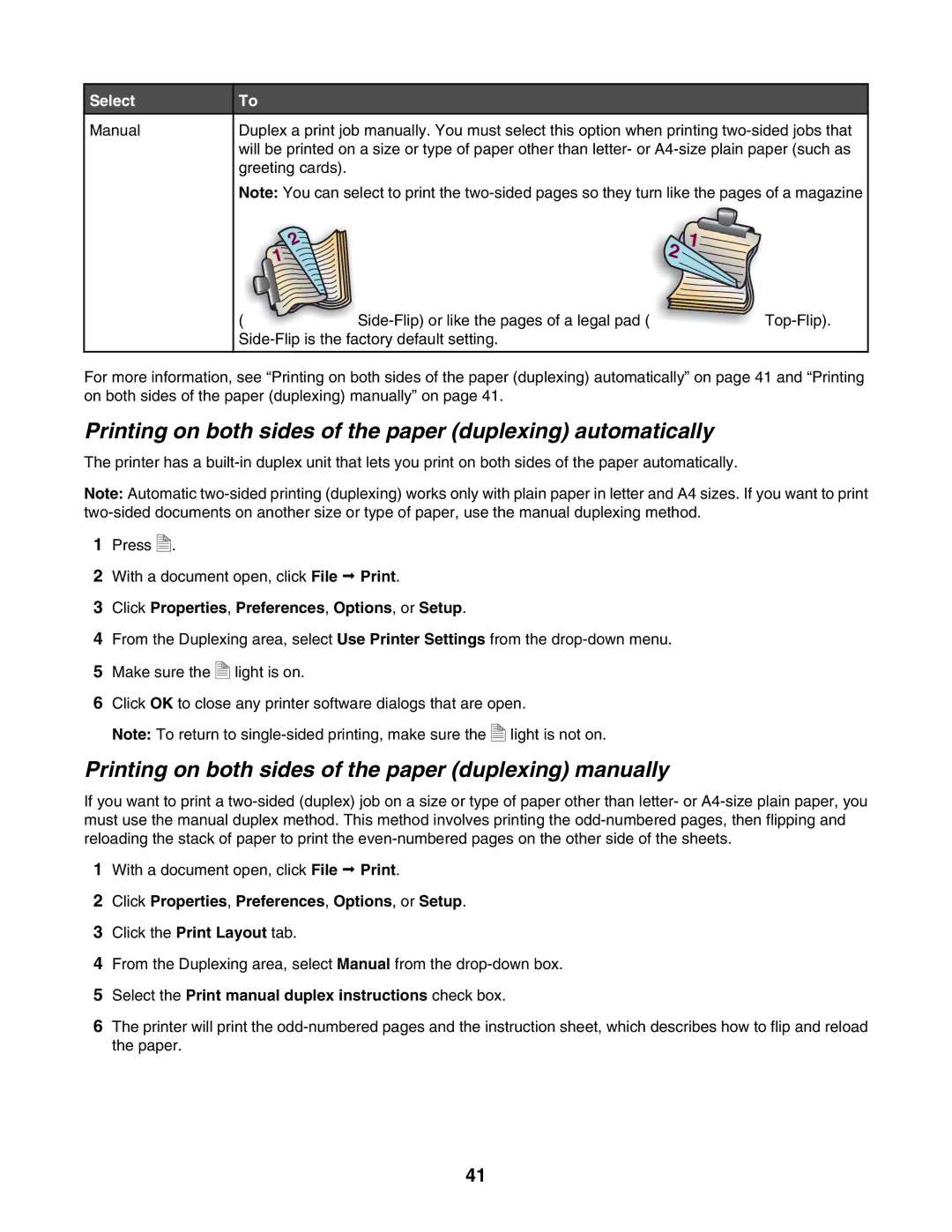Select
Manual
To
Duplex a print job manually. You must select this option when printing
Note: You can select to print the
| 2 | 2 | 1 |
| 1 |
| |
|
|
| |
( |
| ||
|
| ||
For more information, see “Printing on both sides of the paper (duplexing) automatically” on page 41 and “Printing on both sides of the paper (duplexing) manually” on page 41.
Printing on both sides of the paper (duplexing) automatically
The printer has a
Note: Automatic
1Press
A | . |
|
2With a document open, click File Print.
3Click Properties, Preferences, Options, or Setup.
4From the Duplexing area, select Use Printer Settings from the
5Make sure the
| A | light is on. |
|
| |
|
| |
|
| |
|
|
6Click OK to close any printer software dialogs that are open.
Note: To return to
| A | light is not on. |
|
| |
|
| |
|
| |
|
|
Printing on both sides of the paper (duplexing) manually
If you want to print a
1With a document open, click File Print.
2Click Properties, Preferences, Options, or Setup.
3Click the Print Layout tab.
4From the Duplexing area, select Manual from the
5Select the Print manual duplex instructions check box.
6The printer will print the
41