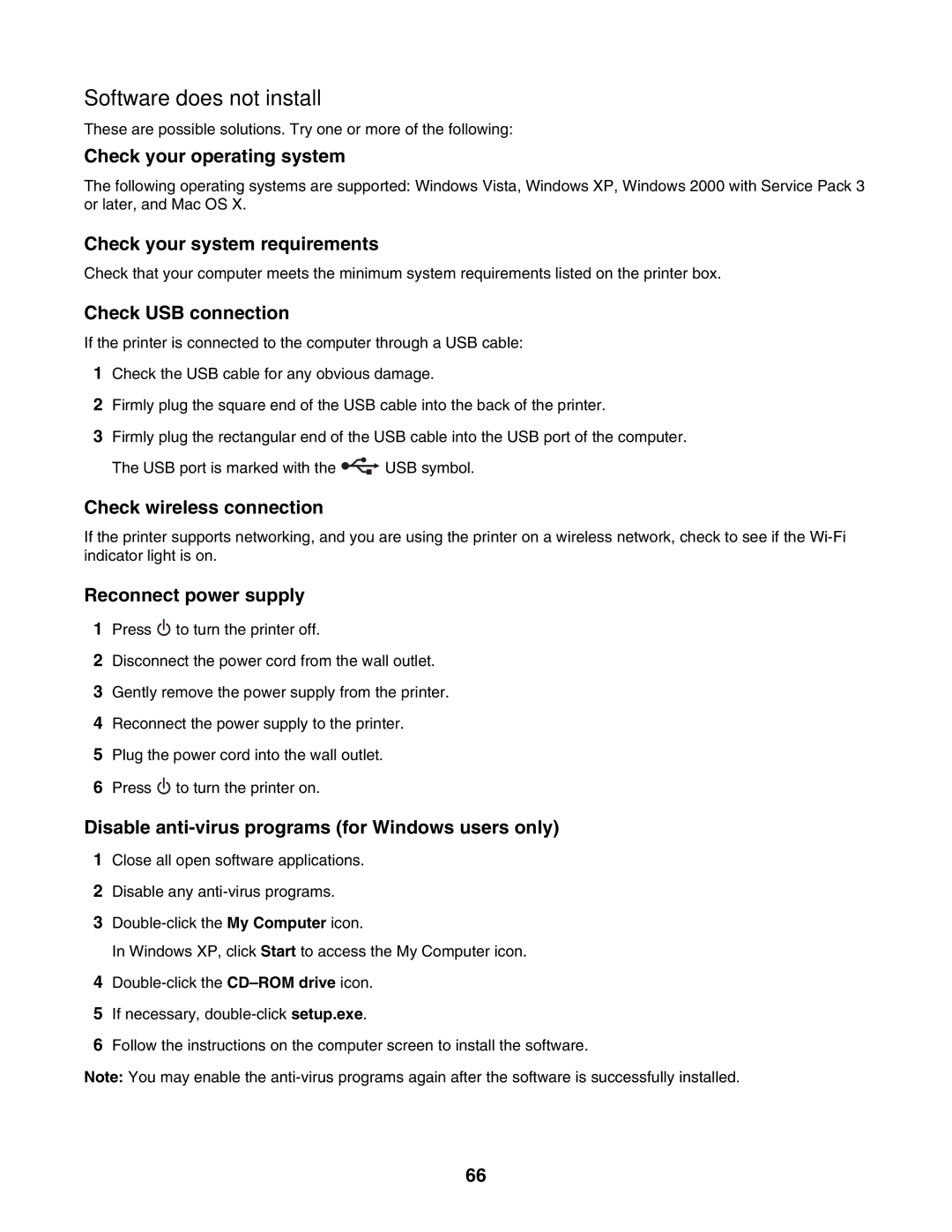Software does not install
These are possible solutions. Try one or more of the following:
Check your operating system
The following operating systems are supported: Windows Vista, Windows XP, Windows 2000 with Service Pack 3 or later, and Mac OS X.
Check your system requirements
Check that your computer meets the minimum system requirements listed on the printer box.
Check USB connection
If the printer is connected to the computer through a USB cable:
1Check the USB cable for any obvious damage.
2Firmly plug the square end of the USB cable into the back of the printer.
3Firmly plug the rectangular end of the USB cable into the USB port of the computer.
The USB port is marked with the ![]() USB symbol.
USB symbol.
Check wireless connection
If the printer supports networking, and you are using the printer on a wireless network, check to see if the
Reconnect power supply
1Press ![]() to turn the printer off.
to turn the printer off.
2Disconnect the power cord from the wall outlet.
3Gently remove the power supply from the printer.
4Reconnect the power supply to the printer.
5Plug the power cord into the wall outlet.
6Press ![]() to turn the printer on.
to turn the printer on.
Disable anti-virus programs (for Windows users only)
1Close all open software applications.
2Disable any
3
In Windows XP, click Start to access the My Computer icon.
4
5If necessary,
6Follow the instructions on the computer screen to install the software.
Note: You may enable the
66