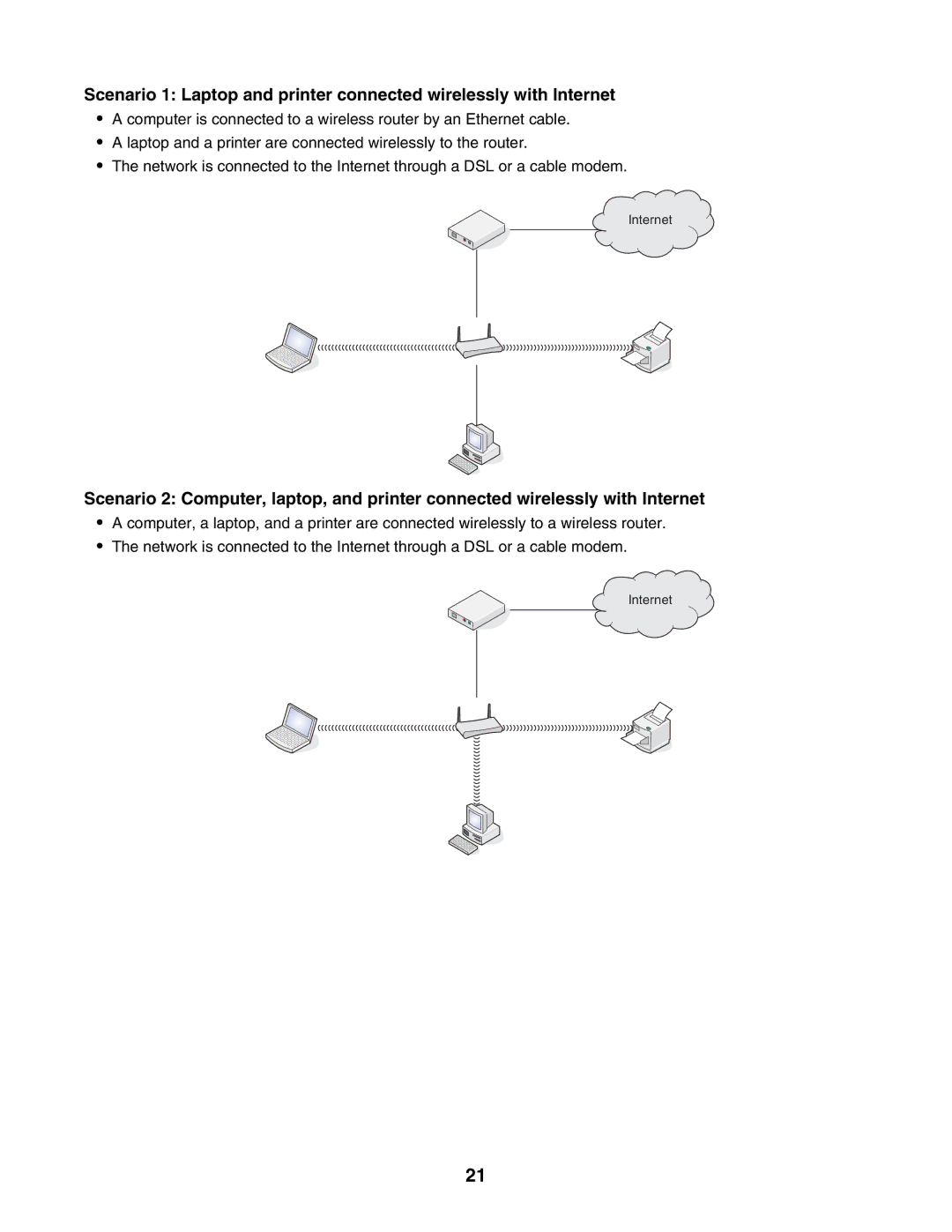Scenario 1: Laptop and printer connected wirelessly with Internet
•A computer is connected to a wireless router by an Ethernet cable.
•A laptop and a printer are connected wirelessly to the router.
•The network is connected to the Internet through a DSL or a cable modem.
Internet
Scenario 2: Computer, laptop, and printer connected wirelessly with Internet
•A computer, a laptop, and a printer are connected wirelessly to a wireless router.
•The network is connected to the Internet through a DSL or a cable modem.
Internet
21