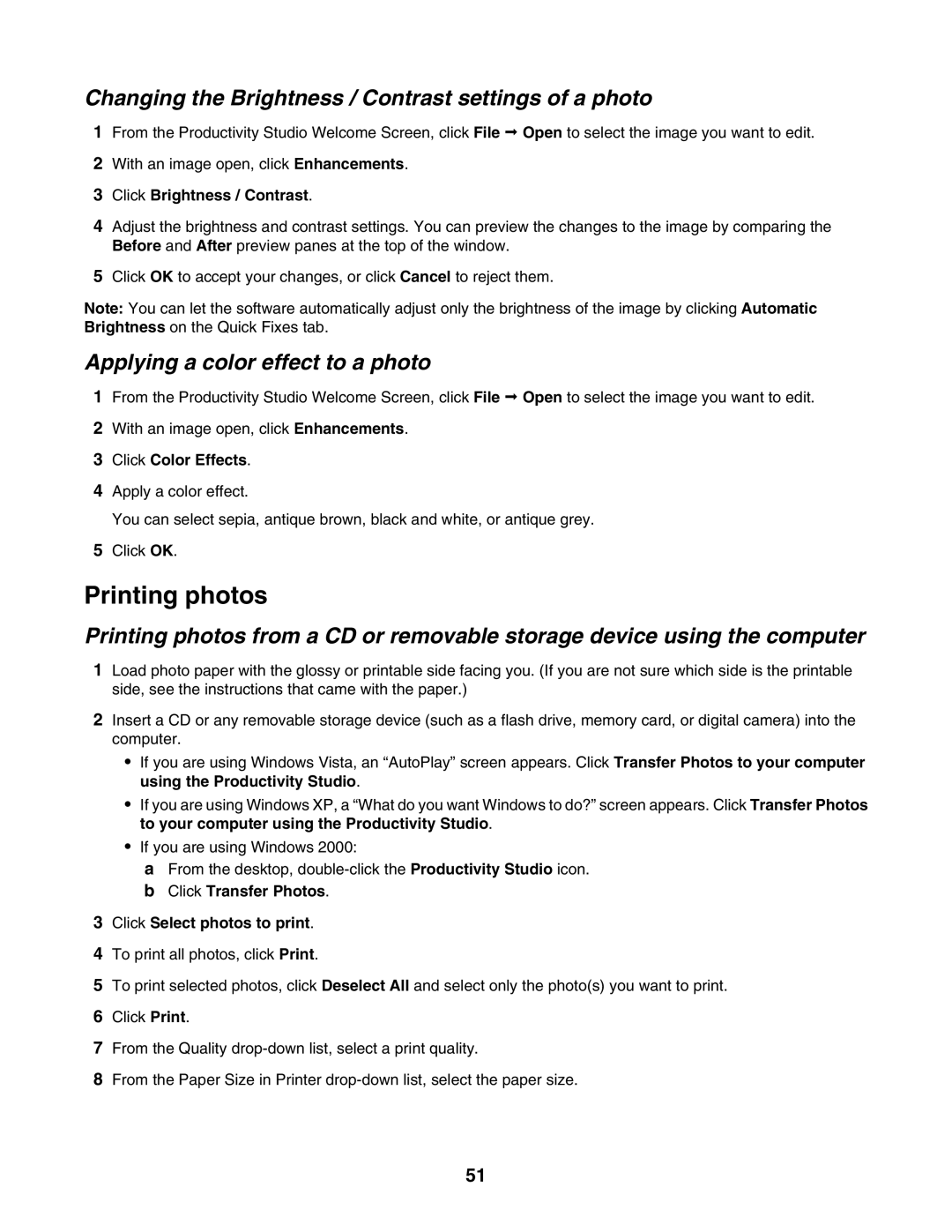Changing the Brightness / Contrast settings of a photo
1From the Productivity Studio Welcome Screen, click File Open to select the image you want to edit.
2With an image open, click Enhancements.
3Click Brightness / Contrast.
4Adjust the brightness and contrast settings. You can preview the changes to the image by comparing the Before and After preview panes at the top of the window.
5Click OK to accept your changes, or click Cancel to reject them.
Note: You can let the software automatically adjust only the brightness of the image by clicking Automatic Brightness on the Quick Fixes tab.
Applying a color effect to a photo
1From the Productivity Studio Welcome Screen, click File Open to select the image you want to edit.
2With an image open, click Enhancements.
3Click Color Effects.
4Apply a color effect.
You can select sepia, antique brown, black and white, or antique grey.
5Click OK.
Printing photos
Printing photos from a CD or removable storage device using the computer
1Load photo paper with the glossy or printable side facing you. (If you are not sure which side is the printable side, see the instructions that came with the paper.)
2Insert a CD or any removable storage device (such as a flash drive, memory card, or digital camera) into the computer.
•If you are using Windows Vista, an “AutoPlay” screen appears. Click Transfer Photos to your computer using the Productivity Studio.
•If you are using Windows XP, a “What do you want Windows to do?” screen appears. Click Transfer Photos to your computer using the Productivity Studio.
•If you are using Windows 2000:
aFrom the desktop,
bClick Transfer Photos.
3Click Select photos to print.
4To print all photos, click Print.
5To print selected photos, click Deselect All and select only the photo(s) you want to print.
6Click Print.
7From the Quality
8From the Paper Size in Printer
51