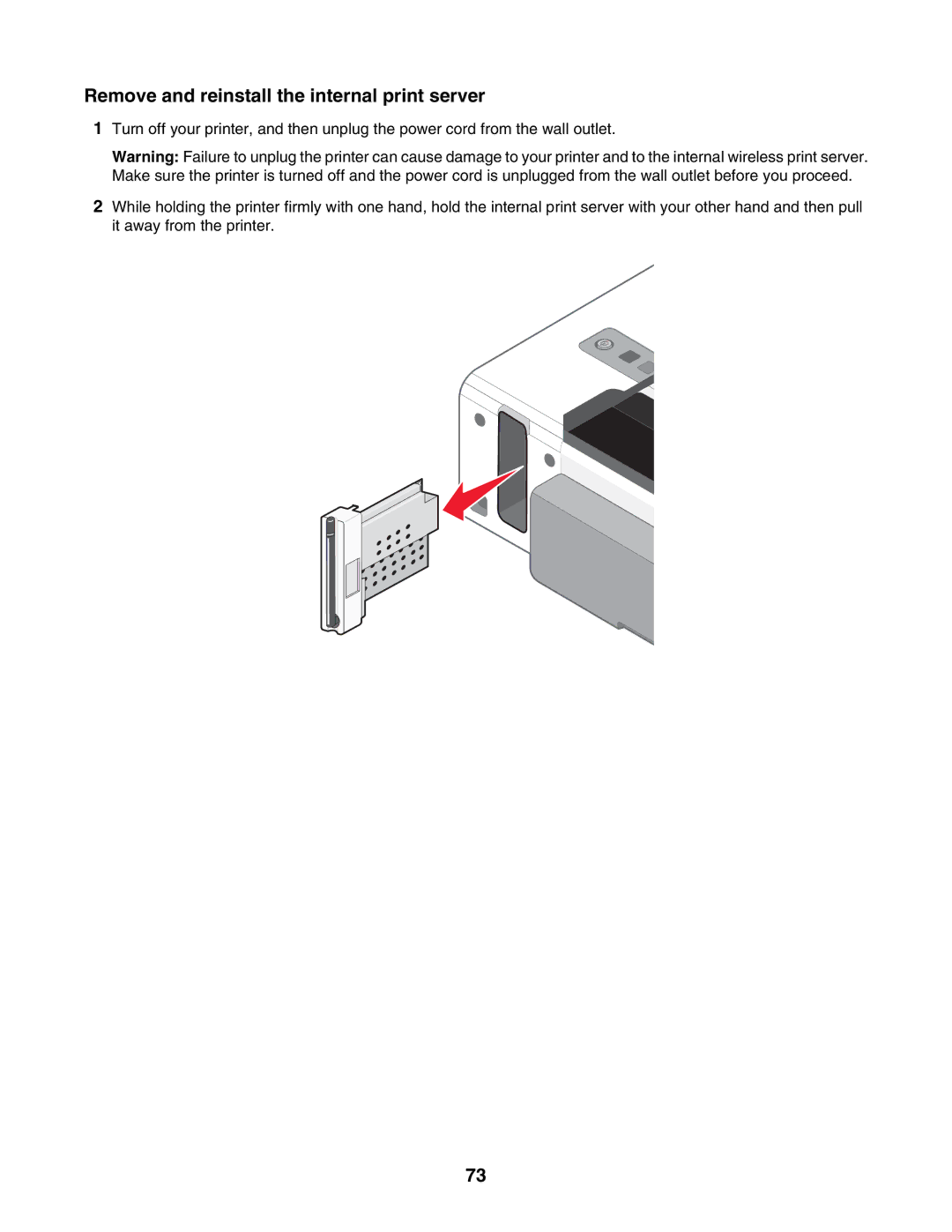Remove and reinstall the internal print server
1Turn off your printer, and then unplug the power cord from the wall outlet.
Warning: Failure to unplug the printer can cause damage to your printer and to the internal wireless print server. Make sure the printer is turned off and the power cord is unplugged from the wall outlet before you proceed.
2While holding the printer firmly with one hand, hold the internal print server with your other hand and then pull it away from the printer.
73