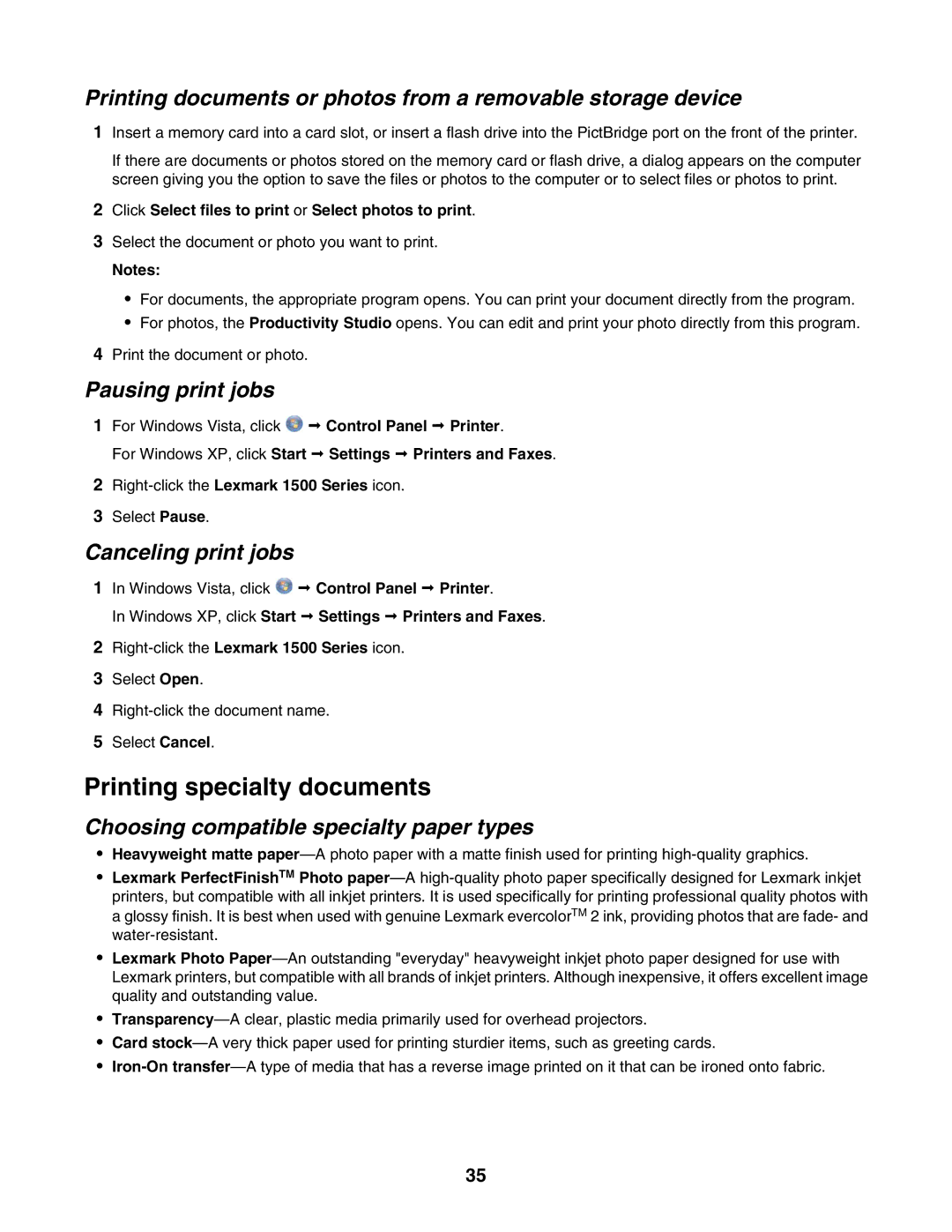Printing documents or photos from a removable storage device
1Insert a memory card into a card slot, or insert a flash drive into the PictBridge port on the front of the printer.
If there are documents or photos stored on the memory card or flash drive, a dialog appears on the computer screen giving you the option to save the files or photos to the computer or to select files or photos to print.
2Click Select files to print or Select photos to print.
3Select the document or photo you want to print.
Notes:
•For documents, the appropriate program opens. You can print your document directly from the program.
•For photos, the Productivity Studio opens. You can edit and print your photo directly from this program.
4Print the document or photo.
Pausing print jobs
1For Windows Vista, click ![]() Control Panel Printer.
Control Panel Printer.
For Windows XP, click Start Settings Printers and Faxes.
2
3Select Pause.
Canceling print jobs
1In Windows Vista, click ![]() Control Panel Printer.
Control Panel Printer.
In Windows XP, click Start Settings Printers and Faxes.
2
3Select Open.
4
5Select Cancel.
Printing specialty documents
Choosing compatible specialty paper types
•Heavyweight matte
•Lexmark PerfectFinishTM Photo
•Lexmark Photo
•
•Card
•
35