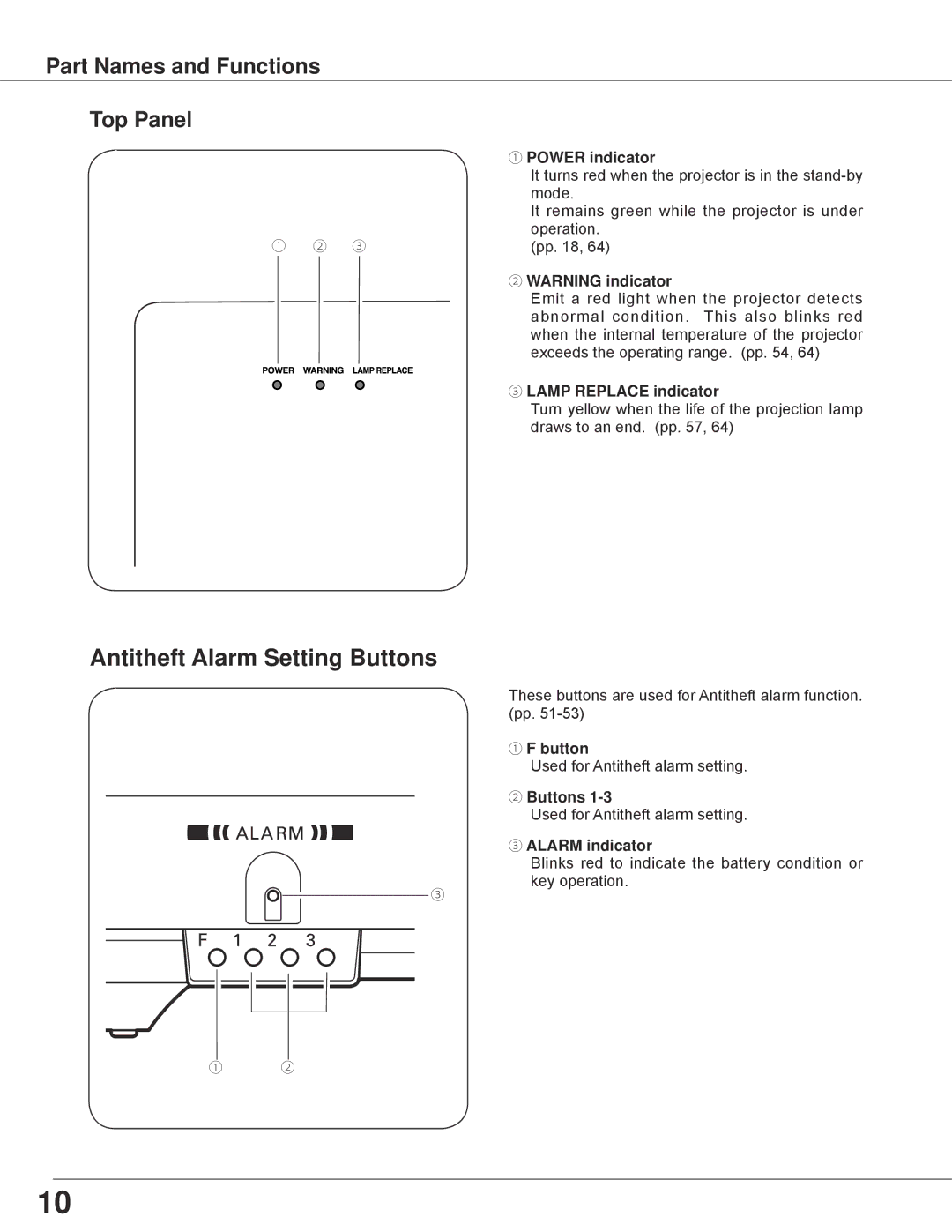Part Names and Functions
Top Panel
|
|
|
|
|
| ① POWER indicator |
|
|
|
|
|
| It turns red when the projector is in the |
|
|
|
|
|
| mode. |
|
|
|
|
|
| It remains green while the projector is under |
|
|
|
|
|
| operation. |
① |
| ② |
| ③ | (pp. 18, 64) | |
|
|
|
|
|
| ② WARNING indicator |
|
|
|
|
|
| Emit a red light when the projector detects |
|
|
|
|
|
| abnormal condition. This also blinks red |
|
|
|
|
|
| when the internal temperature of the projector |
|
|
|
|
|
| exceeds the operating range. (pp. 54, 64) |
|
|
|
|
|
| ③ LAMP REPLACE indicator |
|
|
|
|
|
| |
|
|
|
|
|
| |
|
|
|
|
|
| Turn yellow when the life of the projection lamp |
|
|
|
|
|
| draws to an end. (pp. 57, 64) |
Antitheft Alarm Setting Buttons
These buttons are used for Antitheft alarm function. (pp.
① F button
Used for Antitheft alarm setting.
② Buttons
Used for Antitheft alarm setting.
③ ALARM indicator
![]() ③
③
①②
Blinks red to indicate the battery condition or key operation.
10