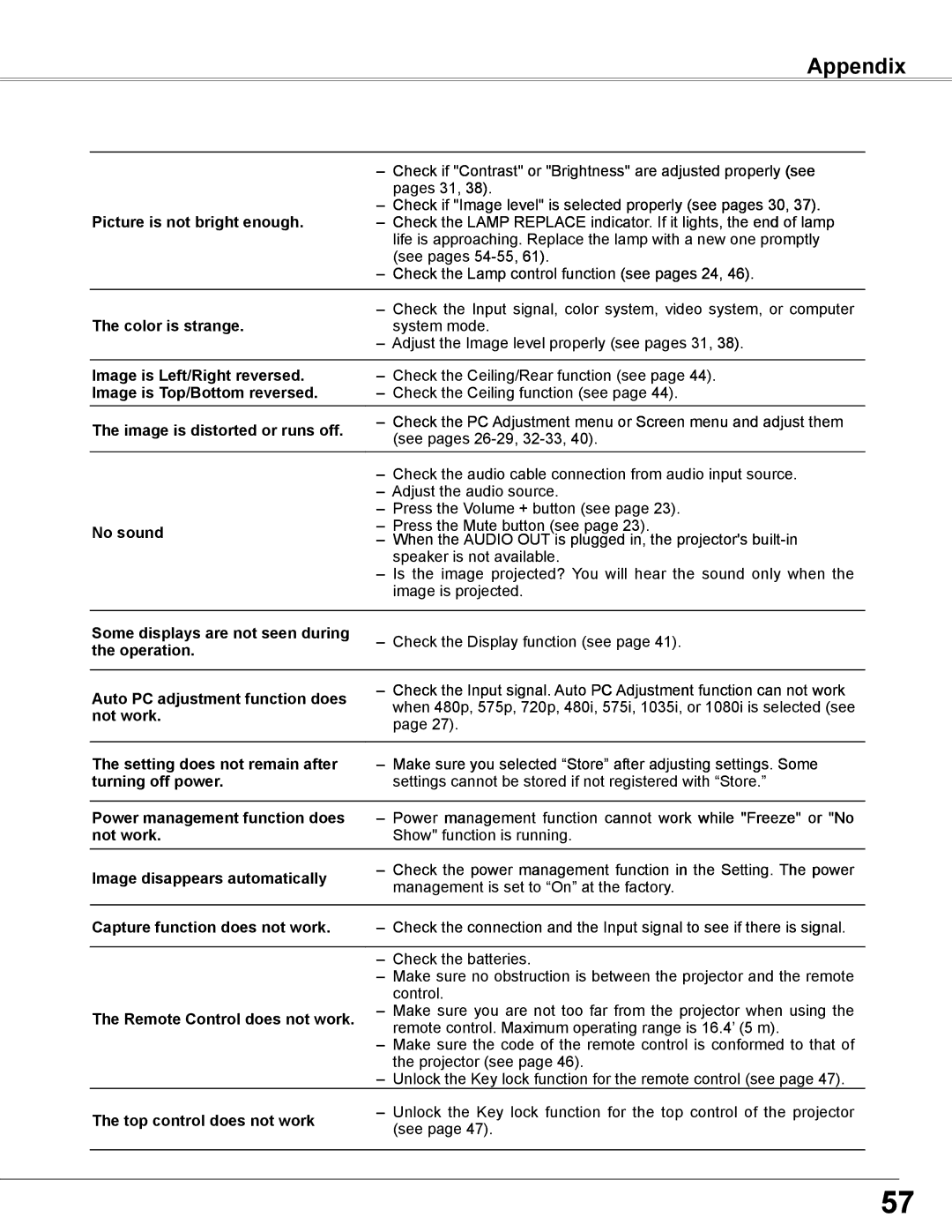Appendix
Picture is not bright enough..
–Check if "Contrast" or "Brightness" are adjusted properly (see pages 31, 38).
–Check if "Image level" is selected properly (see pages 30, 37).
–Check the LAMP REPLACE indicator. If it lights, the end of lamp life is approaching. Replace the lamp with a new one promptly (see pages
–Check the Lamp control function (see pages 24, 46).
The color is strange.. | ||
system mode. | ||
| ||
|
| |
Image is Left/Right reversed.. | ||
Image is Top/Bottom reversed.. | ||
The image is distorted or runs off.. | – Check the PC Adjustment menu or Screen menu and adjust them | |
(see pages | ||
| ||
| ||
| ||
| ||
No sound | ||
– When the AUDIO OUT is plugged in, the projector's | ||
| speaker is not available. | |
| ||
| image is projected. | |
|
| |
Some displays are not seen during | ||
the operation.. | ||
|
Auto PC adjustment function does not work..
–Check the Input signal. Auto PC Adjustment function can not work when 480p, 575p, 720p, 480i, 575i, 1035i, or 1080i is selected (see page 27).
The setting does not remain after | – Make sure you selected “Store” after adjusting settings. Some | |
turning off power.. | settings cannot be stored if not registered with “Store.” | |
|
| |
Power management function does | – Power management function cannot work while "Freeze" or "No | |
not work.. | Show" function is running. | |
Image disappears automatically | – Check the power management function in the Setting. The power | |
management is set to “On” at the factory. | ||
| ||
|
| |
Capture function does not work.. | – Check the connection and the Input signal to see if there is signal. | |
|
| |
| ||
| ||
| control. | |
The Remote Control does not work.. | ||
remote control. Maximum operating range is 16.4’ (5 m). | ||
| ||
| ||
| the projector (see page 46). | |
| ||
The top control does not work | ||
(see page 47). | ||
| ||
|
|
57