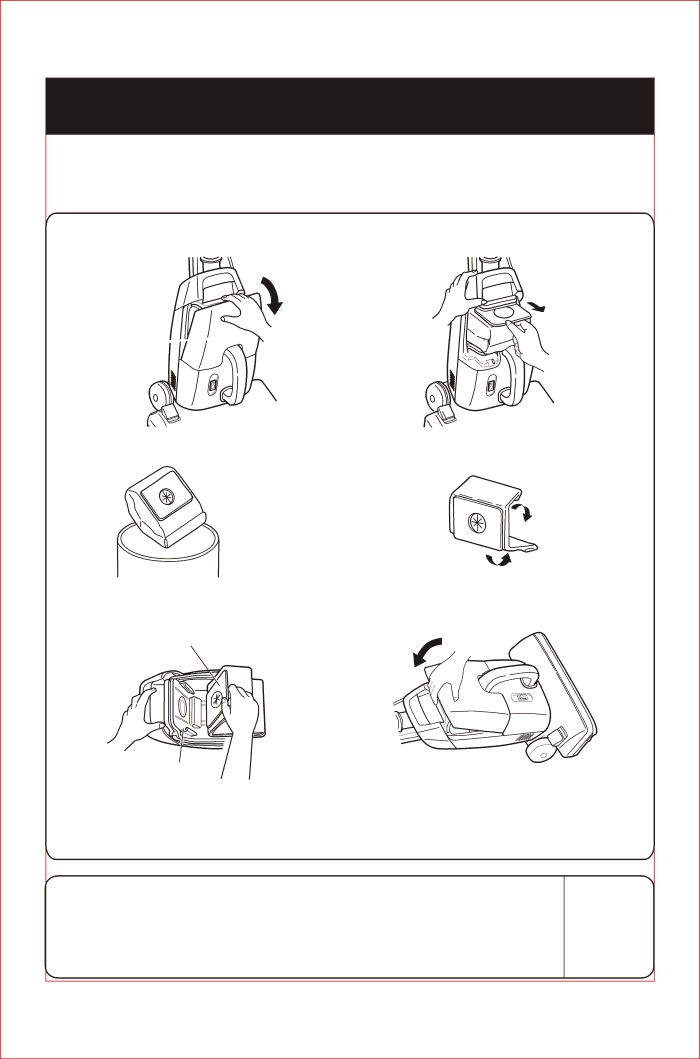SC-150, SC-180 specifications
The Sanyo SC-180 and SC-150 are renowned models in the world of portable cassette players that emerged in the late 20th century, recognized for their compact design and reliability. These devices were part of Sanyo’s push to dominate the portable audio market during a time when cassette tapes were the primary medium for music playback.The SC-180 features a sleek, lightweight design, making it highly portable and user-friendly. It boasts a sturdy exterior meant to withstand everyday use while maintaining an aesthetic appeal. One of its most notable features is the high-output amplifier, delivering exceptional sound quality for both music enthusiasts and casual listeners alike. The device supports Automatic Level Control (ALC), ensuring that the audio output remains balanced and free from distortion, even during high-volume playback.
On the other hand, the SC-150 offers similar portability and design but comes with distinct features aimed at enhancing the user experience. This model includes an integrated radio tuner, allowing users to enjoy both cassette playback and FM/AM radio stations. With its FM stereo capability, the SC-150 provides enriched listening experiences, particularly when tuned into quality broadcasts.
Both models are equipped with a rotary volume control, providing seamless adjustment to suit different listening environments. The Sanyo SC-180 and SC-150 utilize a simple cassette-loading mechanism that allows for quick and easy insertion of tapes. Additionally, the playback speed options ensure compatibility with various cassettes, giving listeners flexibility in their audio choices.
In terms of power, both models leverage standard alkaline batteries for extended playback times, making them ideal for use on the go. The battery life is coupled with a power-saving feature, automatically switching off the device after a period of inactivity—this is especially beneficial for users concerned about battery consumption.
In conclusion, the Sanyo SC-180 and SC-150 stand out in the realm of portable cassette players for their combination of quality sound, user-friendly features, and durability. They encapsulate the essence of music portability during their era and remain classic examples of Sanyo’s commitment to innovation in audio technology. Whether for personal enjoyment or on-the-go listening, these models continue to be celebrated for their simplistic functionality and robust performance.