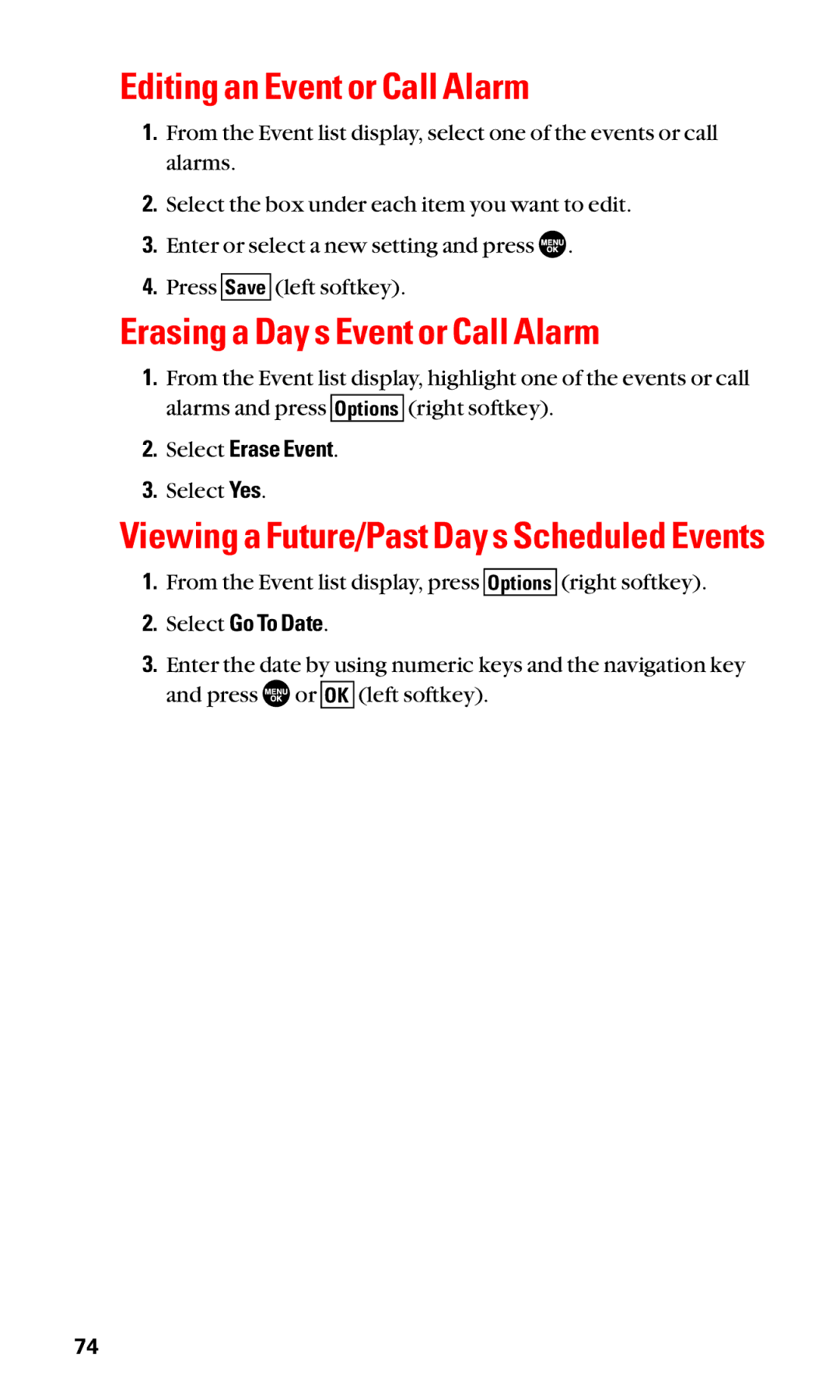Editing an Event or Call Alarm
1.From the Event list display, select one of the events or call alarms.
2.Select the box under each item you want to edit.
3.Enter or select a new setting and press ![]() .
.
4.Press Save (left softkey).
Erasing a Day’s Event or Call Alarm
1.From the Event list display, highlight one of the events or call alarms and press Options (right softkey).
2.Select Erase Event.
3.Select Yes.
Viewing a Future/Past Day’s Scheduled Events
1.From the Event list display, press Options (right softkey).
2.Select Go To Date.
3.Enter the date by using numeric keys and the navigation key and press ![]() or OK (left softkey).
or OK (left softkey).
74