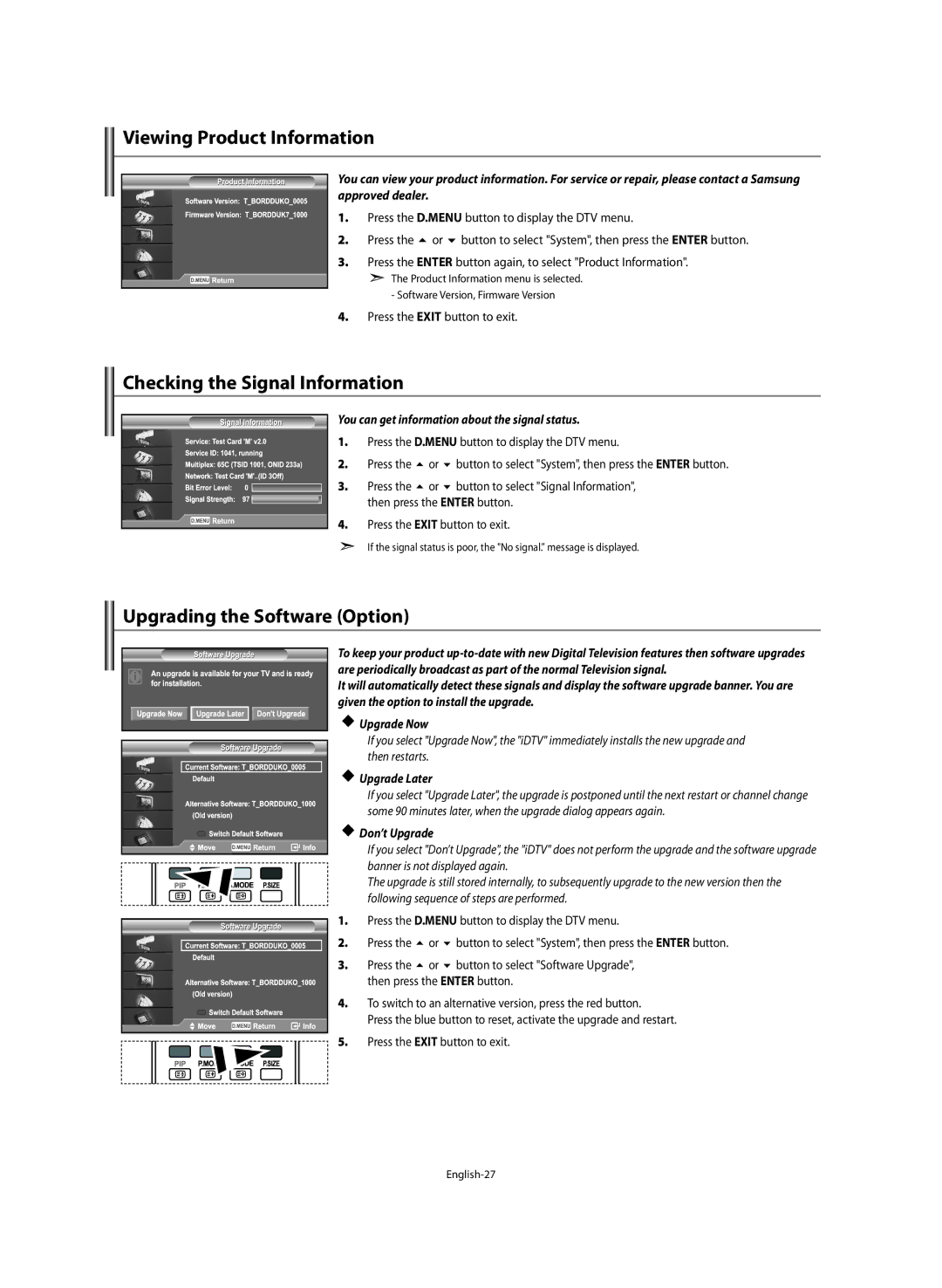Viewing Product Information
You can view your product information. For service or repair, please contact a Samsung approved dealer.
1. | Press the D.MENU button to display the DTV menu. |
2. | Press the or button to select "System", then press the ENTER button. |
3. | Press the ENTER button again, to select "Product Information". |
| The Product Information menu is selected. |
-Software Version, Firmware Version
4.Press the EXIT button to exit.
Checking the Signal Information
You can get information about the signal status.
1. | Press the D.MENU button to display the DTV menu. | ||
2. | Press the | or | button to select "System", then press the ENTER button. |
3. | Press the | or | button to select "Signal Information", |
| then press the ENTER button. | ||
4. | Press the EXIT button to exit. | ||
If the signal status is poor, the "No signal." message is displayed.
Upgrading the Software (Option)
To keep your product
It will automatically detect these signals and display the software upgrade banner. You are given the option to install the upgrade.
![]() Upgrade Now
Upgrade Now
If you select "Upgrade Now", the "iDTV" immediately installs the new upgrade and then restarts.
 Upgrade Later
Upgrade Later
If you select "Upgrade Later", the upgrade is postponed until the next restart or channel change some 90 minutes later, when the upgrade dialog appears again.
 Don’t Upgrade
Don’t Upgrade
If you select "Don’t Upgrade", the "iDTV" does not perform the upgrade and the software upgrade banner is not displayed again.
The upgrade is still stored internally, to subsequently upgrade to the new version then the following sequence of steps are performed.
1. | Press the D.MENU button to display the DTV menu. | ||
2. | Press the | or | button to select "System", then press the ENTER button. |
3. | Press the | or | button to select "Software Upgrade", |
then press the ENTER button.
4.To switch to an alternative version, press the red button.
Press the blue button to reset, activate the upgrade and restart.
5.Press the EXIT button to exit.