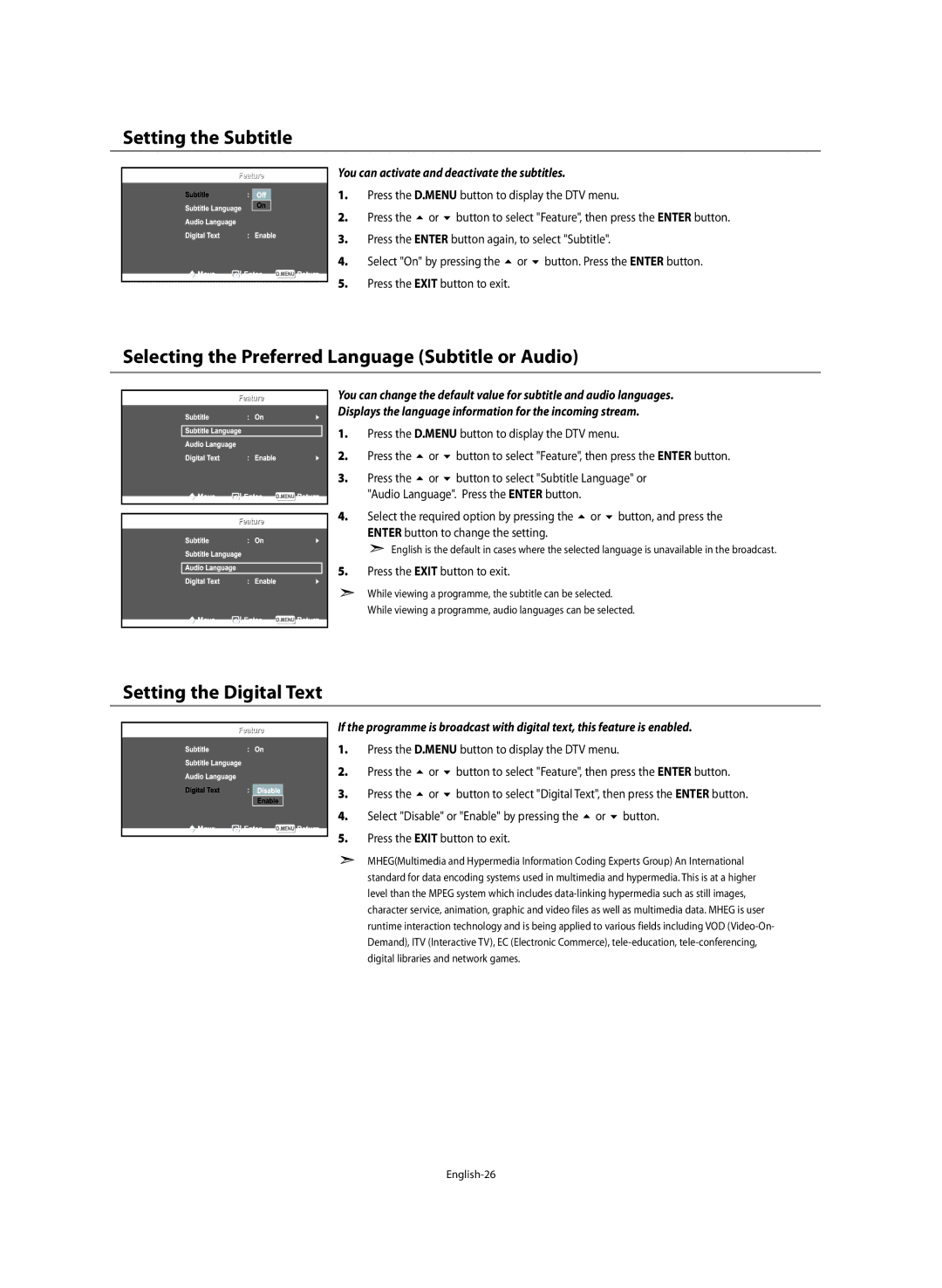Setting the Subtitle
You can activate and deactivate the subtitles.
1. | Press the D.MENU button to display the DTV menu. |
2. | Press the or button to select "Feature", then press the ENTER button. |
3. | Press the ENTER button again, to select "Subtitle". |
4. | Select "On" by pressing the or button. Press the ENTER button. |
5.Press the EXIT button to exit.
Selecting the Preferred Language (Subtitle or Audio)
You can change the default value for subtitle and audio languages.
Displays the language information for the incoming stream.
1. Press the D.MENU button to display the DTV menu.
2. | Press the | or | button to select "Feature", then press the ENTER button. |
3. | Press the | or | button to select "Subtitle Language" or |
| "Audio Language". Press the ENTER button. | ||
4. | Select the required option by pressing the or button, and press the | ||
| ENTER button to change the setting. | ||
English is the default in cases where the selected language is unavailable in the broadcast.
5. Press the EXIT button to exit.
While viewing a programme, the subtitle can be selected.
While viewing a programme, audio languages can be selected.
Setting the Digital Text
If the programme is broadcast with digital text, this feature is enabled.
1. | Press the D.MENU button to display the DTV menu. | ||
2. | Press the | or | button to select "Feature", then press the ENTER button. |
3. | Press the | or | button to select "Digital Text", then press the ENTER button. |
4. | Select "Disable" or "Enable" by pressing the or button. | ||
5.Press the EXIT button to exit.
MHEG(Multimedia and Hypermedia Information Coding Experts Group) An International standard for data encoding systems used in multimedia and hypermedia. This is at a higher level than the MPEG system which includes