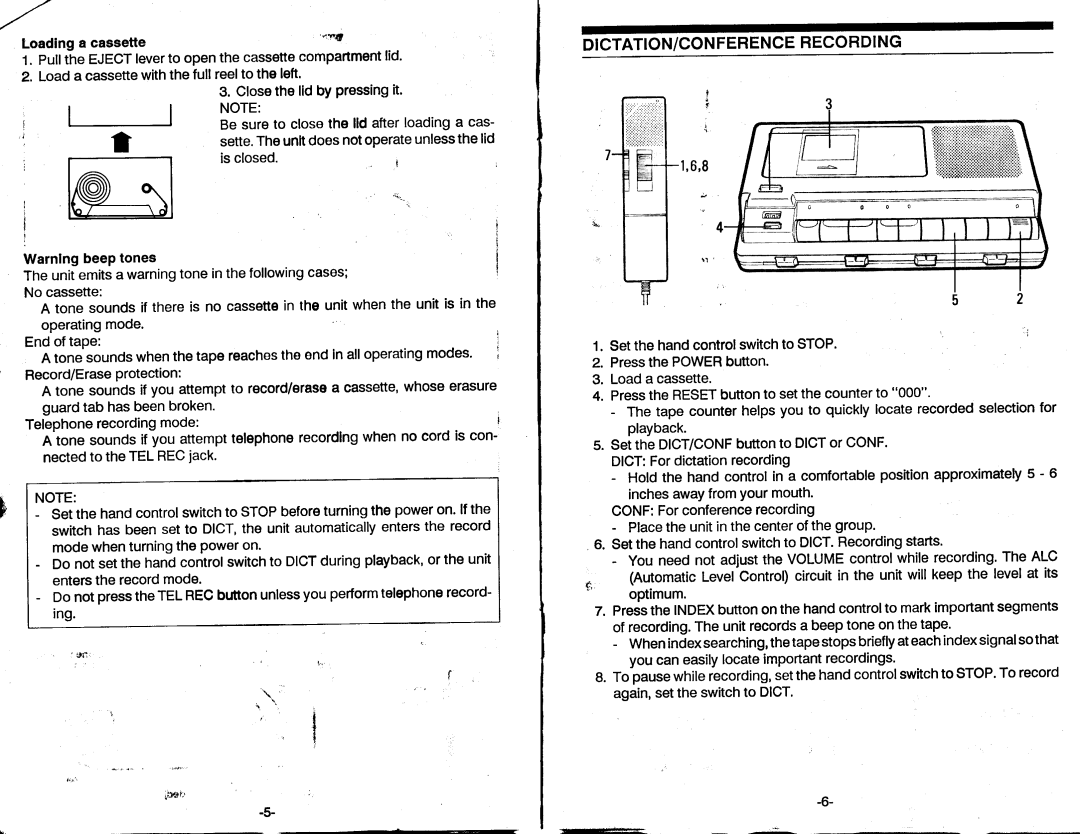't?{r
Loadinga cassette
1.PulltheEJECTlevertoopenthe casseftecompartmentlid.
2.Loada cassettewiththefull reelto the left.
3.ClosethelldbY it. Pressing
NOTE:
Be sureto closethe lld afterloadinga cas- setteThe.unltdoosnotoperateunlessthelid
is closed.,
WarnlngbeePtones
Theunitemitsa warningtoneinthefollowingcases;
Nocassette:
Atone soundsif thereis no cassettein the unitwhenthe unitis in the operatingmode.
Endof tape:
A tonesoundswhenthetapereachesthoendInalloperatingmodes.
Record/EraseProtection:
Atone soundsif you attemptto record/erase cassette,whoseerasure guardtab hasbeenbroken.
Telephonerecordingmode:
Atone soundsif you attempttelephonerecordlngwhenno cord is con- nectedto theTELRECjack.
NOTE:
-set the handcontrolswitchto sToP beforeturningthe poweron.lf the switchhas beensetto DICT,the unitautomaticallyentersthe record modewhenturningthe Poweron.
-Do notsetthe handcontrolswitchto DlcTduringplayback,or the unit entersthe recordmode.
-DonotpresstheTELRECbttttonunlessyouperformtelephonerecord- ing.
ii}*r"'
DICTATION/CONFERENCERECORDING
Hffi#*
1.Setthehandcontrolswitchto STOP.
2.PressthePOWERbufton.
3. Loada cassette.
4.Pressthe RESETbuttonto setthecounterto "000".
-The tape counterhelpsyou to quicklylocaterecordedselectionfor playback.
5.set the DlcT/coNFbuttonto DlcTor coNF. DICT:Fordictationrecording
-Holdthe handcontrolin a comfortablepositionapproximately5 - 6
inchesawaYfromYourmouth. CONF:Forconferencerecording
-Placethe unitinthecenterofthe group.
6.Setthehandcontrolswitchto DICT'Recordingstarts.
-You neednot adjustthe voLUMEcontrolwhilerecordingThe. ALC (AutomaticLevelControl)circuitin the unitwillkeepthe levelat its optimum.
7.PresstheINDEXbuttononthehandcontroltomarkimportantsegments
of recordingThe.unitrecordsa beeptoneonthetape.
- whenindexsearching,thetapestopsbrieflyateachindexsignalsothat youcaneasilylocateimportantrecordings'
8.To pausewhilerecording,setthehandcontrolswitchto STOPTo. record again,settheswitchto DICT.
rc