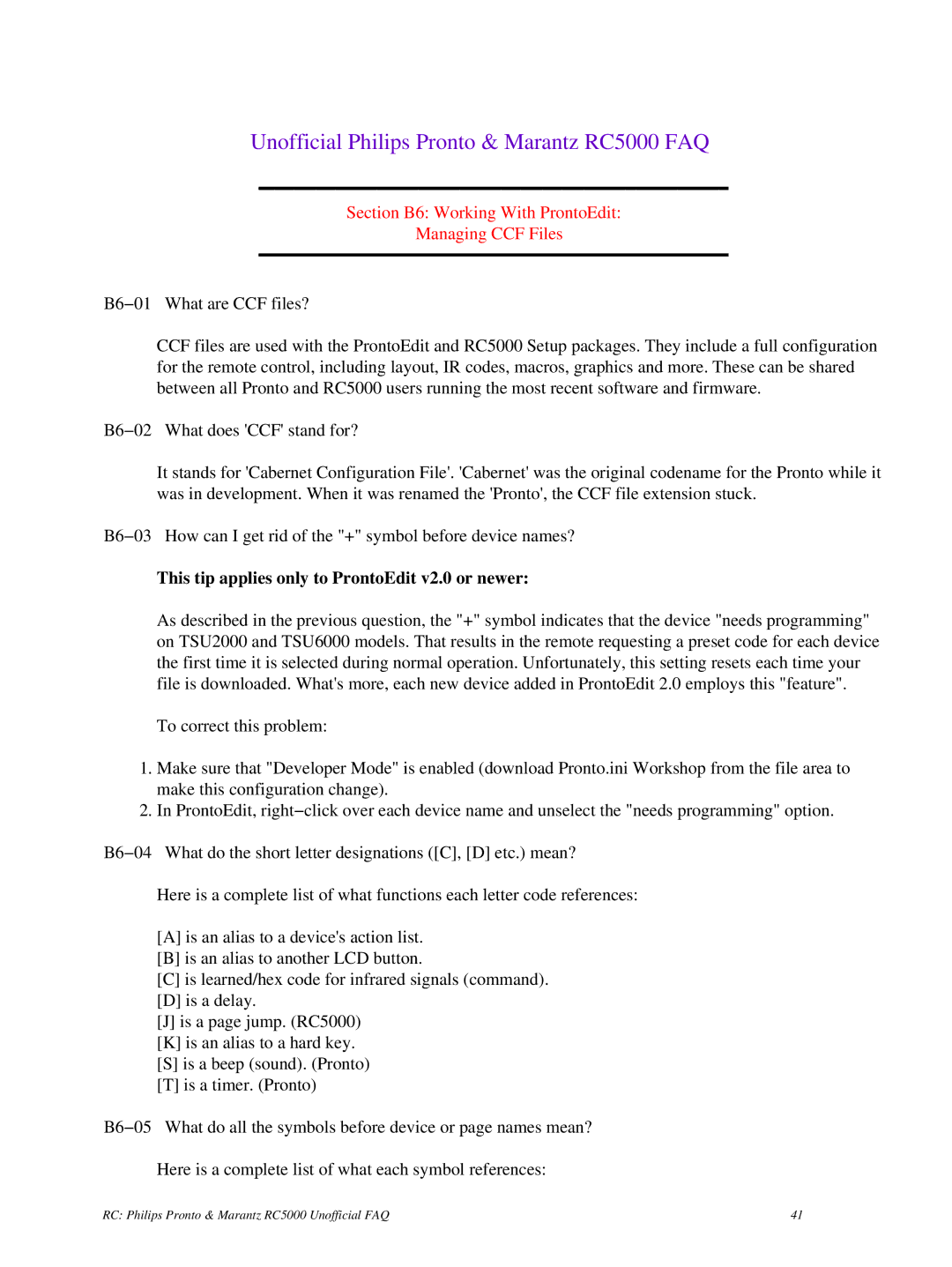Unofficial Philips Pronto & Marantz RC5000 FAQ
Section B6: Working With ProntoEdit:
Managing CCF Files
B6−01 What are CCF files?
CCF files are used with the ProntoEdit and RC5000 Setup packages. They include a full configuration for the remote control, including layout, IR codes, macros, graphics and more. These can be shared between all Pronto and RC5000 users running the most recent software and firmware.
B6−02 What does 'CCF' stand for?
It stands for 'Cabernet Configuration File'. 'Cabernet' was the original codename for the Pronto while it was in development. When it was renamed the 'Pronto', the CCF file extension stuck.
B6−03 How can I get rid of the "+" symbol before device names?
This tip applies only to ProntoEdit v2.0 or newer:
As described in the previous question, the "+" symbol indicates that the device "needs programming" on TSU2000 and TSU6000 models. That results in the remote requesting a preset code for each device the first time it is selected during normal operation. Unfortunately, this setting resets each time your file is downloaded. What's more, each new device added in ProntoEdit 2.0 employs this "feature".
To correct this problem:
1.Make sure that "Developer Mode" is enabled (download Pronto.ini Workshop from the file area to make this configuration change).
2.In ProntoEdit, right−click over each device name and unselect the "needs programming" option.
B6−04 What do the short letter designations ([C], [D] etc.) mean?
Here is a complete list of what functions each letter code references:
[A]is an alias to a device's action list.
[B]is an alias to another LCD button.
[C]is learned/hex code for infrared signals (command).
[D]is a delay.
[J]is a page jump. (RC5000)
[K]is an alias to a hard key.
[S]is a beep (sound). (Pronto)
[T]is a timer. (Pronto)
B6−05 What do all the symbols before device or page names mean?
Here is a complete list of what each symbol references:
RC: Philips Pronto & Marantz RC5000 Unofficial FAQ | 41 |