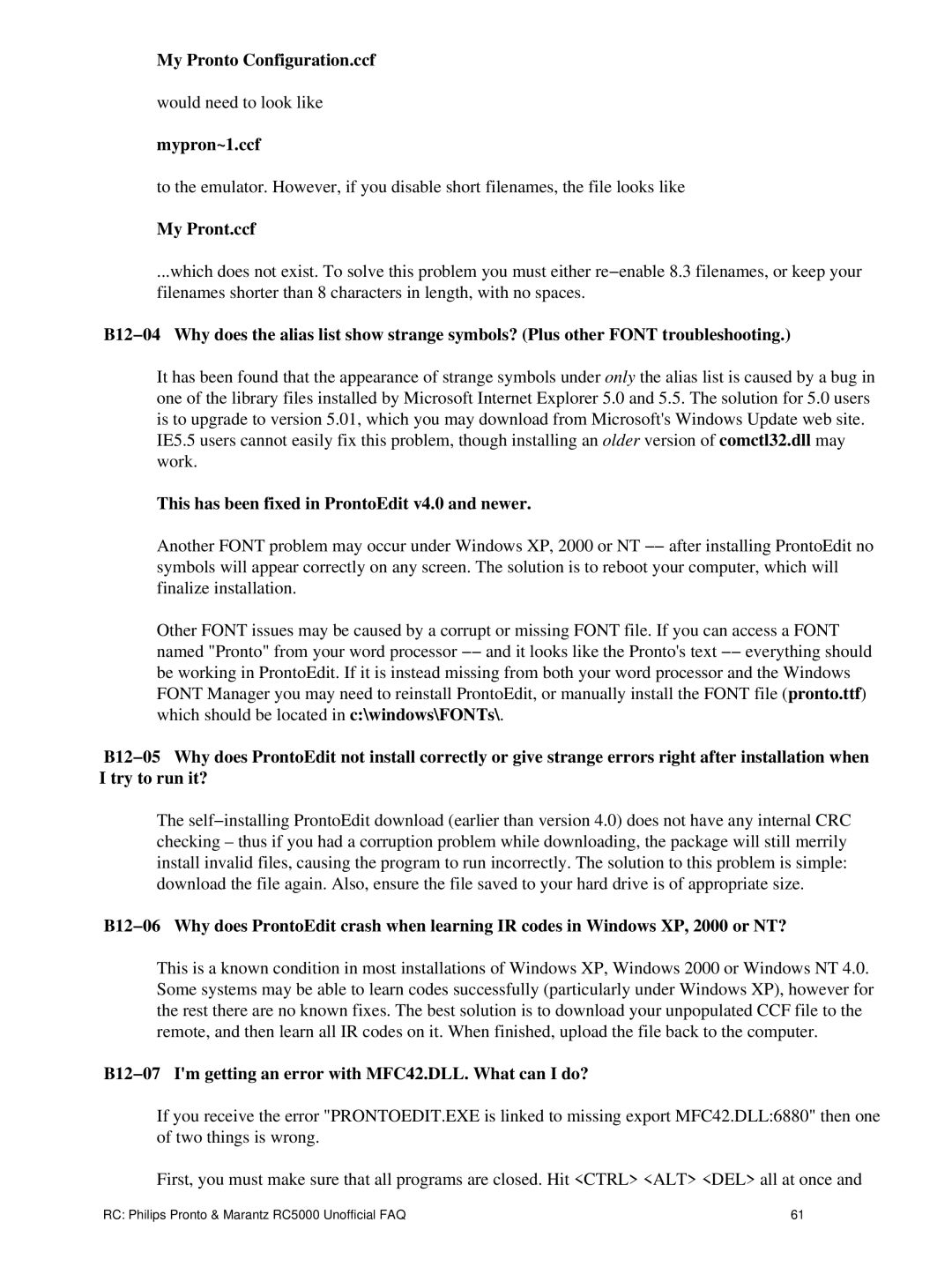My Pronto Configuration.ccf
would need to look like
mypron~1.ccf
to the emulator. However, if you disable short filenames, the file looks like
My Pront.ccf
...which does not exist. To solve this problem you must either re−enable 8.3 filenames, or keep your filenames shorter than 8 characters in length, with no spaces.
B12−04 Why does the alias list show strange symbols? (Plus other FONT troubleshooting.)
It has been found that the appearance of strange symbols under only the alias list is caused by a bug in one of the library files installed by Microsoft Internet Explorer 5.0 and 5.5. The solution for 5.0 users is to upgrade to version 5.01, which you may download from Microsoft's Windows Update web site.
IE5.5 users cannot easily fix this problem, though installing an older version of comctl32.dll may work.
This has been fixed in ProntoEdit v4.0 and newer.
Another FONT problem may occur under Windows XP, 2000 or NT −− after installing ProntoEdit no symbols will appear correctly on any screen. The solution is to reboot your computer, which will finalize installation.
Other FONT issues may be caused by a corrupt or missing FONT file. If you can access a FONT named "Pronto" from your word processor −− and it looks like the Pronto's text −− everything should be working in ProntoEdit. If it is instead missing from both your word processor and the Windows FONT Manager you may need to reinstall ProntoEdit, or manually install the FONT file (pronto.ttf) which should be located in c:\windows\FONTs\.
B12−05 Why does ProntoEdit not install correctly or give strange errors right after installation when I try to run it?
The self−installing ProntoEdit download (earlier than version 4.0) does not have any internal CRC checking – thus if you had a corruption problem while downloading, the package will still merrily install invalid files, causing the program to run incorrectly. The solution to this problem is simple: download the file again. Also, ensure the file saved to your hard drive is of appropriate size.
B12−06 Why does ProntoEdit crash when learning IR codes in Windows XP, 2000 or NT?
This is a known condition in most installations of Windows XP, Windows 2000 or Windows NT 4.0. Some systems may be able to learn codes successfully (particularly under Windows XP), however for the rest there are no known fixes. The best solution is to download your unpopulated CCF file to the remote, and then learn all IR codes on it. When finished, upload the file back to the computer.
B12−07 I'm getting an error with MFC42.DLL. What can I do?
If you receive the error "PRONTOEDIT.EXE is linked to missing export MFC42.DLL:6880" then one of two things is wrong.
First, you must make sure that all programs are closed. Hit <CTRL> <ALT> <DEL> all at once and
RC: Philips Pronto & Marantz RC5000 Unofficial FAQ | 61 |