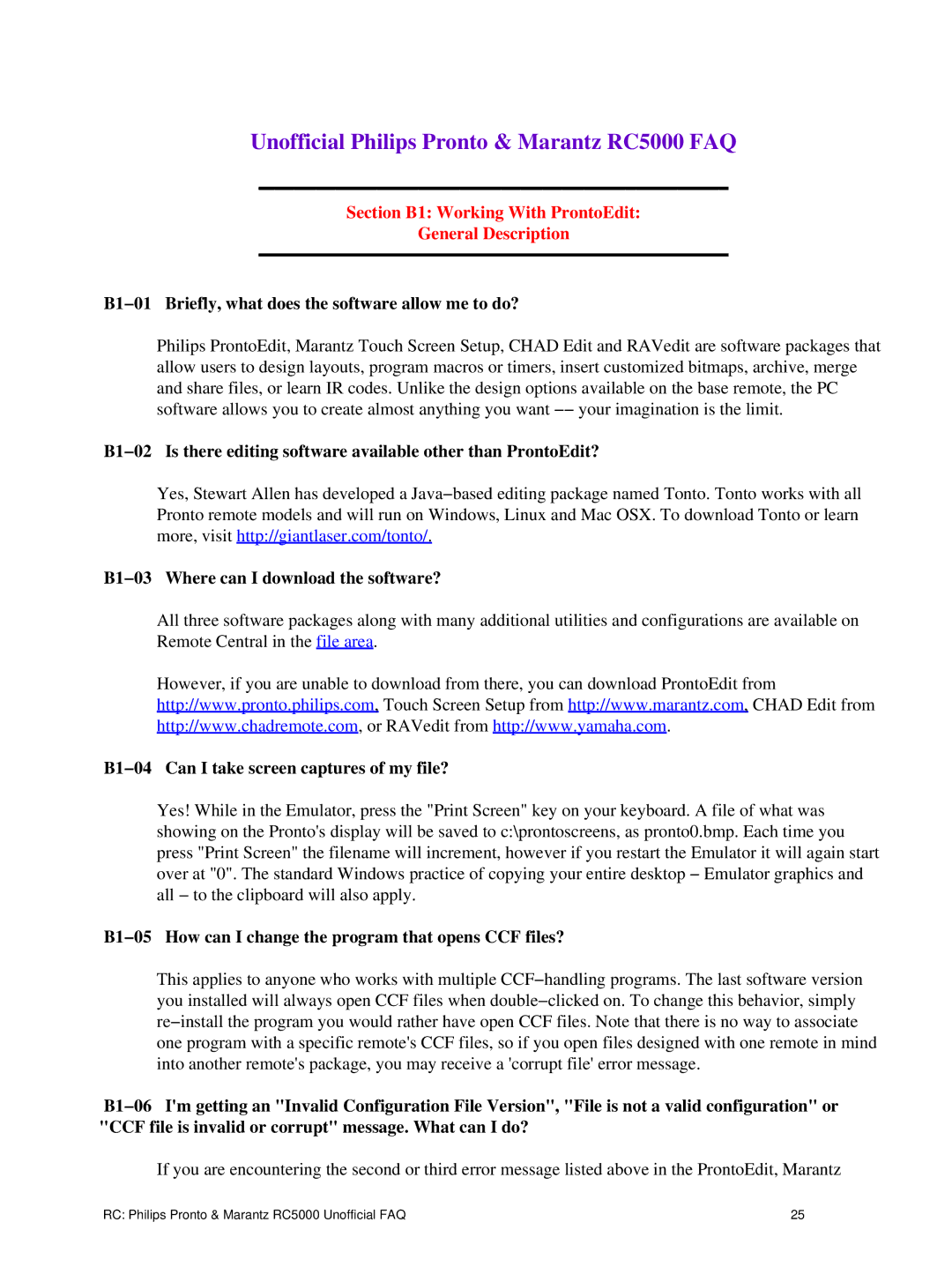Unofficial Philips Pronto & Marantz RC5000 FAQ
Section B1: Working With ProntoEdit:
General Description
B1−01 Briefly, what does the software allow me to do?
Philips ProntoEdit, Marantz Touch Screen Setup, CHAD Edit and RAVedit are software packages that allow users to design layouts, program macros or timers, insert customized bitmaps, archive, merge and share files, or learn IR codes. Unlike the design options available on the base remote, the PC software allows you to create almost anything you want −− your imagination is the limit.
B1−02 Is there editing software available other than ProntoEdit?
Yes, Stewart Allen has developed a Java−based editing package named Tonto. Tonto works with all Pronto remote models and will run on Windows, Linux and Mac OSX. To download Tonto or learn more, visit http://giantlaser.com/tonto/.
B1−03 Where can I download the software?
All three software packages along with many additional utilities and configurations are available on Remote Central in the file area.
However, if you are unable to download from there, you can download ProntoEdit from http://www.pronto.philips.com, Touch Screen Setup from http://www.marantz.com, CHAD Edit from http://www.chadremote.com, or RAVedit from http://www.yamaha.com.
B1−04 Can I take screen captures of my file?
Yes! While in the Emulator, press the "Print Screen" key on your keyboard. A file of what was showing on the Pronto's display will be saved to c:\prontoscreens, as pronto0.bmp. Each time you press "Print Screen" the filename will increment, however if you restart the Emulator it will again start over at "0". The standard Windows practice of copying your entire desktop − Emulator graphics and all − to the clipboard will also apply.
B1−05 How can I change the program that opens CCF files?
This applies to anyone who works with multiple CCF−handling programs. The last software version you installed will always open CCF files when double−clicked on. To change this behavior, simply re−install the program you would rather have open CCF files. Note that there is no way to associate one program with a specific remote's CCF files, so if you open files designed with one remote in mind into another remote's package, you may receive a 'corrupt file' error message.
B1−06 I'm getting an "Invalid Configuration File Version", "File is not a valid configuration" or "CCF file is invalid or corrupt" message. What can I do?
If you are encountering the second or third error message listed above in the ProntoEdit, Marantz
RC: Philips Pronto & Marantz RC5000 Unofficial FAQ | 25 |