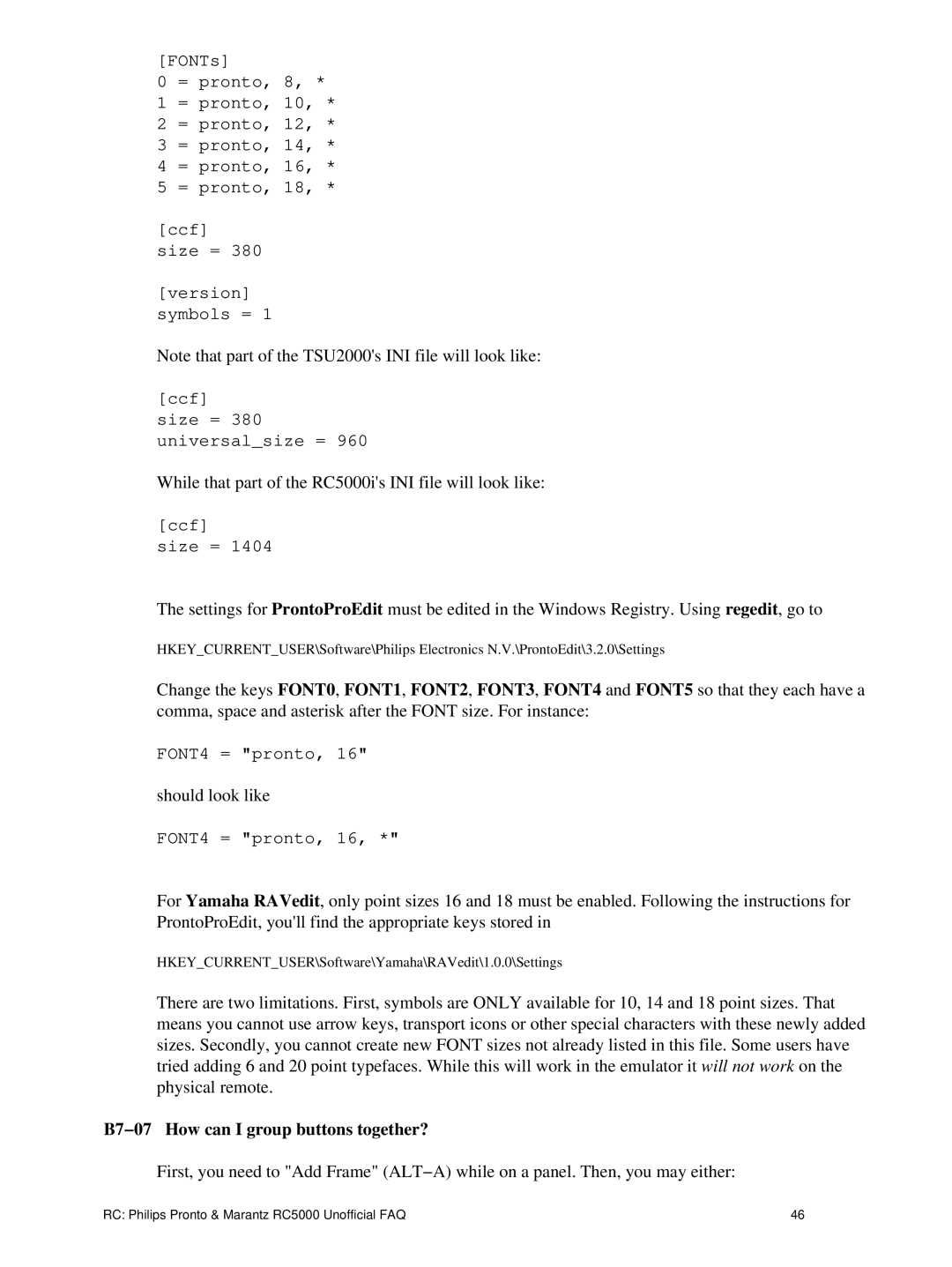[FONTs]
0 = pronto, 8, *
1 = pronto, 10, *
2 = pronto, 12, *
3 = pronto, 14, *
4 = pronto, 16, *
5 = pronto, 18, *
[ccf]
size = 380
[version] symbols = 1
Note that part of the TSU2000's INI file will look like:
[ccf]
size = 380
universal_size = 960
While that part of the RC5000i's INI file will look like:
[ccf]
size = 1404
The settings for ProntoProEdit must be edited in the Windows Registry. Using regedit, go to
HKEY_CURRENT_USER\Software\Philips Electronics N.V.\ProntoEdit\3.2.0\Settings
Change the keys FONT0, FONT1, FONT2, FONT3, FONT4 and FONT5 so that they each have a comma, space and asterisk after the FONT size. For instance:
FONT4 = "pronto, 16"
should look like
FONT4 = "pronto, 16, *"
For Yamaha RAVedit, only point sizes 16 and 18 must be enabled. Following the instructions for ProntoProEdit, you'll find the appropriate keys stored in
HKEY_CURRENT_USER\Software\Yamaha\RAVedit\1.0.0\Settings
There are two limitations. First, symbols are ONLY available for 10, 14 and 18 point sizes. That means you cannot use arrow keys, transport icons or other special characters with these newly added sizes. Secondly, you cannot create new FONT sizes not already listed in this file. Some users have tried adding 6 and 20 point typefaces. While this will work in the emulator it will not work on the physical remote.
B7−07 How can I group buttons together?
First, you need to "Add Frame" (ALT−A) while on a panel. Then, you may either:
RC: Philips Pronto & Marantz RC5000 Unofficial FAQ | 46 |