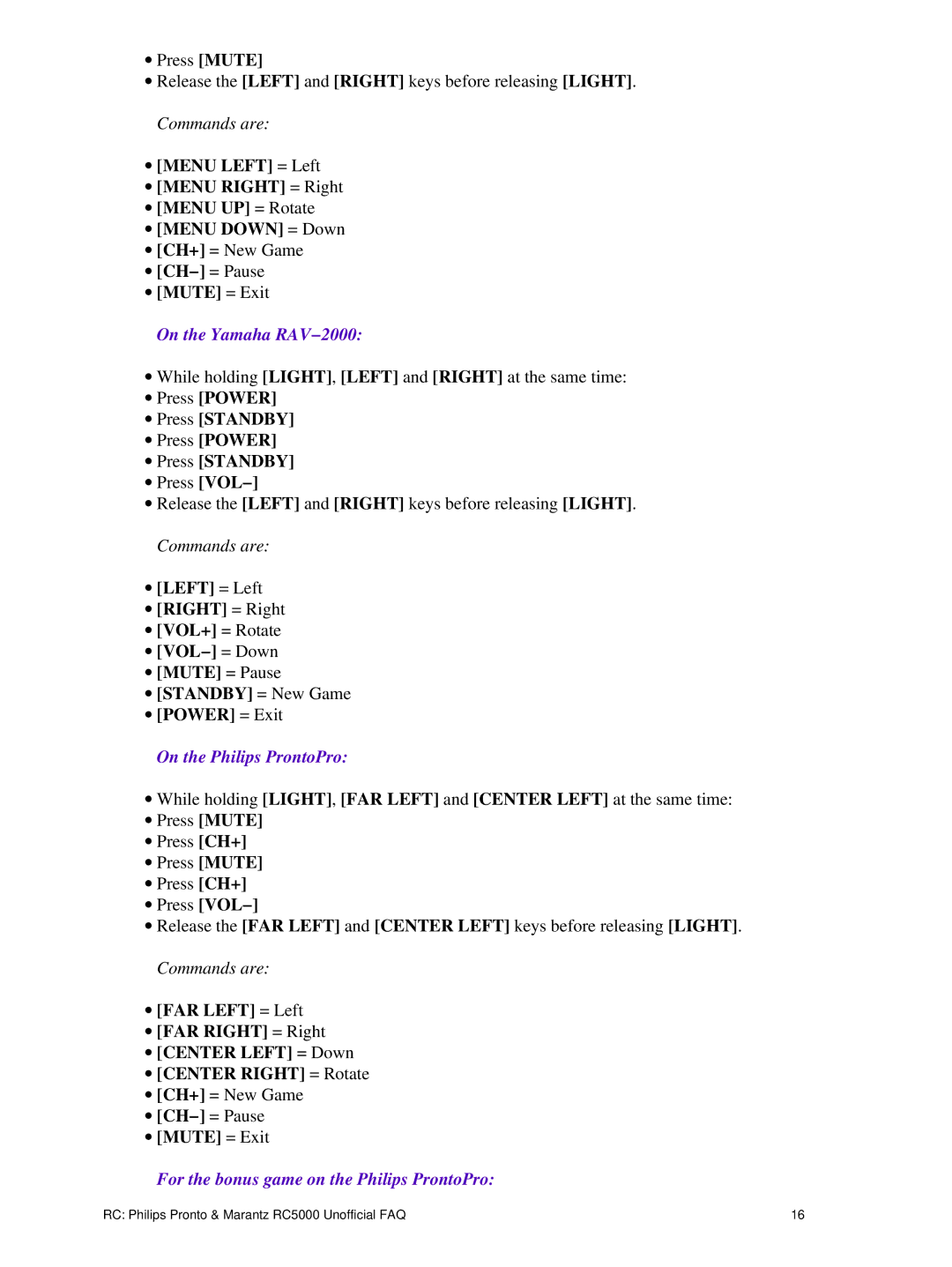∙Press [MUTE]
∙Release the [LEFT] and [RIGHT] keys before releasing [LIGHT].
Commands are:
∙[MENU LEFT] = Left
∙[MENU RIGHT] = Right
∙[MENU UP] = Rotate
∙[MENU DOWN] = Down
∙[CH+] = New Game
∙[CH−] = Pause
∙[MUTE] = Exit
On the Yamaha RAV−2000:
∙While holding [LIGHT], [LEFT] and [RIGHT] at the same time:
∙Press [POWER]
∙Press [STANDBY]
∙Press [POWER]
∙Press [STANDBY]
∙Press [VOL−]
∙Release the [LEFT] and [RIGHT] keys before releasing [LIGHT].
Commands are:
∙[LEFT] = Left
∙[RIGHT] = Right
∙[VOL+] = Rotate
∙[VOL−] = Down
∙[MUTE] = Pause
∙[STANDBY] = New Game
∙[POWER] = Exit
On the Philips ProntoPro:
∙While holding [LIGHT], [FAR LEFT] and [CENTER LEFT] at the same time:
∙Press [MUTE]
∙Press [CH+]
∙Press [MUTE]
∙Press [CH+]
∙Press [VOL−]
∙Release the [FAR LEFT] and [CENTER LEFT] keys before releasing [LIGHT].
Commands are:
∙[FAR LEFT] = Left
∙[FAR RIGHT] = Right
∙[CENTER LEFT] = Down
∙[CENTER RIGHT] = Rotate
∙[CH+] = New Game
∙[CH−] = Pause
∙[MUTE] = Exit
For the bonus game on the Philips ProntoPro:
RC: Philips Pronto & Marantz RC5000 Unofficial FAQ | 16 |