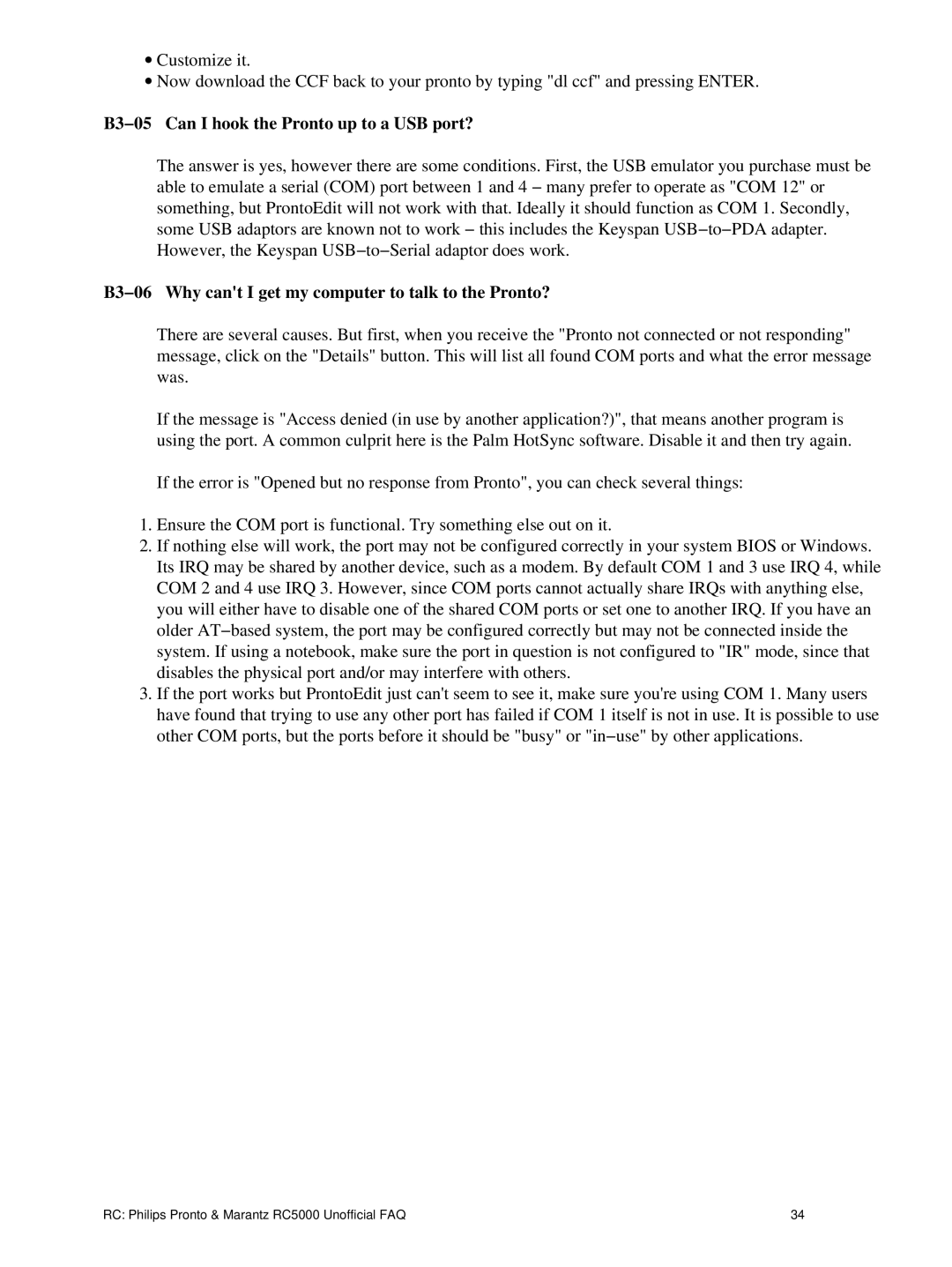∙Customize it.
∙Now download the CCF back to your pronto by typing "dl ccf" and pressing ENTER.
B3−05 Can I hook the Pronto up to a USB port?
The answer is yes, however there are some conditions. First, the USB emulator you purchase must be able to emulate a serial (COM) port between 1 and 4 − many prefer to operate as "COM 12" or something, but ProntoEdit will not work with that. Ideally it should function as COM 1. Secondly, some USB adaptors are known not to work − this includes the Keyspan USB−to−PDA adapter. However, the Keyspan USB−to−Serial adaptor does work.
B3−06 Why can't I get my computer to talk to the Pronto?
There are several causes. But first, when you receive the "Pronto not connected or not responding" message, click on the "Details" button. This will list all found COM ports and what the error message was.
If the message is "Access denied (in use by another application?)", that means another program is using the port. A common culprit here is the Palm HotSync software. Disable it and then try again.
If the error is "Opened but no response from Pronto", you can check several things:
1.Ensure the COM port is functional. Try something else out on it.
2.If nothing else will work, the port may not be configured correctly in your system BIOS or Windows. Its IRQ may be shared by another device, such as a modem. By default COM 1 and 3 use IRQ 4, while COM 2 and 4 use IRQ 3. However, since COM ports cannot actually share IRQs with anything else, you will either have to disable one of the shared COM ports or set one to another IRQ. If you have an older AT−based system, the port may be configured correctly but may not be connected inside the system. If using a notebook, make sure the port in question is not configured to "IR" mode, since that disables the physical port and/or may interfere with others.
3.If the port works but ProntoEdit just can't seem to see it, make sure you're using COM 1. Many users have found that trying to use any other port has failed if COM 1 itself is not in use. It is possible to use other COM ports, but the ports before it should be "busy" or "in−use" by other applications.
RC: Philips Pronto & Marantz RC5000 Unofficial FAQ | 34 |