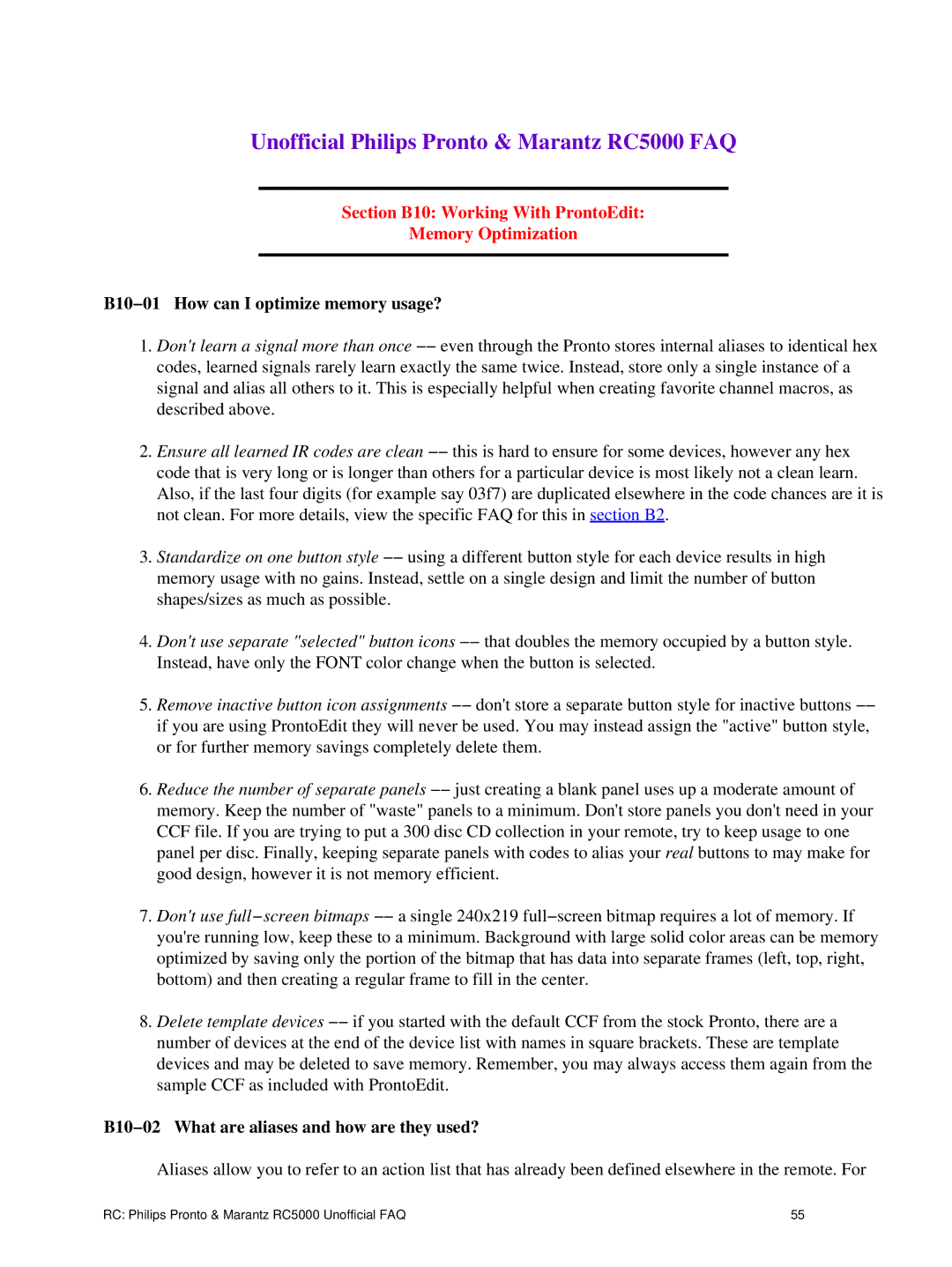Unofficial Philips Pronto & Marantz RC5000 FAQ
Section B10: Working With ProntoEdit:
Memory Optimization
B10−01 How can I optimize memory usage?
1.Don't learn a signal more than once −− even through the Pronto stores internal aliases to identical hex codes, learned signals rarely learn exactly the same twice. Instead, store only a single instance of a signal and alias all others to it. This is especially helpful when creating favorite channel macros, as described above.
2.Ensure all learned IR codes are clean −− this is hard to ensure for some devices, however any hex code that is very long or is longer than others for a particular device is most likely not a clean learn. Also, if the last four digits (for example say 03f7) are duplicated elsewhere in the code chances are it is not clean. For more details, view the specific FAQ for this in section B2.
3.Standardize on one button style −− using a different button style for each device results in high memory usage with no gains. Instead, settle on a single design and limit the number of button shapes/sizes as much as possible.
4.Don't use separate "selected" button icons −− that doubles the memory occupied by a button style. Instead, have only the FONT color change when the button is selected.
5.Remove inactive button icon assignments −− don't store a separate button style for inactive buttons −− if you are using ProntoEdit they will never be used. You may instead assign the "active" button style, or for further memory savings completely delete them.
6.Reduce the number of separate panels −− just creating a blank panel uses up a moderate amount of memory. Keep the number of "waste" panels to a minimum. Don't store panels you don't need in your CCF file. If you are trying to put a 300 disc CD collection in your remote, try to keep usage to one panel per disc. Finally, keeping separate panels with codes to alias your real buttons to may make for good design, however it is not memory efficient.
7.Don't use full−screen bitmaps −− a single 240x219 full−screen bitmap requires a lot of memory. If you're running low, keep these to a minimum. Background with large solid color areas can be memory optimized by saving only the portion of the bitmap that has data into separate frames (left, top, right, bottom) and then creating a regular frame to fill in the center.
8.Delete template devices −− if you started with the default CCF from the stock Pronto, there are a number of devices at the end of the device list with names in square brackets. These are template devices and may be deleted to save memory. Remember, you may always access them again from the sample CCF as included with ProntoEdit.
B10−02 What are aliases and how are they used?
Aliases allow you to refer to an action list that has already been defined elsewhere in the remote. For
RC: Philips Pronto & Marantz RC5000 Unofficial FAQ | 55 |