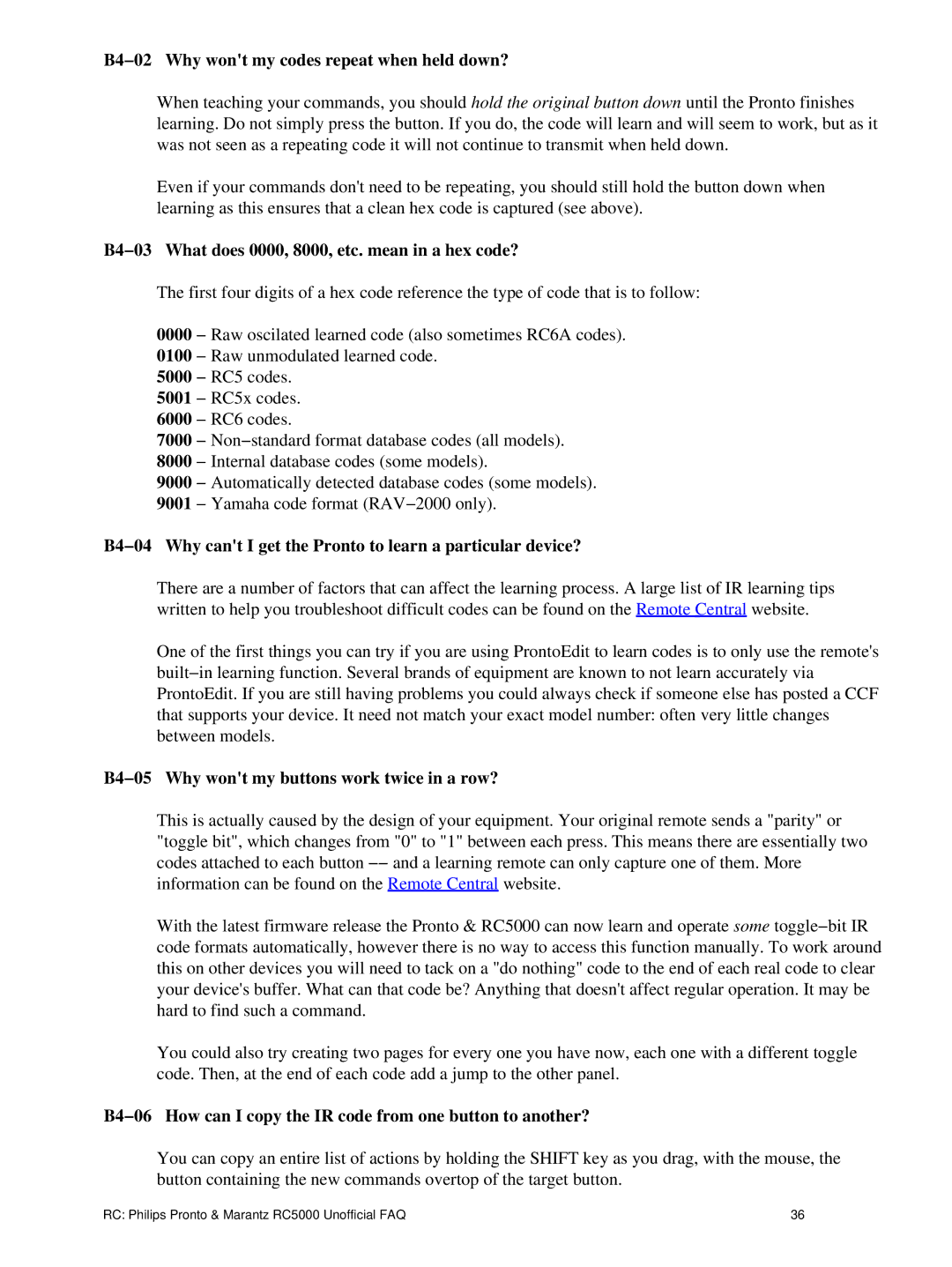B4−02 Why won't my codes repeat when held down?
When teaching your commands, you should hold the original button down until the Pronto finishes learning. Do not simply press the button. If you do, the code will learn and will seem to work, but as it was not seen as a repeating code it will not continue to transmit when held down.
Even if your commands don't need to be repeating, you should still hold the button down when learning as this ensures that a clean hex code is captured (see above).
B4−03 What does 0000, 8000, etc. mean in a hex code?
The first four digits of a hex code reference the type of code that is to follow:
0000 − Raw oscilated learned code (also sometimes RC6A codes). 0100 − Raw unmodulated learned code.
5000 − RC5 codes.
5001 − RC5x codes.
6000 − RC6 codes.
7000 − Non−standard format database codes (all models).
8000 − Internal database codes (some models).
9000 − Automatically detected database codes (some models).
9001 − Yamaha code format (RAV−2000 only).
B4−04 Why can't I get the Pronto to learn a particular device?
There are a number of factors that can affect the learning process. A large list of IR learning tips written to help you troubleshoot difficult codes can be found on the Remote Central website.
One of the first things you can try if you are using ProntoEdit to learn codes is to only use the remote's built−in learning function. Several brands of equipment are known to not learn accurately via ProntoEdit. If you are still having problems you could always check if someone else has posted a CCF that supports your device. It need not match your exact model number: often very little changes between models.
B4−05 Why won't my buttons work twice in a row?
This is actually caused by the design of your equipment. Your original remote sends a "parity" or "toggle bit", which changes from "0" to "1" between each press. This means there are essentially two codes attached to each button −− and a learning remote can only capture one of them. More information can be found on the Remote Central website.
With the latest firmware release the Pronto & RC5000 can now learn and operate some toggle−bit IR code formats automatically, however there is no way to access this function manually. To work around this on other devices you will need to tack on a "do nothing" code to the end of each real code to clear your device's buffer. What can that code be? Anything that doesn't affect regular operation. It may be hard to find such a command.
You could also try creating two pages for every one you have now, each one with a different toggle code. Then, at the end of each code add a jump to the other panel.
B4−06 How can I copy the IR code from one button to another?
You can copy an entire list of actions by holding the SHIFT key as you drag, with the mouse, the button containing the new commands overtop of the target button.
RC: Philips Pronto & Marantz RC5000 Unofficial FAQ | 36 |