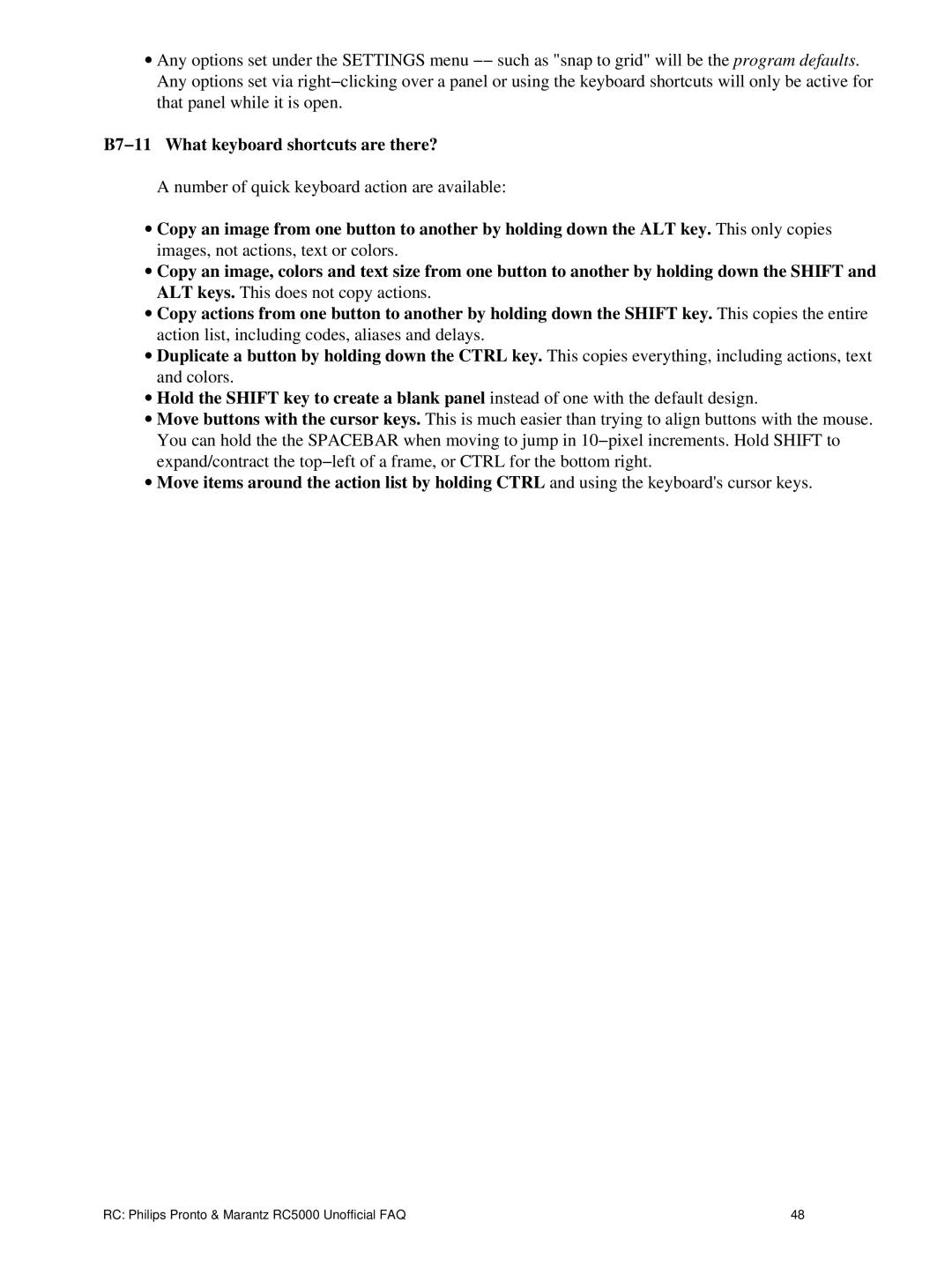∙Any options set under the SETTINGS menu −− such as "snap to grid" will be the program defaults. Any options set via right−clicking over a panel or using the keyboard shortcuts will only be active for that panel while it is open.
B7−11 What keyboard shortcuts are there?
A number of quick keyboard action are available:
∙Copy an image from one button to another by holding down the ALT key. This only copies images, not actions, text or colors.
∙Copy an image, colors and text size from one button to another by holding down the SHIFT and ALT keys. This does not copy actions.
∙Copy actions from one button to another by holding down the SHIFT key. This copies the entire action list, including codes, aliases and delays.
∙Duplicate a button by holding down the CTRL key. This copies everything, including actions, text and colors.
∙Hold the SHIFT key to create a blank panel instead of one with the default design.
∙Move buttons with the cursor keys. This is much easier than trying to align buttons with the mouse. You can hold the the SPACEBAR when moving to jump in 10−pixel increments. Hold SHIFT to expand/contract the top−left of a frame, or CTRL for the bottom right.
∙Move items around the action list by holding CTRL and using the keyboard's cursor keys.
RC: Philips Pronto & Marantz RC5000 Unofficial FAQ | 48 |