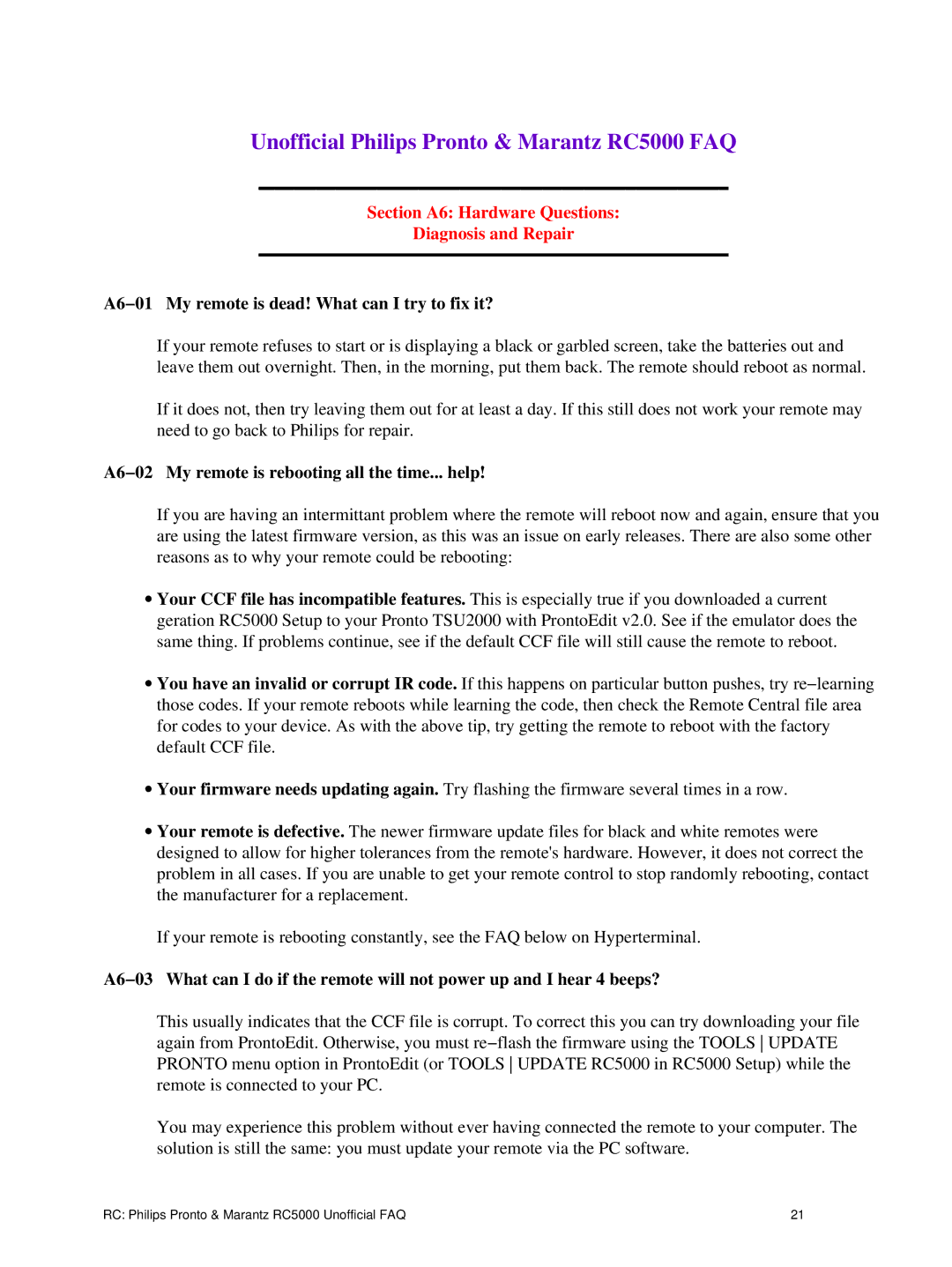Unofficial Philips Pronto & Marantz RC5000 FAQ
Section A6: Hardware Questions:
Diagnosis and Repair
A6−01 My remote is dead! What can I try to fix it?
If your remote refuses to start or is displaying a black or garbled screen, take the batteries out and leave them out overnight. Then, in the morning, put them back. The remote should reboot as normal.
If it does not, then try leaving them out for at least a day. If this still does not work your remote may need to go back to Philips for repair.
A6−02 My remote is rebooting all the time... help!
If you are having an intermittant problem where the remote will reboot now and again, ensure that you are using the latest firmware version, as this was an issue on early releases. There are also some other reasons as to why your remote could be rebooting:
∙Your CCF file has incompatible features. This is especially true if you downloaded a current geration RC5000 Setup to your Pronto TSU2000 with ProntoEdit v2.0. See if the emulator does the same thing. If problems continue, see if the default CCF file will still cause the remote to reboot.
∙You have an invalid or corrupt IR code. If this happens on particular button pushes, try re−learning those codes. If your remote reboots while learning the code, then check the Remote Central file area for codes to your device. As with the above tip, try getting the remote to reboot with the factory default CCF file.
∙Your firmware needs updating again. Try flashing the firmware several times in a row.
∙Your remote is defective. The newer firmware update files for black and white remotes were designed to allow for higher tolerances from the remote's hardware. However, it does not correct the problem in all cases. If you are unable to get your remote control to stop randomly rebooting, contact the manufacturer for a replacement.
If your remote is rebooting constantly, see the FAQ below on Hyperterminal.
A6−03 What can I do if the remote will not power up and I hear 4 beeps?
This usually indicates that the CCF file is corrupt. To correct this you can try downloading your file again from ProntoEdit. Otherwise, you must re−flash the firmware using the TOOLS UPDATE PRONTO menu option in ProntoEdit (or TOOLS UPDATE RC5000 in RC5000 Setup) while the remote is connected to your PC.
You may experience this problem without ever having connected the remote to your computer. The solution is still the same: you must update your remote via the PC software.
RC: Philips Pronto & Marantz RC5000 Unofficial FAQ | 21 |