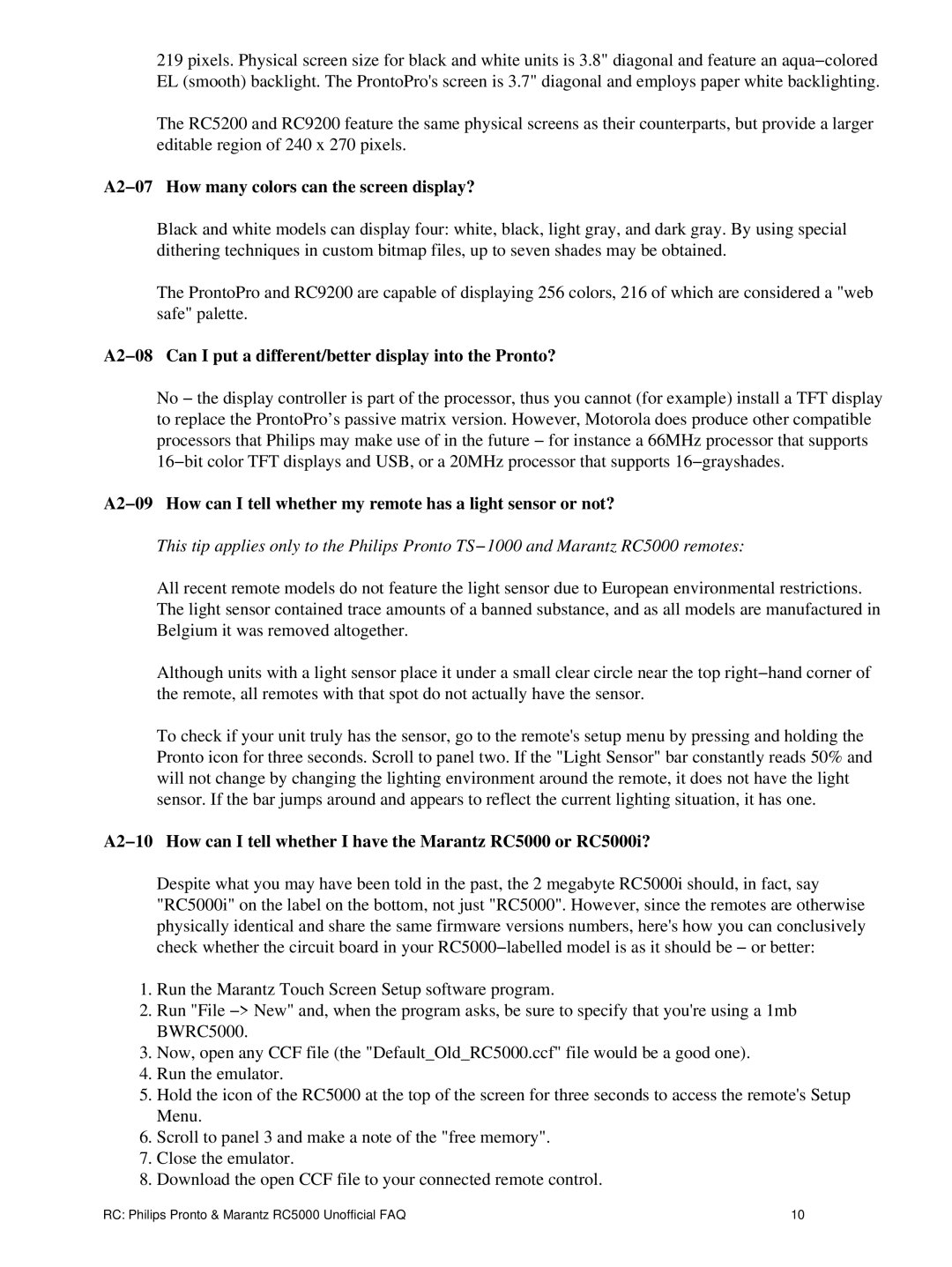219 pixels. Physical screen size for black and white units is 3.8" diagonal and feature an aqua−colored EL (smooth) backlight. The ProntoPro's screen is 3.7" diagonal and employs paper white backlighting.
The RC5200 and RC9200 feature the same physical screens as their counterparts, but provide a larger editable region of 240 x 270 pixels.
A2−07 How many colors can the screen display?
Black and white models can display four: white, black, light gray, and dark gray. By using special dithering techniques in custom bitmap files, up to seven shades may be obtained.
The ProntoPro and RC9200 are capable of displaying 256 colors, 216 of which are considered a "web safe" palette.
A2−08 Can I put a different/better display into the Pronto?
No − the display controller is part of the processor, thus you cannot (for example) install a TFT display to replace the ProntoPro’s passive matrix version. However, Motorola does produce other compatible processors that Philips may make use of in the future − for instance a 66MHz processor that supports 16−bit color TFT displays and USB, or a 20MHz processor that supports 16−grayshades.
A2−09 How can I tell whether my remote has a light sensor or not?
This tip applies only to the Philips Pronto TS−1000 and Marantz RC5000 remotes:
All recent remote models do not feature the light sensor due to European environmental restrictions. The light sensor contained trace amounts of a banned substance, and as all models are manufactured in Belgium it was removed altogether.
Although units with a light sensor place it under a small clear circle near the top right−hand corner of the remote, all remotes with that spot do not actually have the sensor.
To check if your unit truly has the sensor, go to the remote's setup menu by pressing and holding the Pronto icon for three seconds. Scroll to panel two. If the "Light Sensor" bar constantly reads 50% and will not change by changing the lighting environment around the remote, it does not have the light sensor. If the bar jumps around and appears to reflect the current lighting situation, it has one.
A2−10 How can I tell whether I have the Marantz RC5000 or RC5000i?
Despite what you may have been told in the past, the 2 megabyte RC5000i should, in fact, say "RC5000i" on the label on the bottom, not just "RC5000". However, since the remotes are otherwise physically identical and share the same firmware versions numbers, here's how you can conclusively check whether the circuit board in your RC5000−labelled model is as it should be − or better:
1.Run the Marantz Touch Screen Setup software program.
2.Run "File −> New" and, when the program asks, be sure to specify that you're using a 1mb BWRC5000.
3.Now, open any CCF file (the "Default_Old_RC5000.ccf" file would be a good one).
4.Run the emulator.
5.Hold the icon of the RC5000 at the top of the screen for three seconds to access the remote's Setup Menu.
6.Scroll to panel 3 and make a note of the "free memory".
7.Close the emulator.
8.Download the open CCF file to your connected remote control.
RC: Philips Pronto & Marantz RC5000 Unofficial FAQ | 10 |