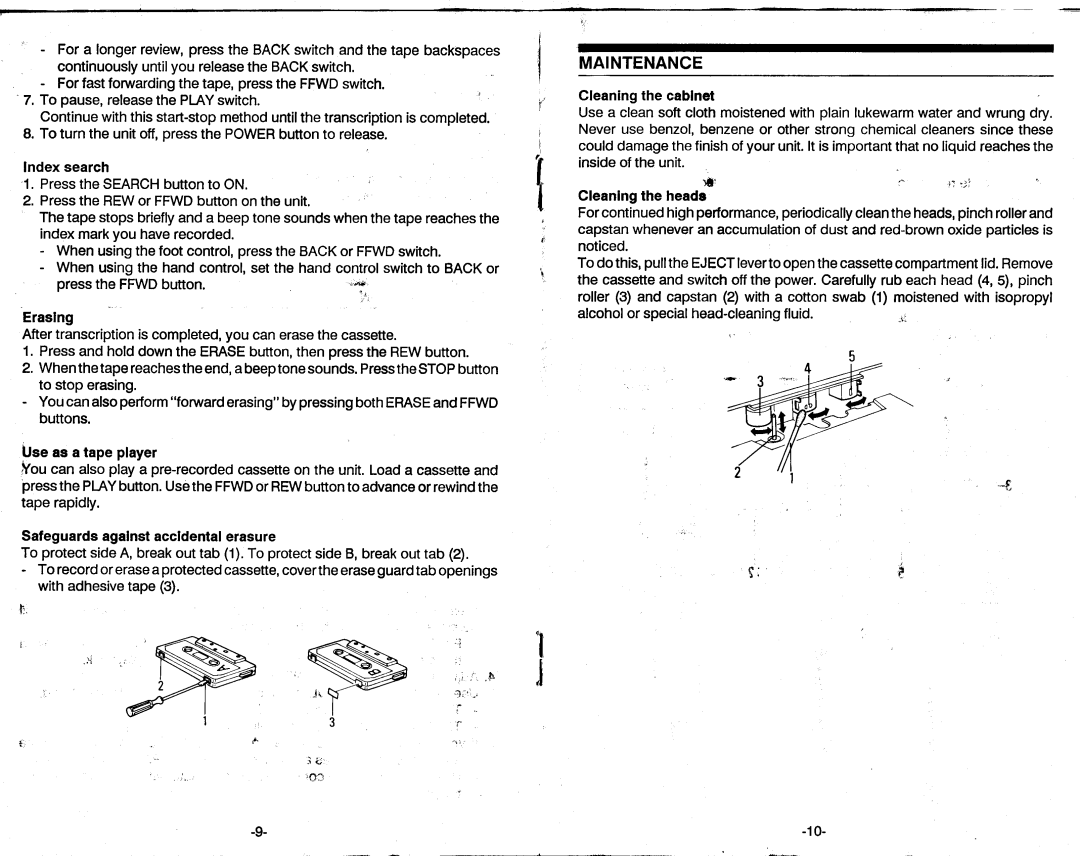-Fora longerreview,pressthe BACKswitchandthetape backspaces continuouslyuntilyou releasethe BACKswitch.
-Forfastforwardingthetape,presstheFFWDswitch.
7.To pause,releasethe PLAYswitch.
8.Toturnthe unitoff,pressthe POWERbuttonto release.
lndexsearch
MAINTENANCE
Cleaningthe cablnet
IUsea cleansoftclothmoistenedwithplainlukewarmwaterand wrungdry.
INeveruse benzol,benzeneor otherstrongchemicalcleanerssincethese
icoulddamagethefinishofyourunit.lt is importantthatnoliquidreachesthe insideof theunit.
1.PresstheSEARCHbuttonto ON.
2.Pressthe REWor FFWDbuttonontheunit.
Thetapestopsbrieflyanda beeptonesoundswhenthetapereachesthe indexmarkyouhaverecorded.
-Whenusingthefootcontrol,presstheBACKor FFWDswitch.
-Whenusingthe handcontrol,setthe handcontrolswitchto BACKor presstheFFWDbutton.
Eraslng
Aftertranscriptionis completed,youcanerasethecassette.
1.Pressandholddownthe ERASEbutton,thenpresstheREWbutton.
2.Whenthetapereachestheend,abeeptonesoundsPress.theSTOPbutton
to stoperasing.
-"forward
Youcanalsoperform erasing"bypressingbothEMSE andFFWD buttons.
Use as a tape player
rYoucan alsoplaya
Safeguardsagalnstaccldentalerasure
To protectsideA, breakouttab (1).To protectsideB,breakouttab (2).
-Torecordorerasea protectedcassette,covertheeraseguardtabopenings withadhesivetape(3).
t
^
i -
_i iJ
;01
I
!l | r" | rt:;l |
Cleanlngthe heads |
|
|
Forcontinuedhighperformance,periodicallycleantheheads,pinchrollerand capstanwheneveran accumulationof
Todothis,pulltheEJECTlevertoopenthecassettecompartmentlid.Remove the cassetteand switchoffthe power.Carefullyrubeachhead(4,5), pinch roller(3) and capstan(2) with a cottonswab (1) moistenedwith isopropyl
alcoholor | i: |
T .
l