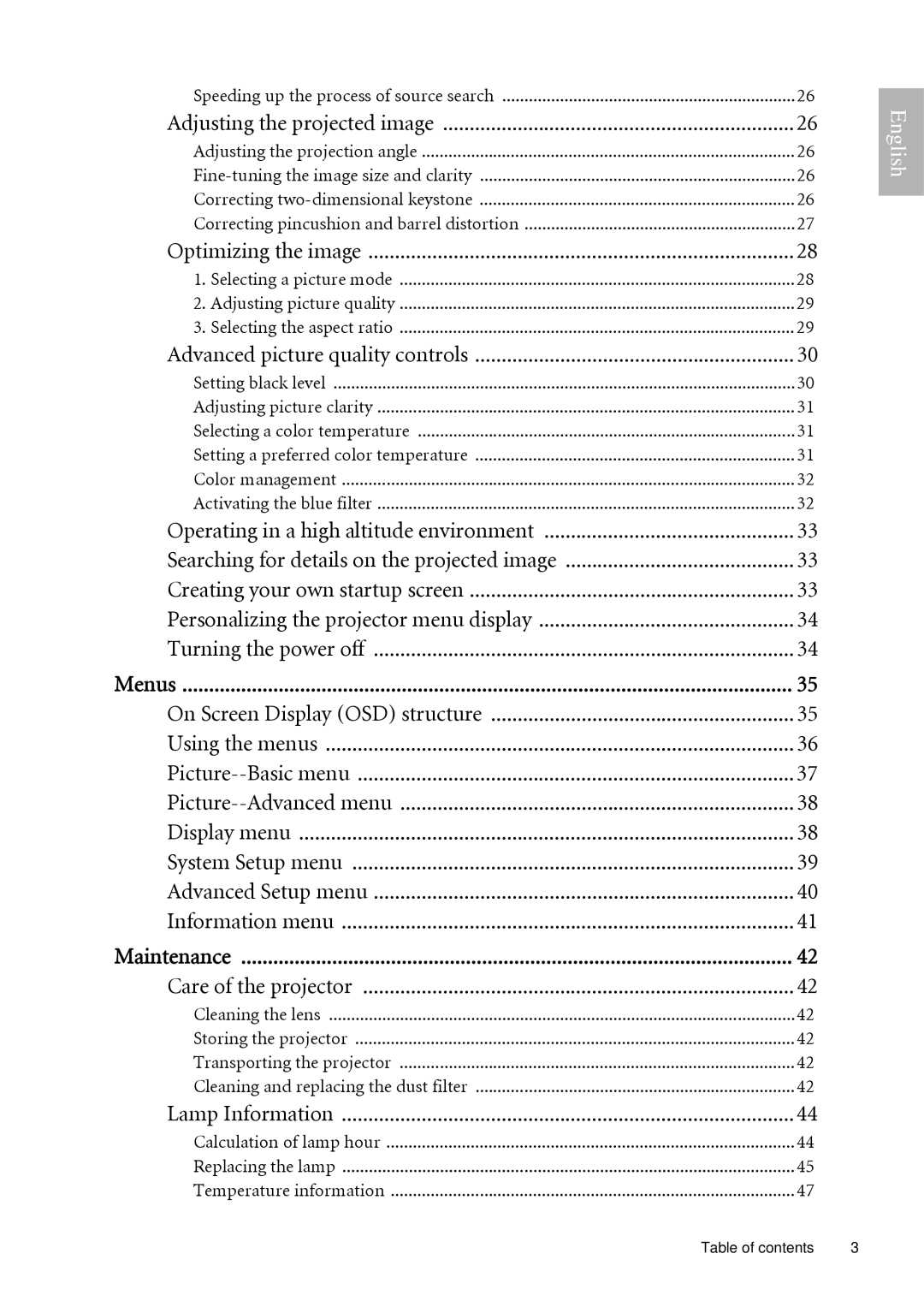Speeding up the process of source search | 26 |
Adjusting the projected image | 26 |
Adjusting the projection angle | 26 |
26 | |
Correcting | 26 |
Correcting pincushion and barrel distortion | 27 |
Optimizing the image | 28 |
1. Selecting a picture mode | 28 |
2. Adjusting picture quality | 29 |
3. Selecting the aspect ratio | 29 |
Advanced picture quality controls | 30 |
Setting black level | 30 |
Adjusting picture clarity | 31 |
Selecting a color temperature | 31 |
Setting a preferred color temperature | 31 |
Color management | 32 |
Activating the blue filter | 32 |
Operating in a high altitude environment | 33 |
Searching for details on the projected image | 33 |
Creating your own startup screen | 33 |
Personalizing the projector menu display | 34 |
Turning the power off | 34 |
Menus | 35 |
On Screen Display (OSD) structure | 35 |
Using the menus | 36 |
37 | |
38 | |
Display menu | 38 |
System Setup menu | 39 |
Advanced Setup menu | 40 |
Information menu | 41 |
Maintenance | 42 |
Care of the projector | 42 |
Cleaning the lens | 42 |
Storing the projector | 42 |
Transporting the projector | 42 |
Cleaning and replacing the dust filter | 42 |
Lamp Information | 44 |
Calculation of lamp hour | 44 |
Replacing the lamp | 45 |
Temperature information | 47 |
English
Table of contents | 3 |