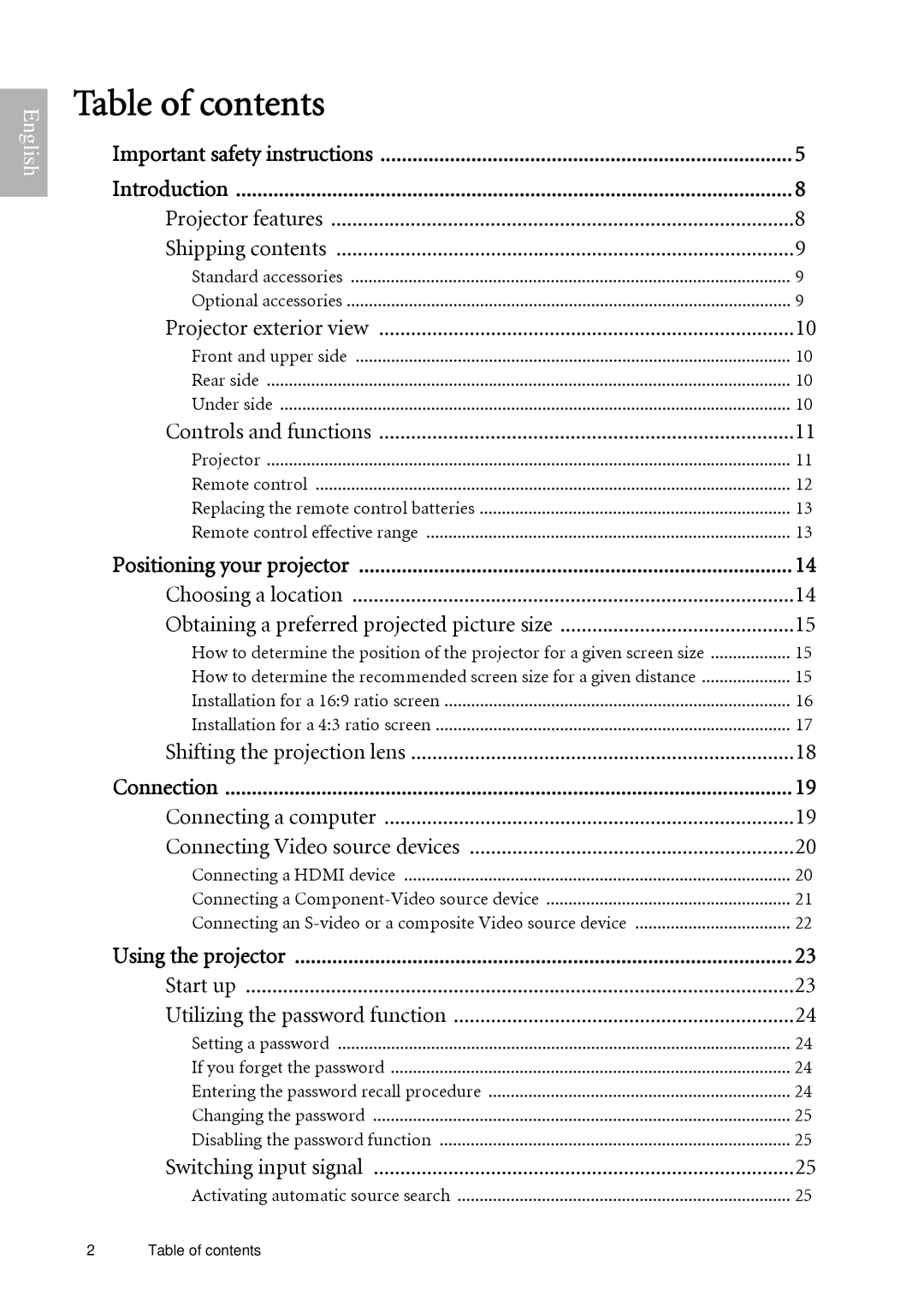English |
Table of contents |
|
Important safety instructions | 5 |
Introduction | 8 |
Projector features | 8 |
Shipping contents | 9 |
Standard accessories | 9 |
Optional accessories | 9 |
Projector exterior view | 10 |
Front and upper side | 10 |
Rear side | 10 |
Under side | 10 |
Controls and functions | 11 |
Projector | 11 |
Remote control | 12 |
Replacing the remote control batteries | 13 |
Remote control effective range | 13 |
Positioning your projector | 14 |
Choosing a location | 14 |
Obtaining a preferred projected picture size | 15 |
How to determine the position of the projector for a given screen size | 15 |
How to determine the recommended screen size for a given distance | 15 |
Installation for a 16:9 ratio screen | 16 |
Installation for a 4:3 ratio screen | 17 |
Shifting the projection lens | 18 |
Connection | 19 |
Connecting a computer | 19 |
Connecting Video source devices | 20 |
Connecting a HDMI device | 20 |
Connecting a | 21 |
Connecting an | 22 |
Using the projector | 23 |
Start up | 23 |
Utilizing the password function | 24 |
Setting a password | 24 |
If you forget the password | 24 |
Entering the password recall procedure | 24 |
Changing the password | 25 |
Disabling the password function | 25 |
Switching input signal | 25 |
Activating automatic source search | 25 |
2 Table of contents