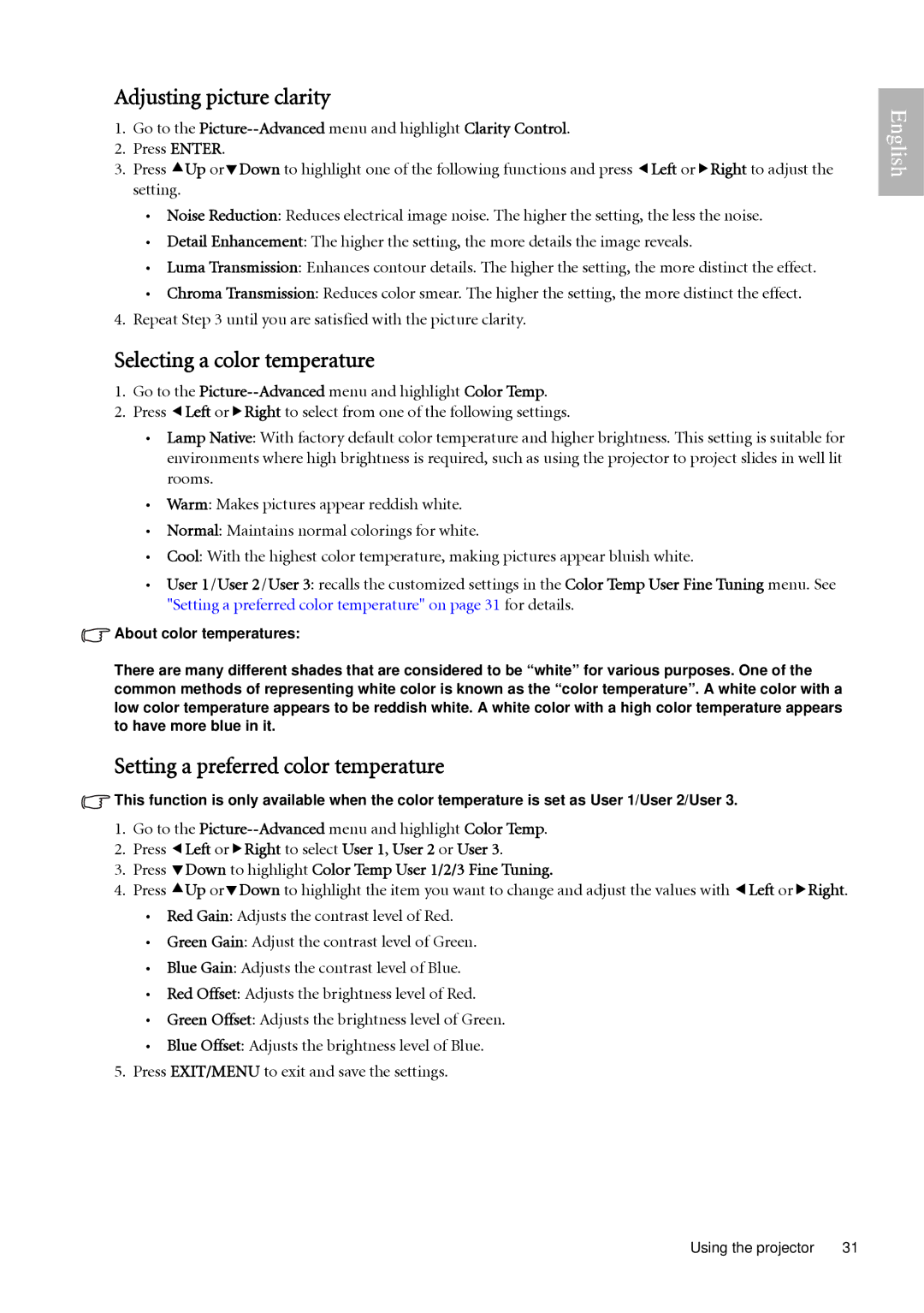Adjusting picture clarity
1.Go to the
2.Press ENTER.
3.Press cUp ordDown to highlight one of the following functions and press eLeft orfRight to adjust the setting.
•Noise Reduction: Reduces electrical image noise. The higher the setting, the less the noise.
•Detail Enhancement: The higher the setting, the more details the image reveals.
•Luma Transmission: Enhances contour details. The higher the setting, the more distinct the effect.
•Chroma Transmission: Reduces color smear. The higher the setting, the more distinct the effect.
4.Repeat Step 3 until you are satisfied with the picture clarity.
Selecting a color temperature
1.Go to the
2.Press eLeft orfRight to select from one of the following settings.
•Lamp Native: With factory default color temperature and higher brightness. This setting is suitable for environments where high brightness is required, such as using the projector to project slides in well lit rooms.
•Warm: Makes pictures appear reddish white.
•Normal: Maintains normal colorings for white.
•Cool: With the highest color temperature, making pictures appear bluish white.
•User 1/User 2/User 3: recalls the customized settings in the Color Temp User Fine Tuning menu. See "Setting a preferred color temperature" on page 31 for details.
![]() About color temperatures:
About color temperatures:
There are many different shades that are considered to be “white” for various purposes. One of the common methods of representing white color is known as the “color temperature”. A white color with a low color temperature appears to be reddish white. A white color with a high color temperature appears to have more blue in it.
Setting a preferred color temperature
![]() This function is only available when the color temperature is set as User 1/User 2/User 3.
This function is only available when the color temperature is set as User 1/User 2/User 3.
1.Go to the Picture--Advanced menu and highlight Color Temp.
2.Press eLeft orfRight to select User 1, User 2 or User 3.
3.Press dDown to highlight Color Temp User 1/2/3 Fine Tuning.
4.Press cUp ordDown to highlight the item you want to change and adjust the values with eLeft orfRight.
•Red Gain: Adjusts the contrast level of Red.
•Green Gain: Adjust the contrast level of Green.
•Blue Gain: Adjusts the contrast level of Blue.
•Red Offset: Adjusts the brightness level of Red.
•Green Offset: Adjusts the brightness level of Green.
•Blue Offset: Adjusts the brightness level of Blue.
5.Press EXIT/MENU to exit and save the settings.
English
Using the projector | 31 |