CONNECTIONS
1 | (A) | 24 V AC connection | 12 V DC connection |
|
| GND AC24V | GND AC24V |
|
| DC12V | DC12V |
|
| Figure 1 | Figure 2 |
(Video signal connections)
 : VIDEO IN
: VIDEO IN  : VIDEO OUT
: VIDEO OUT
Basic connection for monitoring or recording
The peripheral devices (VCR, monitor, lens, etc.), AC adaptor and cables are sold separately.
1 Make the video signal connection between the camera and the monitor or time lapse VCR.
2 Connect the power supply.•If using a
•If using a 12 V DC power supply, make the connections as shown in Figure 2.
Note:•In order to avoid any problems with the camera and the power supply, take sufficient care to ensure that the polarities are correct when connecting the power supply.
The POWER indicator (A) will light. Adjust the picture on the monitor using the Brightness and Contrast controls etc.
■Coaxial cable type and maximum length•Cable type
•Cable type
•Cable type
CAUTION:
•The
•Use
English 7