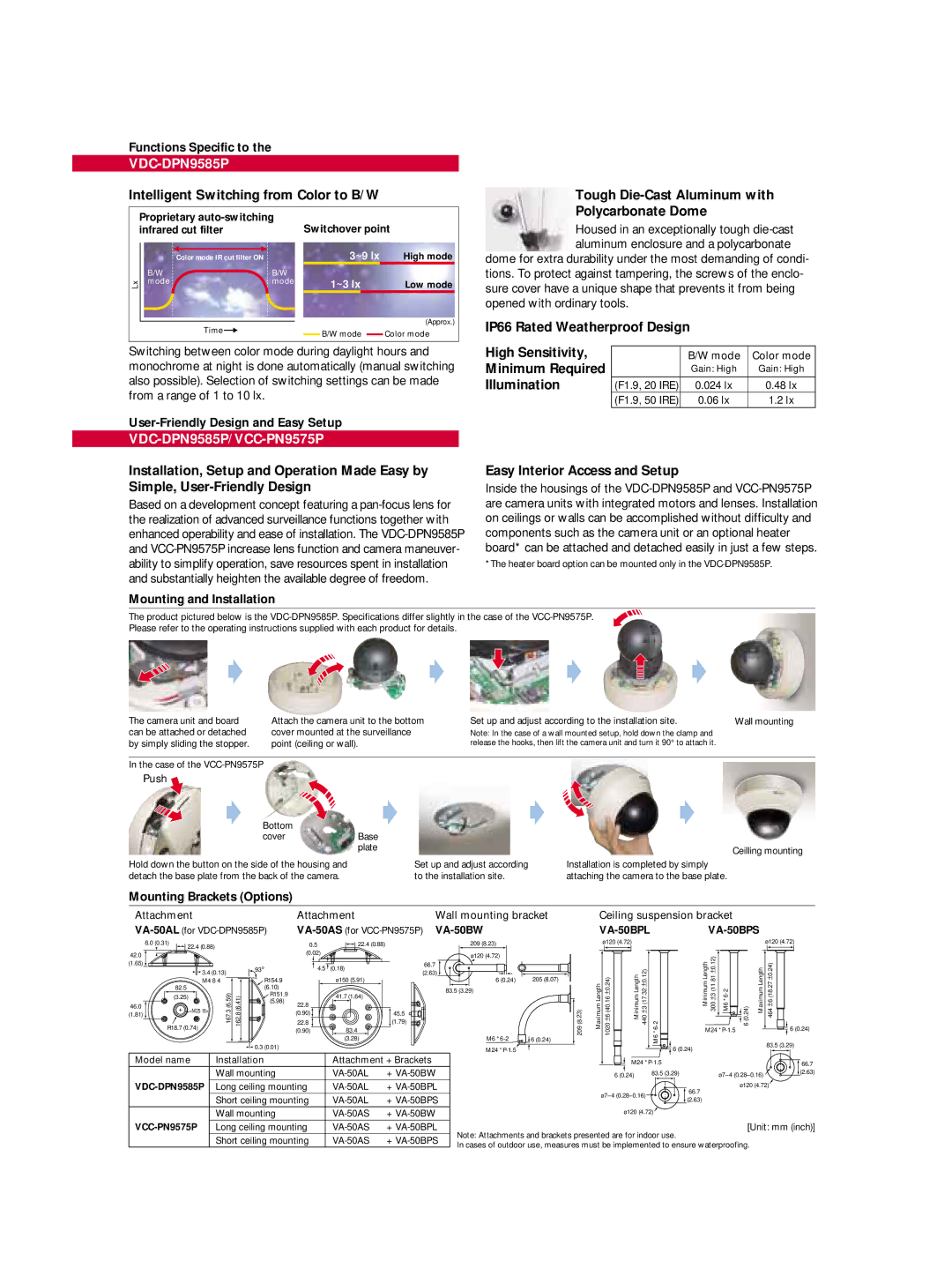Functions Specific to the
VDC-DPN9585P
Intelligent Switching from Color to B/W
| Proprietary | Switchover point | ||
| infrared cut filter |
| ||
| Color mode IR cut filter ON |
| 3~9 lx | High mode |
| B/W | B/W |
|
|
Lx | mode | mode | 1~3 lx | Low mode |
|
| |||
| Time |
|
| (Approx.) |
|
| B/W mode | Color mode | |
|
|
| ||
Tough Die-Cast Aluminum with
Polycarbonate Dome
Housed in an exceptionally tough
dome for extra durability under the most demanding of condi- tions. To protect against tampering, the screws of the enclo- sure cover have a unique shape that prevents it from being opened with ordinary tools.
IP66 Rated Weatherproof Design
Switching between color mode during daylight hours and monochrome at night is done automatically (manual switching also possible). Selection of switching settings can be made from a range of 1 to 10 lx.
High Sensitivity,
Minimum Required
Illumination
| B/W mode | Color mode |
| Gain: High | Gain: High |
|
|
|
(F1.9, 20 IRE) | 0.024 lx | 0.48 lx |
(F1.9, 50 IRE) | 0.06 lx | 1.2 lx |
VDC-DPN9585P/VCC-PN9575P
Installation, Setup and Operation Made Easy by Simple,
Based on a development concept featuring a
Mounting and Installation
Easy Interior Access and Setup
Inside the housings of the
*The heater board option can be mounted only in the
The product pictured below is the
The camera unit and board can be attached or detached by simply sliding the stopper.
Attach the camera unit to the bottom cover mounted at the surveillance point (ceiling or wall).
Set up and adjust according to the installation site. | Wall mounting |
Note: In the case of a wall mounted setup, hold down the clamp and release the hooks, then lift the camera unit and turn it 90° to attach it.
In the case of the
Push 
Bottom |
|
|
cover | Base |
|
| plate | Ceilling mounting |
|
|
Hold down the button on the side of the housing and detach the base plate from the back of the camera.
Set up and adjust according to the installation site.
Installation is completed by simply attaching the camera to the base plate.
Mounting Brackets (Options)
Attachment | Attachment | Wall mounting bracket | Ceiling suspension bracket |
|
|
|
|
| ||||||||||||||
8.0 (0.31) | 22.4 (0.88) |
|
|
| 0.5 | 22.4 (0.88) |
| 209 (8.23) |
|
|
| ø120 (4.72) |
|
|
|
| ø120 (4.72) | |
|
|
|
|
|
|
|
|
|
|
|
| |||||||
42.0 |
|
|
|
| (0.02) |
|
| ø120 (4.72) |
|
|
|
|
|
| MinimumLength (11.813300± ± 0.12) |
|
|
|
|
|
|
| 22.8 |
|
|
|
|
|
|
|
|
|
| ||||
46.0 |
|
|
|
|
|
| 66.7 |
|
|
|
|
|
|
|
| |||
(1.65) |
|
|
| 93° | 4.5 | (0.18) |
|
|
|
|
| MinimumLength 3440±(17.320.12)± |
|
|
| MaximumLength | 464±6(18.270.24)± | |
|
| (6.59)167.3 | (6.41)162.8 |
|
| (3.28) |
| M6 | 6 (0.24) |
| MaximumLength | (40.1661020± 0.24)± |
| (0.24)6 | ||||
| 3.4 (0.13) |
|
|
| ø150 (5.91) | (2.63) | 205 (8.07) |
|
|
|
|
|
|
|
|
| ||
| M4 8 4 |
| R154.9 |
|
| 6 (0.24) |
|
|
|
|
|
|
|
|
| |||
| 82.5 |
|
| (6.10) |
|
|
| 83.5 (3.29) |
|
|
|
|
|
|
|
|
|
|
| (3.25) |
|
| R151.9 |
| 41.7 (1.64) |
|
|
|
|
|
|
|
|
|
|
|
|
|
|
|
| (5.98) |
|
|
|
|
|
|
|
|
|
|
|
|
|
|
(1.81) | <M25 15> |
|
|
| (0.90) |
| 45.5 |
|
| 23) |
|
|
|
|
|
|
|
|
R18.7 (0.74) |
|
|
| 22.8 |
| (1.79) |
|
| (8 |
|
|
|
|
|
|
| 6 (0.24) | |
|
|
| (0.90) | 83.4 |
|
|
| 209 |
|
|
|
| M24 |
| ||||
|
|
|
| 0.3 (0.01) |
|
|
| M24 |
|
|
|
|
| 6 (0.24) |
|
|
| 83.5 (3.29) |
|
|
|
|
|
|
|
|
|
|
|
|
|
|
|
| |||
Model name | Installation |
| Attachment + Brackets |
|
|
|
| M24 |
|
|
| 66.7 | ||||||
|
| Wall mounting |
| + |
|
|
|
| 6 (0.24) | 83.5 (3.29) |
| (2.63) | ||||||
Long ceiling mounting | + |
|
|
| 66.7 |
| ø120 (4.72) | |||||||||||
|
| Short ceiling mounting | + |
|
|
|
|
|
|
| ||||||||
|
|
|
|
| (2.63) |
|
|
|
| |||||||||
|
|
|
|
|
|
|
|
|
|
| ||||||||
|
| Wall mounting |
| + |
|
|
|
| ø120 (4.72) |
|
|
|
| |||||
Long ceiling mounting | + |
|
|
|
|
|
|
| [Unit: mm (inch)] | |||||||||
| Short ceiling mounting | + | Note: Attachments and brackets presented are for indoor use. | |
| In cases of outdoor use, measures must be implemented to ensure waterproofing. | |||
|
|
|
|