INSTRUCTION MANUAL
Digital Camera
Important note
Warning
FOR AMERICAN USERS
WARNING:
Wash hands after handling
Declaration of Conformity
FOR CANADIAN USERS
FOR EU USERS
Note:
Symbols used in this manual
HINT
GETTING UP AND RUNNING
Page
Playback
kStill image playback
1 Press the playback button [H]
kVideo clip playback
2 Press the SET button
QUICK SEARCH BY OPERATION
Basic operationAdditional functions functions
Capture fast-movingsubjects
Shoot in bright conditions
Increase the camera’s sensitivity
Photographing people
Change the color of
Make white appear
the images
natural
Add an audio track to still image data
Search for image/audio data
Delete data
Protect images from accidental erasure
managing/processing
Format a card
CONTENTS
„ SETUP
„ BASIC OPERATION
„ SHOOTING (EASY SETTING MODE)
„SHOOTING (SHOOTING SETTING SCREEN)
„ PLAYBACK
„ OPTION SETTINGS
„OTHER DEVICES AND CONNECTIONS
„ APPENDICES
CHECKING THE INCLUDED ACCESSORIES
Attaching the handstrap
Media cards that can be used with this camera
What “card” means in this manual
GETTING THE MOST OUT OF YOUR CAMERA
Mode Select Screen
Create a schedule from your photos: schedule- making feature (see page 73)
SYSTEM MAP
PARTS NAMES
PARTS NAMES
Rear
Bottom
INSTALLING THE CARD
INSTALLING THE CARD
When removing the card
Shooting without a card installed
POWER FOR THE CAMERA
POWER FOR THE CAMERA
2 Turn the camera off, and connect the AC adaptor to the camera
3 Disconnect the AC adaptor after charging is completed
Using a power outlet
About the internal backup battery
When not using the camera for a long time, remove the battery pack
TURNING THE CAMERA ON AND OFF
Turning on the camera when the power save (sleep) function is active
h Press the ON/OFF button
If the K icon appears
DATE AND TIME SETTING
5 Set the date
6 Set the time
7 Set the order in which the date is displayed during playback
CLOCK SET
DATE 2005/12/24
DATE AND TIME SETTING
8 Select “EXIT”, and press the SET button
To correct the date and time settings
ABOUT THE 2WAY SHOOTING GUIDE (Guidance display)
ABOUT THE 2WAY SHOOTING GUIDE (Guidance display)
To display the 2WAY Shooting Guide
In this manual
BEFORE TAKING PICTURES
BEFORE TAKING PICTURES
Using the autofocus
kConditions that may cause incorrect focus
i When both near and far objects are present
iFast-movingsubjects
PHOTO
MOVIE
Hints for taking pictures
Muting the operation sounds
Where is the image and audio data saved
Taking pictures in backlight conditions
While the image data is being recorded
CAPTURING AND PLAYING BACK STILL IMAGES
3 Gently press the shutter button
4 Release your finger from the shutter button
About the focus indicator
The shutter speed and aperture are displayed
If the motion alert icon appears
CAPTURING AND PLAYING BACK STILL IMAGES
Viewing still images
5 Press the playback button [H]
6 View other images
When you are finished viewing images
9-image/36-imagedisplay playback
2 Press [W] ([P]) on the zoom switch
3 Select the image to play back
Magnifying (zooming in) the image
1 Display the image that you want to magnify
2 Press [T] ([]]) on the zoom switch
ZOOM 108%
MOVE
VIDEO CLIP RECORDING AND PLAYBACK
VIDEO CLIP RECORDING AND PLAYBACK
Playing back the video clip
Press the playback button [H]
7 Press the SET button
Outline of playback operation
Louder:
Softer:
When you are finished viewing video clips
Adjusting the LCD monitor brightness
Display the video clip playback point
If no audio is heard
During video clip playback, the sound of a motor is audible
The data for a video clip is very large
USING THE ZOOM
FLASH SETTING
3 Toggle the SET button up to set the flash mode
4 Press the shutter button
In the automatic flash mode
EXPOSURE CORRECTION
EASY SETTINGS SCREEN
OVERVIEW OF THE EASY SETTINGS SCREEN
SCENE:FULL AUTO
USE AUTO SETTINGS
1Scene select menu (page 48)
2Filter menu (page 52)
SCENE SELECT
SCENE SELECT
3 Select the desired icon from the scene select menu, and press the SET button
4 Take the picture
Scene select and operation mode
How to use the best shot feature
2 Press the shutter button
<To save all four images
FILTERS
ACCESSING THE SHOOTING SETTING SCREEN
Switching the page
PAGE
1 Display the Shooting Setting Screen
2 Toggle the SET button to the left. h The Shooting Setting Screen PAGE
Page
1Touch sensor menu (page 63)
Resolution menu (page 64)
3Focus range menu (page 67)
Flash menu (page 43)
5Self-timermenu (page 69)
Page
1Focus mode menu (page 76)
2Light-measuringmode (EXP MEASURE) menu (page 77)
3ISO sensitivity menu (page 78)
4White balance menu (page 79)
5Exposure correction icon (page 45)
Page
2Video clip mode menu (page 64)
4Self-timermenu (page 69)
5Focus mode menu (page 76)
6Light-measuringmode (EXP MEASURE) menu (page 77) n: Multi-sectionlight
Page
1Flicker-reductionmenu (page 81)
2ISO sensitivity menu (page 78)
3White balance menu (page 79)
4Exposure correction icon (page 45)
5PAGE display (page 54)
TOUCH SENSOR (TOUCH FOCUS) SETTING
RESOLUTION SETTING
MAKE AN AUDIO RECORDING
Playing back audio recordings
1 Display the desired audio data
2 Play back the recording. Forward playback:
Pause:
Stop playback:
FOCUS RANGE
Display PAGE 1 of the Shooting Setting Screen (page 53)
How to use the manual focus
2 Select the manual focus icon -fromthe focus menu, and press the SET button
3 Press the SET button
About the focus range
About zoom movement when using the manual focus
Page
To pause or cancel the self-timerfunction
When xis selected
SHUTTER OPERATION SETTING
Shooting sequential shots
2 Press the shutter button to start shooting
SHUTTER OPERATION SETTING
Making a schedule shot
Select the schedule photo icon &from the operation mode menu
and press the SET button
Press the SET button again
Composite photo
Select the composite icon - from the operation mode menu, and
press the SET button
COMPOSITE
select a composite pattern, and
ID photos
2 Press the MENU button twice
3 Align the subject with the ID photo outline, and snap the picture
<Playback Screen
Restrictions regarding sequential shots, composite photos, and ID photos
FOCUS AREA SETTING
LIGHT-MEASURINGMODE SETTING
ISO SENSITIVITY
WHITE BALANCE
To cancel the white balance setting
FLICKER-REDUCTIONSETTING
A VOICE MEMO
DISPLAYING THE PLAYBACK SETTING SCREENS
the page
Playback Setting Screen
SET button to the left
DISPLAYING THE PLAYBACK SETTING SCREENS
Overview of the Playback Setting Screens PAGE
PROTECT
Change image protect setting
Protect (page 87)
ROTATE
Rotate image
1Rotate image (page 100) h Rotate still images
2Resize (page 99)
3Extract still image (page 101) h Extract a still image from a
IMAGE PROTECT
To select a different image in steps 2 and
To cancel the protect mode for an image
ERASING DATA
About protected images
The schedule shot is also erased
PLAYBACK VOLUME
ZOOM JUMP PLAYBACK
DISPLAYING THE SCHEDULE
ENTER AN IMAGE IN THE SCHEDULE
ENTER AN IMAGE IN THE SCHEDULE
Entering an image in the schedule
2 Select “SPECIFY DATE”, and press the SET button
3 Specify the date in which you wish
to enter the image
Removing an image from the schedule
ADDING/DELETING A VOICE MEMO
4 Select the desired option, and press the SET button
<If RECORD was selected
<If ERASE AUDIO was selected
PRESS SHUTTER TO REC
RECORDING
CHANGING IMAGE SIZE (RESIZE)
ROTATE IMAGE
EXTRACTING A STILL IMAGE FROM A VIDEO CLIP
COPY DATA
COPY DATA
COPY SINGLE:
COPY ALL:
6 Select the desired type of copy. <When selecting COPY SINGLE
<When selecting COPY ALL
PRINT SETTINGS
PRINT SETTINGS
Printing a single frame from a video clip
About the DPOF format
About the finished prints
Specifying date imprinting and number of prints
1 Display the Print Setting Screen (page 104)
2 Select ALL IMAGES or EACH IMAGE. ALL IMAGES:
ADD TO PRINT SETTING
4 Specify whether the date is displayed on the print, and the number of prints
<Specifying dated prints
NO:
<Specifying the number of prints
5 Select “ADD TO PRINT SETTING” and press the SET button
Index print
2 Select “INDEX”
Changing the print settings
1 Follow steps 1 to 4 on pages 106 and
2 Select “MODIFY PRINT SETTING”, and press the SET button
Clearing all the print settings
Display the Print Setting Screen (page 104)
Select “ALL CLEAR”
SLIDESHOW PLAYBACK
3 Select “START”, and press the SET button
DISPLAYING IMAGE PROPERTIES (INFORMATION SCREEN)
DISPLAYING THE OPTION SCREEN
Page
12WAY shooting guide (page 117)
2Startup display (page 118)
3Date and time setting (page 23)
4Operation sounds setting (page 119)
5Help display setting (page 121)
SET THE 2WAY SHOOTING GUIDE SETTING
OFF
SELECT THE STARTUP DISPLAY
OPERATION SOUNDS
Select “CHANGE SETTINGS”, and
Toggle the SET button up or down
to select the desired setting, and
<If “TURN ON/OFF” or “AUDIO GUIDE” is selected
<If “SHUTTER” or “KEY SW” is selected
HELP DISPLAY
POST-VIEWSETTING
ZOOM SETTINGS
4 Toggle the SET button up or down to select a setting
LCD MONITOR BRIGHTNESS
SCREEN LANGUAGE
TV SYSTEM SETTING
POWER SAVE FUNCTION
POWER SAVE FUNCTION
3 Select the desired option, and press
BATT/CAM
1 min
to set the standby time
FILE No. RESET FUNCTION
FILE No. RESET FUNCTION
What about the internal memory
FILE NO. RESET
INITIALIZING THE CARD MEMORY AND INTERNAL MEMORY
4 Select the desired format option, and press the SET button
5 Select “YES”
6 Press the SET button
Caution during reformatting
Reformatting erases the data
RESETTING THE CAMERA SETTINGS
CHECKING THE REMAINING INTERNAL MEMORY AND CARD MEMORY
CHECKING THE REMAINING INTERNAL MEMORY AND CARD MEMORY
For audio data
1 Set the camera to the audio
recording mode (page 65)
CHECKING THE REMAINING BATTERY PACK CHARGE
1 Display a Shooting or Playback
Setting Screen (pages 53 and 83)
Battery pack
Battery remaining charge
Page
CONNECTING TO A TV
DIRECT PRINTING
3 Select “PictBridge”, and press the SET button
PRINTING MODE
ONE IMAGE
Print this image
Caution when connecting a printer
DIRECT PRINTING
To select one image and print it (one image)
4 Specify the number of prints
COPIES
PRINT
To cancel printing
To print all the images (all images)
Thumbnail prints (index)
To print the images that are set to print (print reserved images)
To change the printer settings and print images (change printer settings)
2 Select the printer settings icon v
PRINTER SETTINGS
MEDIA TYPE:
PAPER SIZE:
3 Adjust the printer settings
<When “PRINTER VALUE” is selected
4 Select “EXIT”, and press the SET button
COMMONLY ASKED QUESTIONS
COMMONLY ASKED QUESTIONS
Page
images
Page
Misc
Page
TROUBLESHOOTING
Page
TROUBLESHOOTING
Page
Page
Image
Page
During video clip recording
About the scene select function and focus range settings
SPECIFICATIONS
Page
SPECIFICATIONS
Page
Digital camera connectors
Battery life
Possible No. of Images/Possible Shooting Time/Possible Recording Time
Concerning the multi-indicator
Supplied AC adaptor
Supplied Lithium-ionbattery pack
Others
HINTS FOR TAKING PICTURES
Photographing a moving subject
kReasons for unfocussed images
kHow to photograph a moving subject
<Advantage of using the manual focus
<Using the manual focus effectively
Shooting portraits (portrait mode 0)
Points:
NOTE
Photographing moving subjects (sports mode /)
Night photography (night view mode 2)
Photographing scenery (landscape mode 1)