English
6 Introduction
Icon | Button | Function | |||
|
|
|
|
|
|
|
|
|
| 1. | Moves left in the OSD menus. |
|
|
|
| 2. | Goes up to the previous level in the OSD |
|
|
|
|
| menus. |
|
|
|
| 3. | In Capture mode: |
|
|
|
|
| • Press to pan left in AF area selection |
|
|
|
|
| • Press to display the previously captured |
|
|
|
|
| photo |
|
|
|
| 4. | In Video mode: |
|
|
|
|
| • Press to display the first frame of the last |
|
|
| Left/ |
| video recorded |
|
|
|
| ||
|
|
| Quick Review | 5. In Playback mode: | |
|
|
| |||
|
|
|
|
| • Press to pan left in magnify/crop mode |
|
|
|
|
| • Press to move left in the thumbnail display |
|
|
|
|
| • Press to navigate to previous image in single |
|
|
|
|
| up |
|
|
|
|
| • Press to fast rewind video/audio playback |
|
|
|
| 6. | In USB mode: |
|
|
|
|
| • MSDC: N/A |
• PTP: Press to select the previous image in This Image submenu
LED Indicators
LED | LED Status | Camera Status | |
|
|
| |
| Off | Power Off. | |
|
|
| |
Power/Flash LED | Blue (steady) | Ready to take pictures. | |
|
|
| |
| Blue (blinking) | Camera busy. | |
|
|
| |
| Off | ||
|
|
| |
Orange (blinking) (1Hz) | |||
during 10 seconds. | |||
AF assist lamp |
| ||
|
| ||
| Orange (blinking) (4Hz) | ||
| during last 2 seconds. | ||
|
| ||
|
|
|
LED Indicators