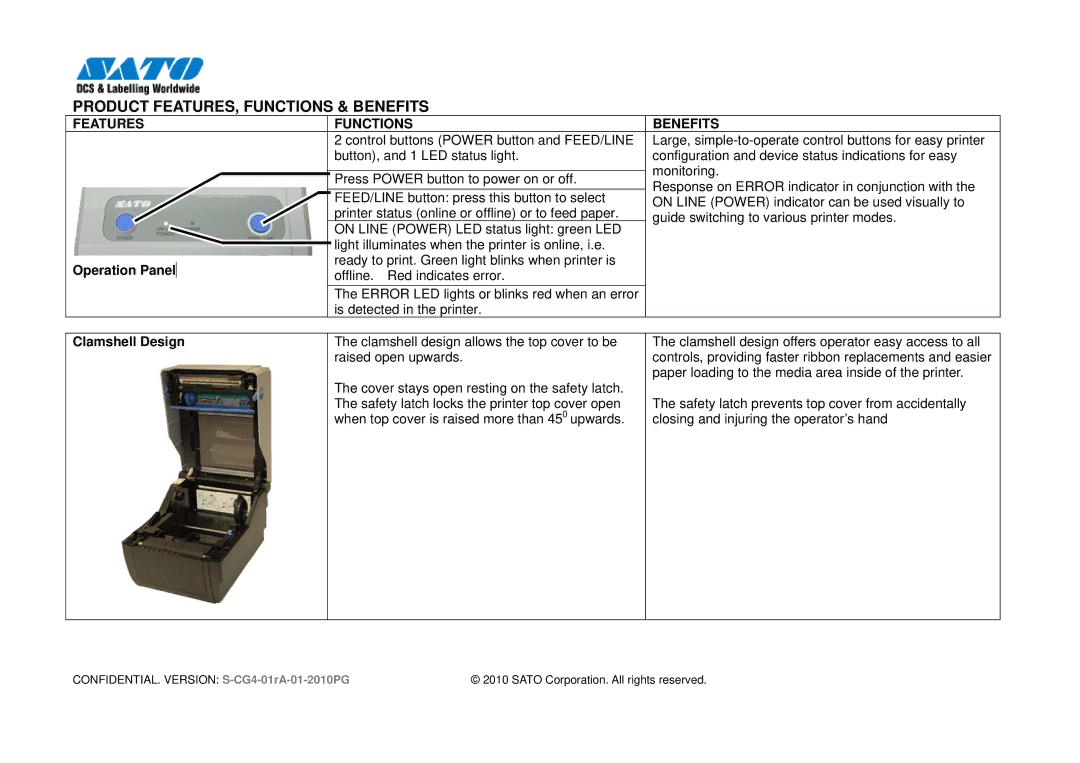PRODUCT FEATURES, FUNCTIONS & BENEFITS
FEATURES |
| FUNCTIONS | BENEFITS | |||
|
|
|
|
| 2 control buttons (POWER button and FEED/LINE | Large, |
|
|
|
|
| button), and 1 LED status light. | configuration and device status indications for easy |
|
|
|
|
|
| monitoring. |
|
|
|
|
| Press POWER button to power on or off. | |
|
|
|
|
| ||
|
|
|
|
| Response on ERROR indicator in conjunction with the | |
|
|
|
|
| FEED/LINE button: press this button to select | |
|
|
|
|
| ON LINE (POWER) indicator can be used visually to | |
|
|
|
|
| printer status (online or offline) or to feed paper. | guide switching to various printer modes. |
|
|
|
|
| ON LINE (POWER) LED status light: green LED | |
|
|
|
|
|
| |
|
|
|
|
| light illuminates when the printer is online, i.e. |
|
|
|
|
|
|
| |
Operation Panel |
|
|
|
| ready to print. Green light blinks when printer is |
|
|
|
|
| |||
|
|
|
| offline. Red indicates error. |
| |
|
|
|
|
|
| |
|
|
|
|
| The ERROR LED lights or blinks red when an error |
|
|
|
|
|
| is detected in the printer. |
|
|
|
|
|
|
| |
Clamshell Design |
| The clamshell design allows the top cover to be | The clamshell design offers operator easy access to all | |||
|
|
|
|
| raised open upwards. | controls, providing faster ribbon replacements and easier |
|
|
|
|
| The cover stays open resting on the safety latch. | paper loading to the media area inside of the printer. |
|
|
|
|
| The safety latch prevents top cover from accidentally | |
|
|
|
|
| The safety latch locks the printer top cover open | |
|
|
|
|
| when top cover is raised more than 450 upwards. | closing and injuring the operator’s hand |
|
|
|
|
|
|
|
CONFIDENTIAL. VERSION: | © 2010 SATO Corporation. All rights reserved. |