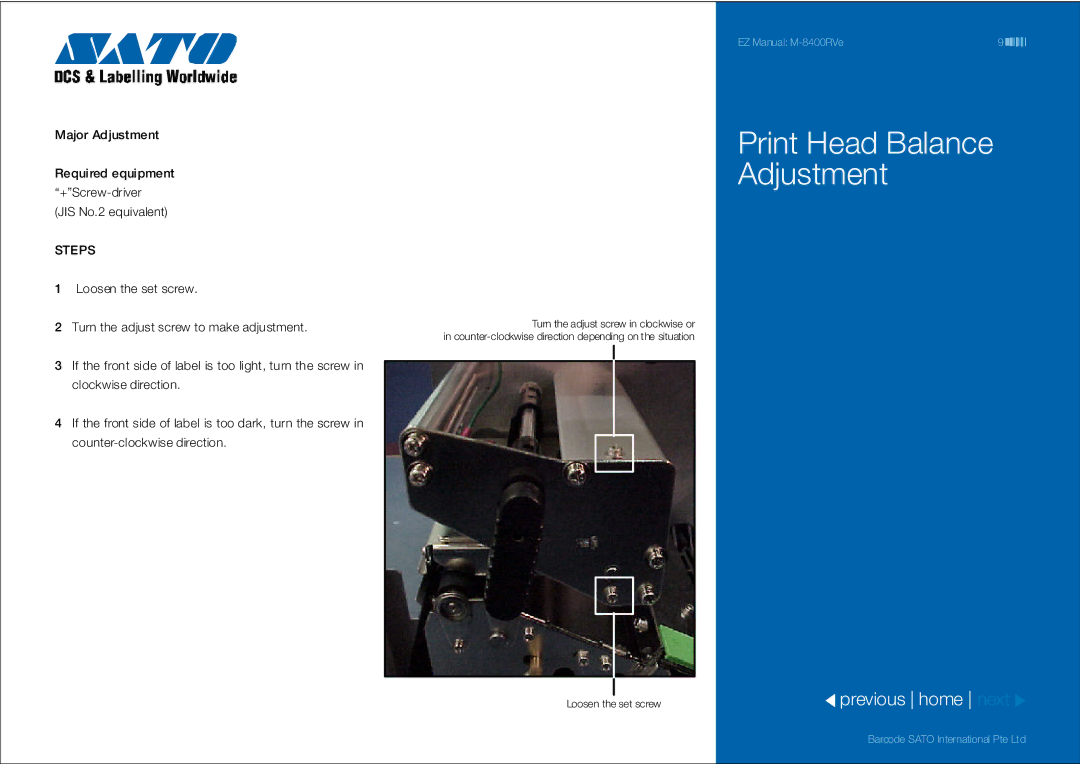Major Adjustment
Required equipment
STEPS
1Loosen the set screw.
2Turn the adjust screw to make adjustment.
3If the front side of label is too light, turn the screw in clockwise direction.
4If the front side of label is too dark, turn the screw in
Turn the adjust screw in clockwise or in
Loosen the set screw
EZ Manual: | 9 |
Print Head Balance Adjustment
<previous home next >
Barcode SATO International Pte Ltd