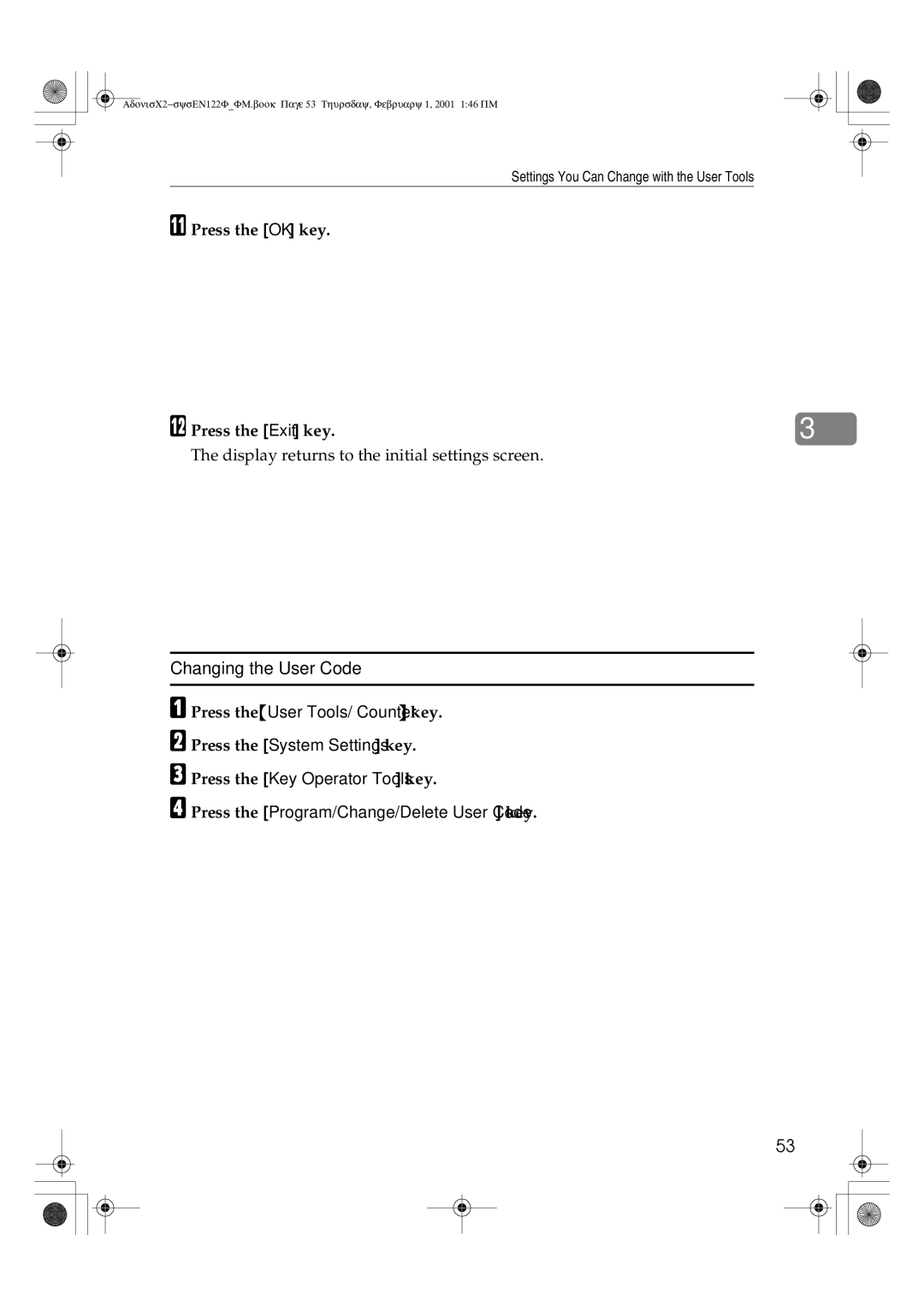2335, 2535P, 3502P, 2545, 2345 specifications
The Savin 4502P, 2345, 2545, 3502P, and 2535P models represent a range of multifunction printers and copiers that exemplify advanced technology in the field of office equipment. Savin, as a brand under Ricoh, is renowned for its innovative solutions that enhance productivity and streamline workflow in various work environments.The Savin 4502P is a versatile monochrome printer designed for high-volume printing tasks. It features a robust print engine that delivers impressive speeds of up to 45 pages per minute. With its reliable performance, this model is ideal for businesses that require consistent and quality output. Key features include automatic duplex printing, which saves paper and reduces operational costs, and a high paper capacity, accommodating various media sizes and types.
The Savin 2345 and 2545 models are part of the Color Multifunction Printer category, providing print, copy, scan, and fax capabilities. With their user-friendly touchscreen interface, these models allow for easy operation and navigation through various functions. They offer print speeds of up to 23 and 25 pages per minute, respectively, ensuring efficient handling of everyday tasks. Both devices support a wide range of mobile printing options, including Apple AirPrint and Google Cloud Print, making them suitable for modern office environments where employees require seamless connectivity.
The Savin 3502P stands out as a color printer that combines performance and affordability. It is designed for small to medium-sized workgroups, offering a print speed of up to 35 pages per minute. Its advanced color technology ensures vibrant and accurate color reproduction, while its energy-efficient features contribute to reduced environmental impact. The device also supports various paper sizes, enhancing its versatility for different printing needs.
The Savin 2535P is another notable model in the lineup, specifically designed to serve as a reliable color output solution for busy offices. Similar to the 3502P, it emphasizes energy efficiency and environmental responsibility. It boasts fast printing speeds and high-quality output, making it a preferred choice for businesses seeking a balance between performance and cost-effectiveness.
All models in this range are equipped with advanced security features to protect sensitive information, including secure printing options and user authentication. Their intuitive interfaces and integration with cloud services further enhance user experience and operational flexibility.
Overall, the Savin 4502P, 2345, 2545, 3502P, and 2535P collectively embody the essence of modern office technology, offering reliability, efficiency, and a suite of features designed to meet the dynamic needs of contemporary workplaces.