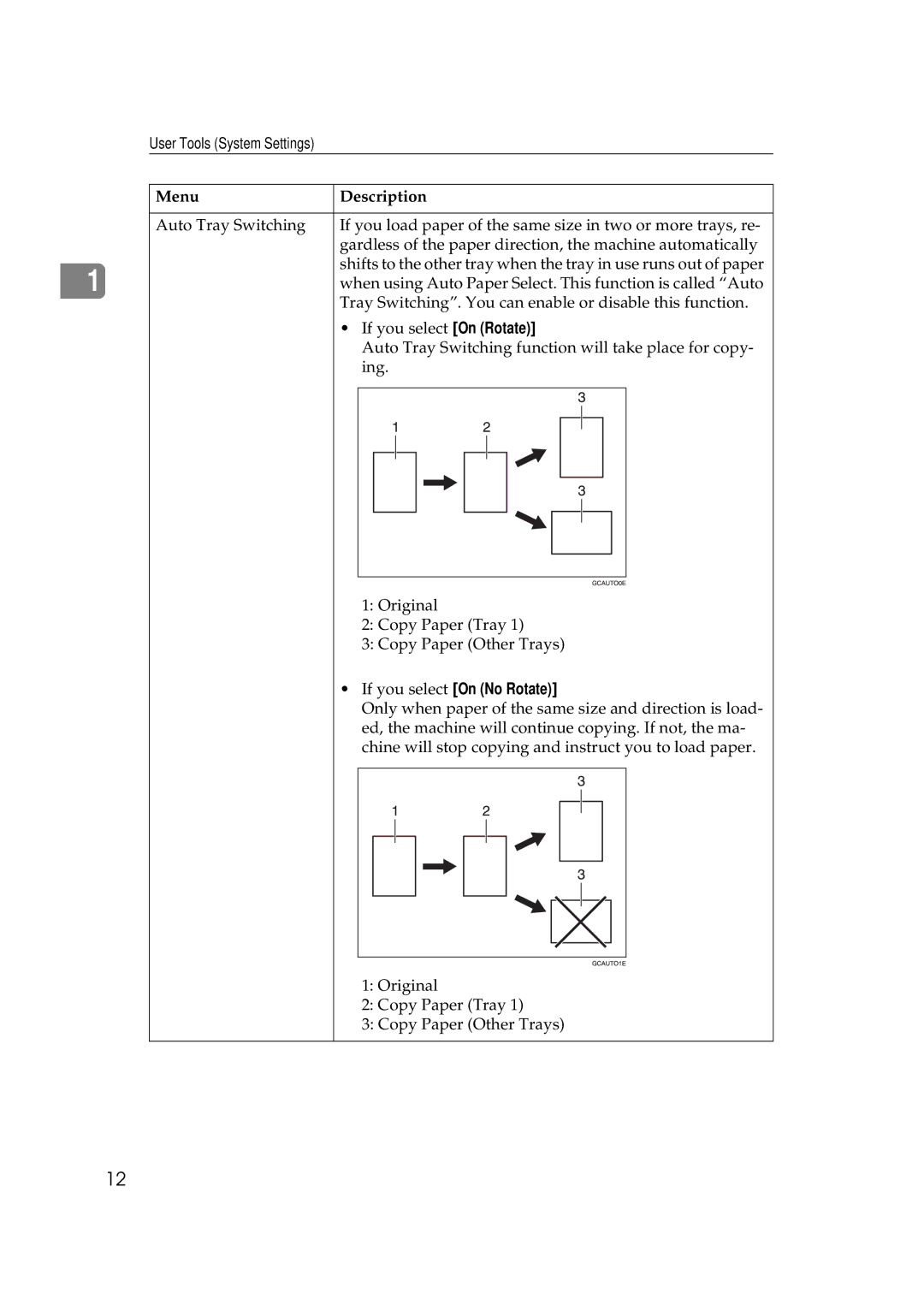1
User Tools (System Settings)
Menu | Description | |||||||||||||
|
|
|
|
|
|
|
|
|
|
|
|
|
|
|
Auto Tray Switching | If you load paper of the same size in two or more trays, re- | |||||||||||||
| gardless of the paper direction, the machine automatically | |||||||||||||
| shifts to the other tray when the tray in use runs out of paper | |||||||||||||
| when using Auto Paper Select. This function is called “Auto | |||||||||||||
| Tray Switching”. You can enable or disable this function. | |||||||||||||
| • If you select [On (Rotate)] | |||||||||||||
|
| Auto Tray Switching function will take place for copy- | ||||||||||||
|
| ing. | ||||||||||||
|
|
|
|
|
|
|
|
|
|
|
|
|
|
|
|
|
|
|
|
|
|
|
|
|
|
|
|
|
|
|
|
|
|
|
|
|
|
|
|
|
|
|
|
|
|
|
|
|
|
|
|
|
|
|
|
|
|
|
|
|
|
|
|
|
|
|
|
|
|
|
|
|
|
|
|
|
|
|
|
|
|
|
|
|
|
|
|
|
|
|
|
|
|
|
|
|
|
|
|
|
|
|
|
|
|
|
|
|
|
|
|
|
|
|
|
|
|
|
|
|
|
|
|
|
|
|
|
|
|
|
|
|
|
|
|
|
|
|
|
|
|
|
|
|
|
|
|
|
|
|
|
|
|
|
|
|
|
|
|
|
|
|
|
|
|
|
|
|
|
|
|
|
|
|
|
|
|
|
|
|
|
|
|
|
|
|
|
|
|
|
|
|
|
|
1:Original
2:Copy Paper (Tray 1)
3:Copy Paper (Other Trays)
•If you select [On (No Rotate)]
Only when paper of the same size and direction is load- ed, the machine will continue copying. If not, the ma- chine will stop copying and instruct you to load paper.
1:Original
2:Copy Paper (Tray 1)
3:Copy Paper (Other Trays)
12