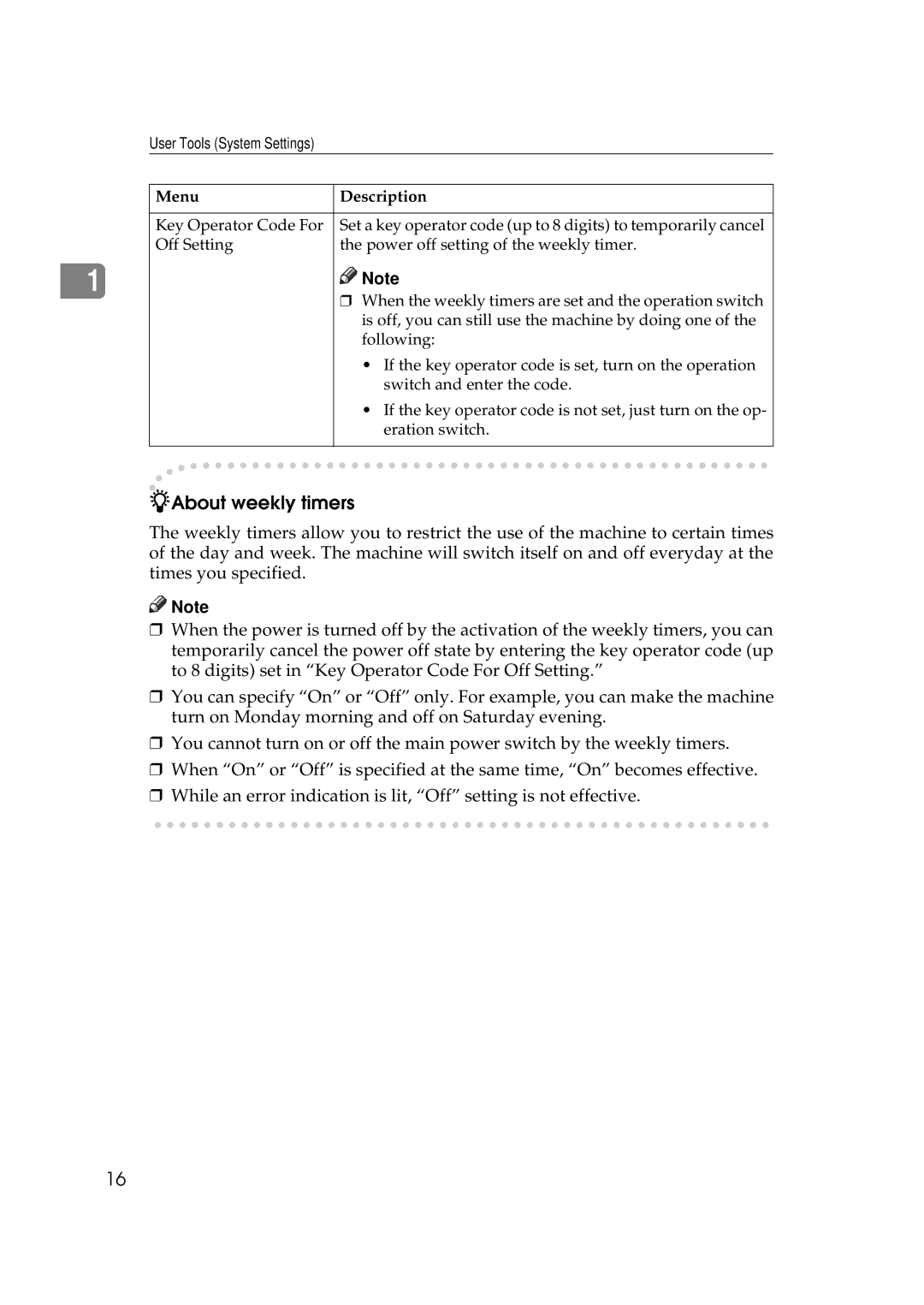1
User Tools (System Settings)
Menu | Description |
|
|
Key Operator Code For | Set a key operator code (up to 8 digits) to temporarily cancel |
Off Setting | the power off setting of the weekly timer. |
![]()
![]() Note
Note
❒When the weekly timers are set and the operation switch is off, you can still use the machine by doing one of the following:
•If the key operator code is set, turn on the operation switch and enter the code.
•If the key operator code is not set, just turn on the op- eration switch.
-About weekly timers
The weekly timers allow you to restrict the use of the machine to certain times of the day and week. The machine will switch itself on and off everyday at the times you specified.
![]()
![]() Note
Note
❒When the power is turned off by the activation of the weekly timers, you can temporarily cancel the power off state by entering the key operator code (up to 8 digits) set in “Key Operator Code For Off Setting.”
❒You can specify “On” or “Off” only. For example, you can make the machine turn on Monday morning and off on Saturday evening.
❒You cannot turn on or off the main power switch by the weekly timers.
❒When “On” or “Off” is specified at the same time, “On” becomes effective.
❒While an error indication is lit, “Off” setting is not effective.
16